Operation – Leica Biosystems SM2500 User Manual
Page 28
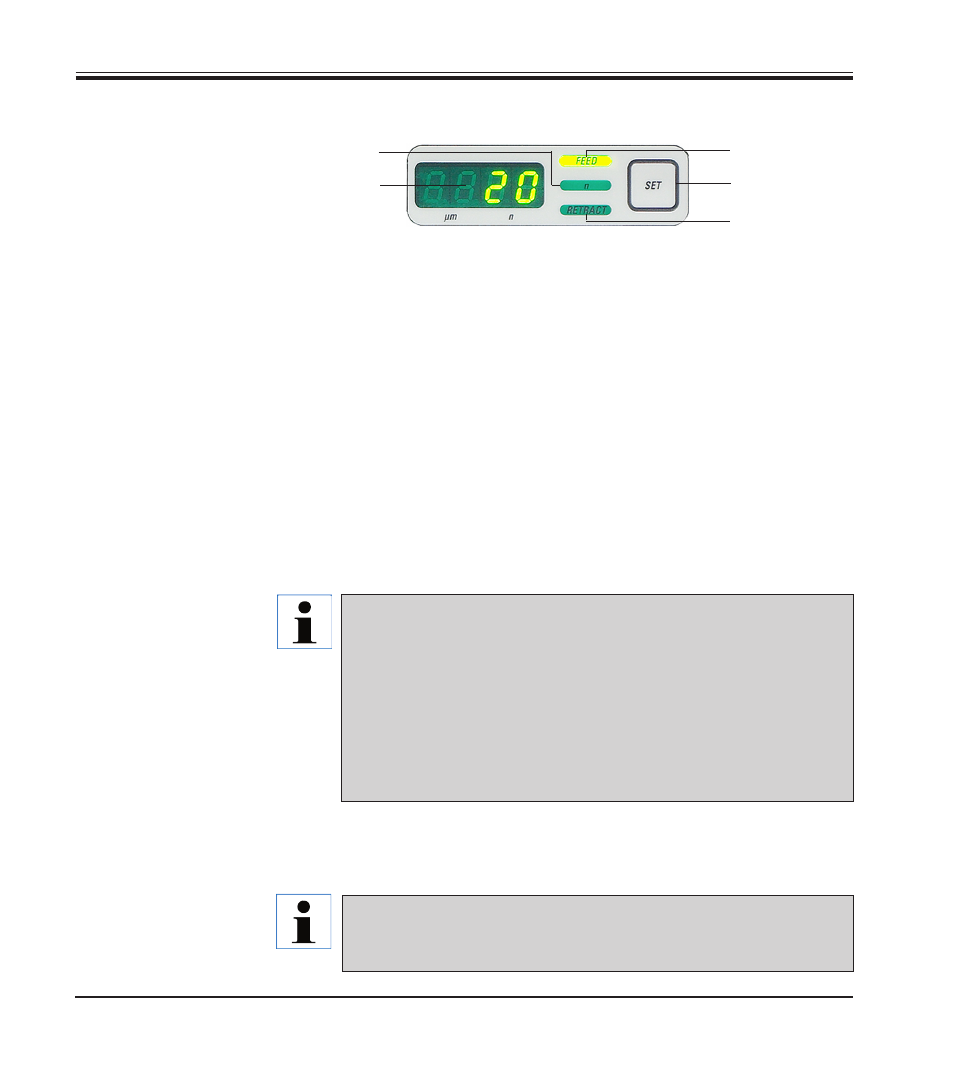
5.4.5 Area 2.2 - Section/milling thickness, section/milling stroke preselection, retraction
10 SET (button)
Press SET to activate indication of FEED, n or RETRACT: LED starts emit-
ting light.
For entering new parameters with selector switch (9), press and hold
SET until the corresponding LED starts blinking.
11 FEED (LED)
When LED FEED is blinking: rotate switch (9) to enter a section/milling thick-
ness from 0 μm (knife / miller feed off) to 1,000 μm (selectable in 1-μm steps).
12 n (LED)
When LED n is blinking and PROG mode is activated: rotate switch (9) to
preselect the number of sections / milling strokes to be carried out (from
1 to 1,000).
13 RETRACT (LED)
When LED RETRACT is blinking: rotate switch (9) to enter a setting between
0 μm (retraction switched off) to 1,000 μm (selectable in 1-μm steps).
In AUTO and PROG mode, the knife / miller is lifted away from the
specimen surface at the end of each section / milling stroke (retrac-
tion).
The knife / miller then stays in retraction position over the entire
length of the sledge return stroke.
When the retraction feature is activated (retraction value >0),
RETRACT in area 5.2 emits light while the sledge is in return stroke.
When the sledge reaches the front end position, the knife / miller is
lowered back towards the specimen by the selected retraction value.
14 Indication of section/milling thickness, section/milling stroke
preselection or retraction parameters that have been entered via rotary
switch (9). - All parameters are displayed flush right.
All parameters are stored automatically upon entry (no confirma-
tion necessary) and remain stored until new settings are entered.
The LEDs stop blinking automatically after a few seconds.
14
12
10
13
11
5.
Operation
Fig. 18
28
Instruction manual V 1.3 – 10/2007
