Brake input option, Single dash indicator – Kisan Electronics SN-5 User Manual
Page 28
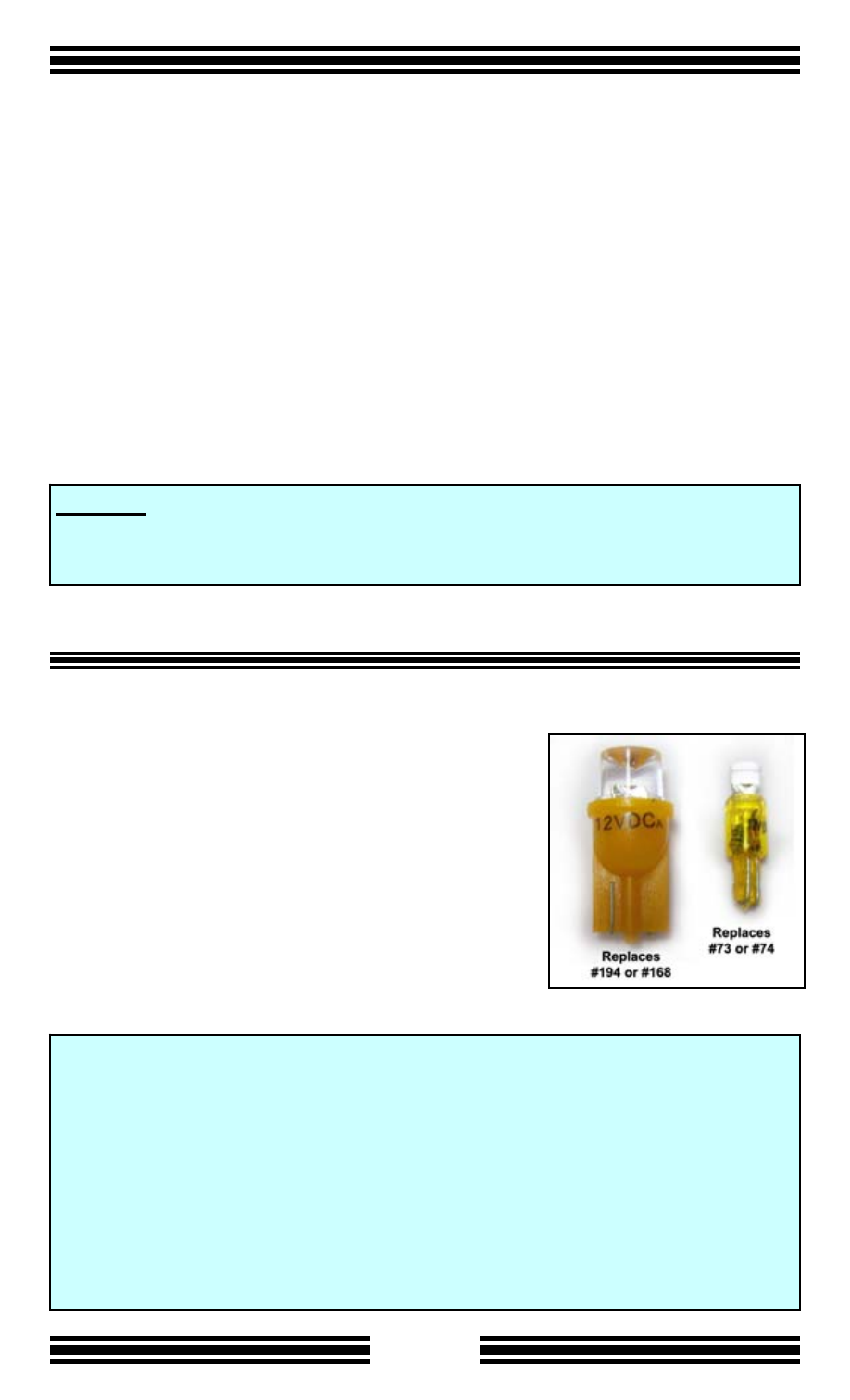
Page-26
BRAKE INPUT OPTION:
By hooking-up the 12-volt output of the brake switch with the Red wire of the
Molex connector:
Time-out will be suspended while the brakes are applied, as soon as you
release the brakes, the counter will resume.
All turn signals will flash as brakes for about 2.5 seconds, as long as the
turn signals are not active.
Use a voltmeter to identify the 12-volt output of brake switch wire. It should
have 12 volts minimum with brakes applied. With brakes Off it should be no
more than 1.2 volt.
SINGLE DASH INDICATOR:
In many cases, (1) dash indicator bulb may allow
cross talk between the right left channels with
the Running Light option. To avoid that you can
install a dual-diode kit for the dash indicator, or
simply replace that instrument bulb with a 12V
LED. Available separately.
Typically, there are two sizes of the instrument
bulb. It’s a wedge style, so if the 12V LED does
not light up, you can reverse the polarity.
CATION! If you hook-up the Brake Input only and not hook-up the
Running Light wires, only the Brake Override feature will work. The Brake
Flash Feature requires the Running Light option hook-up.
If you bike has LED clusters, in most cases you do not need to use Load
Equalizer. signalMinder is a fully solid-state device and as such it is load
independent. However, in some applications – especially with all four LED
bulbs – you may have to hook-up the Running Light option, to flash
correctly.
Many of the replacement LED clusters are available with 2-wire or 3-wire
inputs. The extra input is for marker lights. With Running Light Option
hooked-up, the 3
rd
wire input is not necessary. SignalMinder can control
the LED brightness with the simpler 2-wire input.
