Manual operation – JULABO FC600-T Recirculating cooler User Manual
Page 25
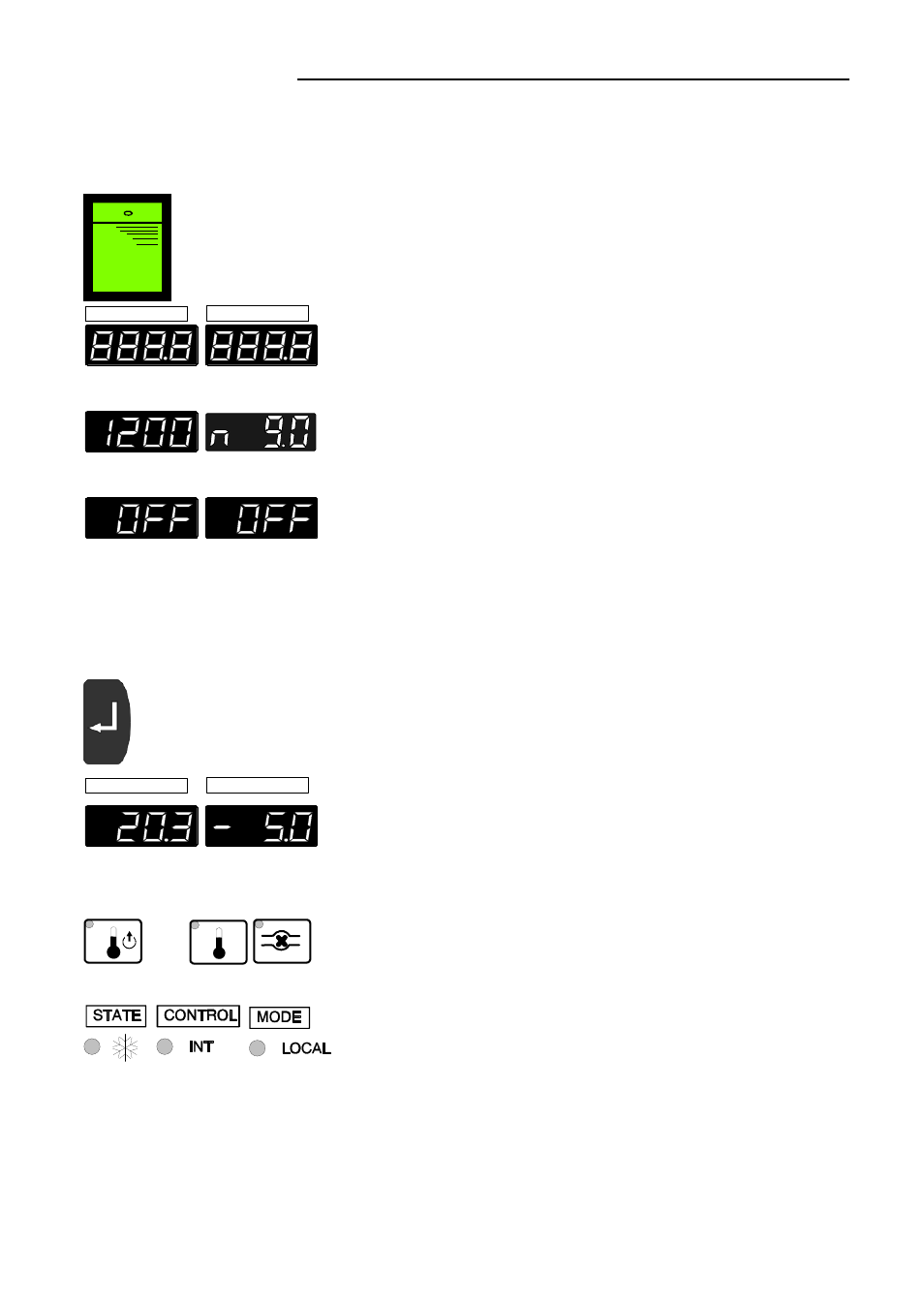
Recirculating coolers
25
6. Manual
operation
6.1. Switching
on
ACTUAL
SET
Turn on the mains power switch (1.).
An illuminated switch indicates the unit is on.
The unit performs a self-test. All segments of the
4-digit MULTI-DISPLAY (LED 1 + LED 2) and all indicator
lights will illuminate.
Then the model designation and software version appear
on the MULTI-DISPLAY for about 3 seconds
(Example: FC"1200", "n 9.0").
The display "OFF" indicates the recirculating cooler is
ready to operate (rOFF - see page 37).
6.2. Start
ACTUAL
SET
Actual value
Setpoint
Press the Enter key (5.4) for about 2 seconds.
The MULTI-DISPLAY (LED 1) indicates the actual feed
temperature (example: 20.3 °C).
The MULTI-DISPLAY (LED 2) indicates the setpoint for the
bath temperature
(example: -5.0 °C).
The indicator lights signal the actual operating mode.
- Display
Feed temperature (A)
- Display
Setpoint bath temperature (E)
- Circulating pump On (J)
- Status
Cooling on
- Control
Internal temperature control
- Mode
Keypad control mode
- FC1200-T Recirculating cooler FC1600-T Recirculating cooler FCW2500T Recirculating cooler FCW1600T Recirculating cooler FCW1200T Recirculating cooler FCW1600S Recirculating cooler FCW1200S Recirculating cooler FC1600T Recirculating cooler FC1200T Recirculating cooler FC1600S Recirculating cooler FC1200S Recirculating cooler
