4 commands, 1 command, 2 command: a – INFICON SQM-160 Thin Film Deposition Monitor User Manual
Page 67
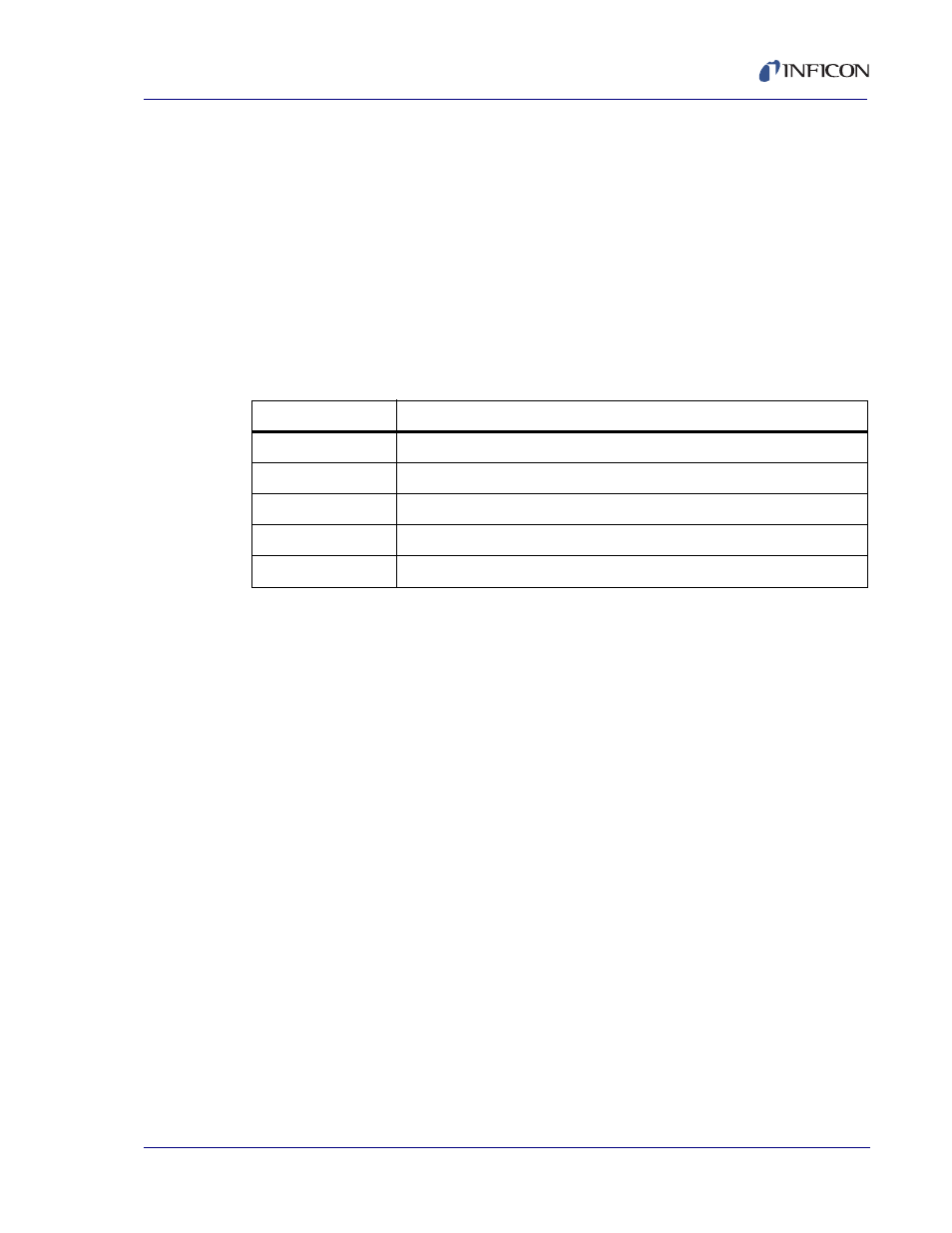
5 - 7
IP
N 07
4-
51
1-
P1
C
SQM-160 Operating Manual
NOTE: CRC calculation examples can be found in
.
The response protocol received from the instrument is:
characters>
The Sync character is always a "!" as in the sent command structure. The Length
character, however, has a decimal 35 added to it instead of 34 like the command
length character. The Response Status character is coded as shown in
Data characters are received using the protocol described in
. The CRC characters are calculated as described above.
5.4 Commands
5.4.1 Command: @
Parameters: . . . . . . . . . . . . . . . . . . . None
Description: . . . . . . . . . . . . . . . . . . . Returns the model number and software
version number.
Example: . . . . . . . . . . . . . . . . . . . . . @ AMON Ver 2.01
5.4.2 Command: A
Parameters: . . . . . . . . . . . . . . . . . . . [1..99], Values | ?
Description: . . . . . . . . . . . . . . . . . . . Film parameters. The parameters available
for change or inspection are Label, Density,
Tooling, Z-Factor, Final Thickness,
Thickness Setpoint, Time Setpoint, Sensor
Average
The parameters are sent/retrieved in that
order. The label is a maximum of 8
characters, and is terminated by a space
character. If you want to send a space
Table 5-1 Response Status
Response Letter
Meaning
A
Command understood, normal response
B
Command understood, but instrument reset
C
Invalid command
D
Problem with data in command
E
Instrument in wrong mode for this command
