3 how to contact inficon – INFICON SQM-160 Thin Film Deposition Monitor User Manual
Page 16
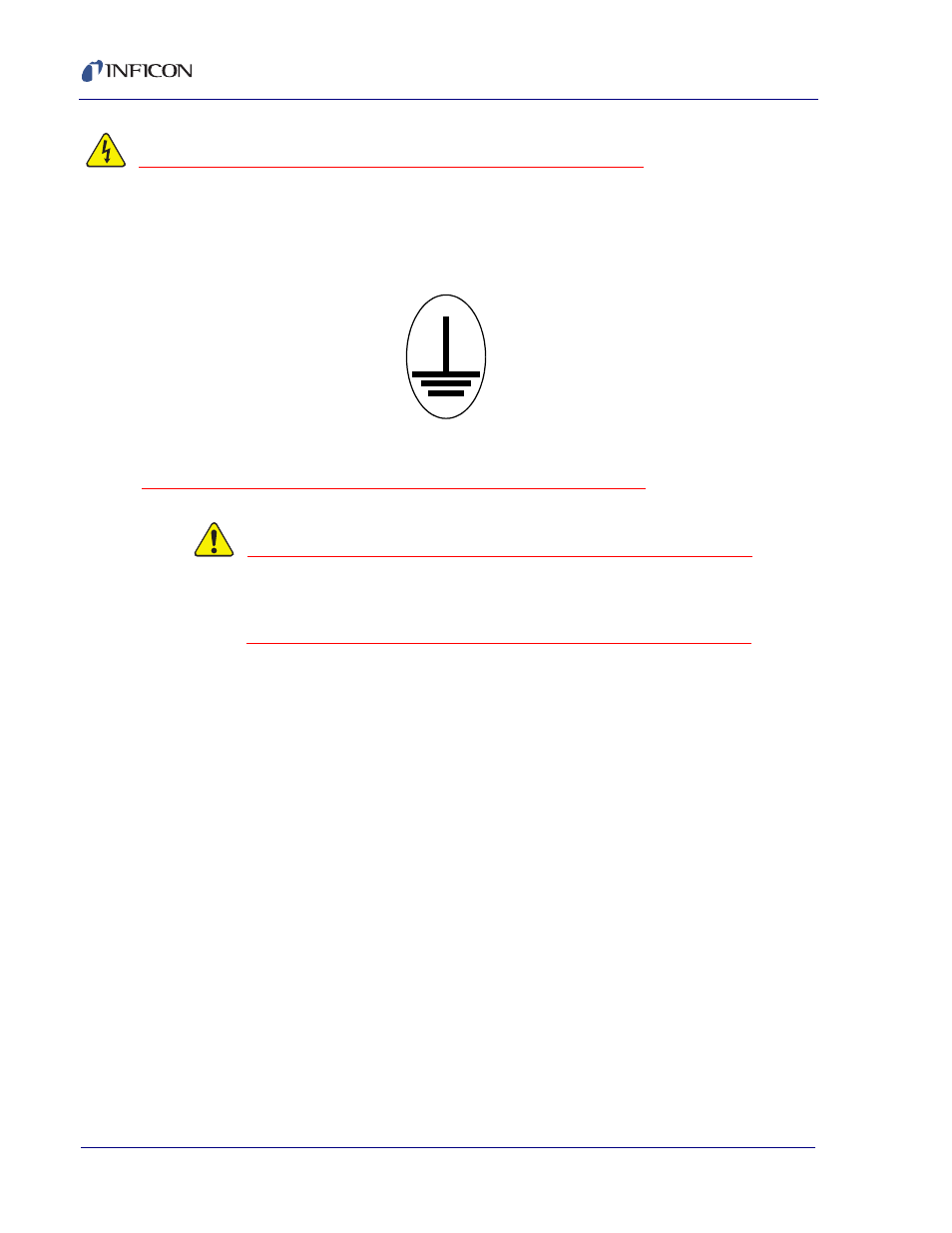
1 - 4
IP
N 07
4-
51
1-
P1
C
SQM-160 Operating Manual
WARNING - Risk Of Electric Shock
Never interrupt the protective earth circuit.
Any interruption of the protective earth circuit inside or outside the SQM-160,
or disconnection of the protective earth terminal is likely to make the SQM-160
dangerous.
This symbol indicates where the protective earth ground is connected inside
the SQM-160. Never unscrew or loosen this connection.
WARNING
There are no adjustments or user-serviceable parts
inside the SQM-160. For maintenance or repair, contact
INFICON.
1.3 How To Contact INFICON
Worldwide support information, to contact a:
Technical Support Engineer with questions regarding applications for and
programming the SQM-160
Service Engineer with questions regarding troubleshooting, diagnosing or
repairing a defective SQM-160
Sales and Customer Service, to contact the INFICON Sales office nearest you
Repair Service, to contact the INFICON Service Center nearest you
is available at the Support tab a
www.inficon.com
.
If you are experiencing a problem with your SQM-160, please have the following
information readily available:
the serial number and firmware version for your SQM-160,
a description of your problem,
an explanation of any corrective action that you may have already attempted,
and the exact wording of any error messages that you may have received.
To contact Customer Support, see Support at
.
