Chapter 3 sqs-142 software – INFICON SID-142 Thin Film Deposition Controller User Manual
Page 44
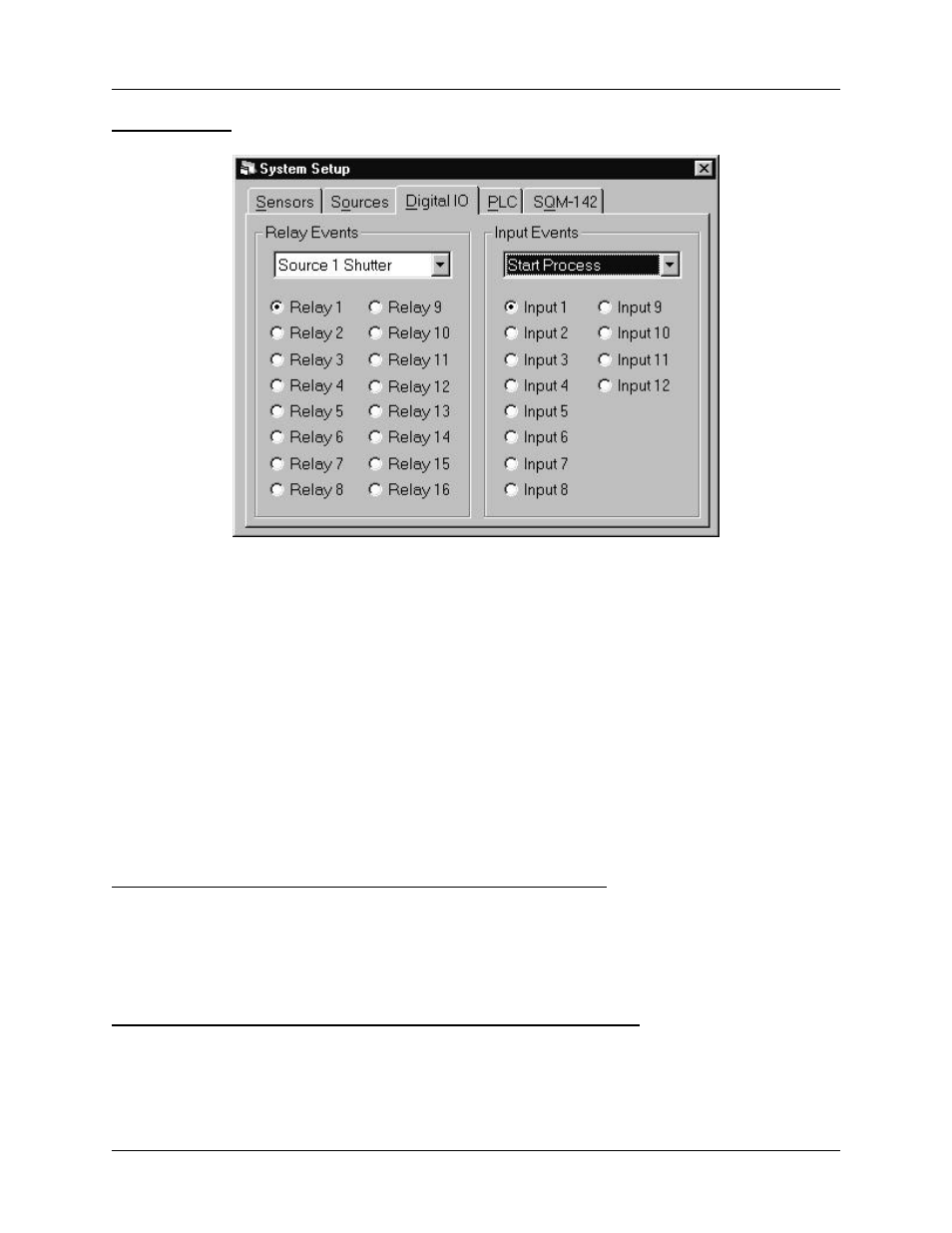
Chapter 3 SQS-142 Software
3-19
Digital IO Tab
The SID-142 uses an inexpensive PLC to provide digital I/O capabilities. The Digital I/O
tab assigns deposition events (i.e. open shutter, start deposit, final thickness, etc.) to
the available relays and inputs on the PLC.
Note: Omron CPM series PLCs number relays from 10.00 to 10.07, then 11.00 to
11.07. These correspond to Relays 1 to 16 on the Digital I/O tab. Similarly, inputs 0.00
to 0.11 on the Omron PLC correspond to inputs 1 to 12 on this screen.
Relay Events: The relay events dropdown box lists the deposition events that can
cause a relay output to be activated. To assign a deposition event to a relay, click the
Relay #, then select the desired event from the dropdown box. As you click each
Relay#, the dropdown will change to show its currently assigned event. A description of
each relay (output) event follows:
Source Shutter 1 and 2 (and 3-4 for a Dual Card System)
These 2 relays are used to control the Shutter that covers your deposition source.
When you enter the deposit phase, the appropriate relay will close its contacts, which
causes the shutter to swing out of the way. When the deposit phase finishes the shutter
relay contacts open.
Sensor Relays 1 through 4 (and 5-8 for a Dual Card System)
These 4 relays are used to control sensor shutters. Their function depends on whether
you have single or dual sensors.
