Chapter 3 sqs-142 software – INFICON SID-142 Thin Film Deposition Controller User Manual
Page 28
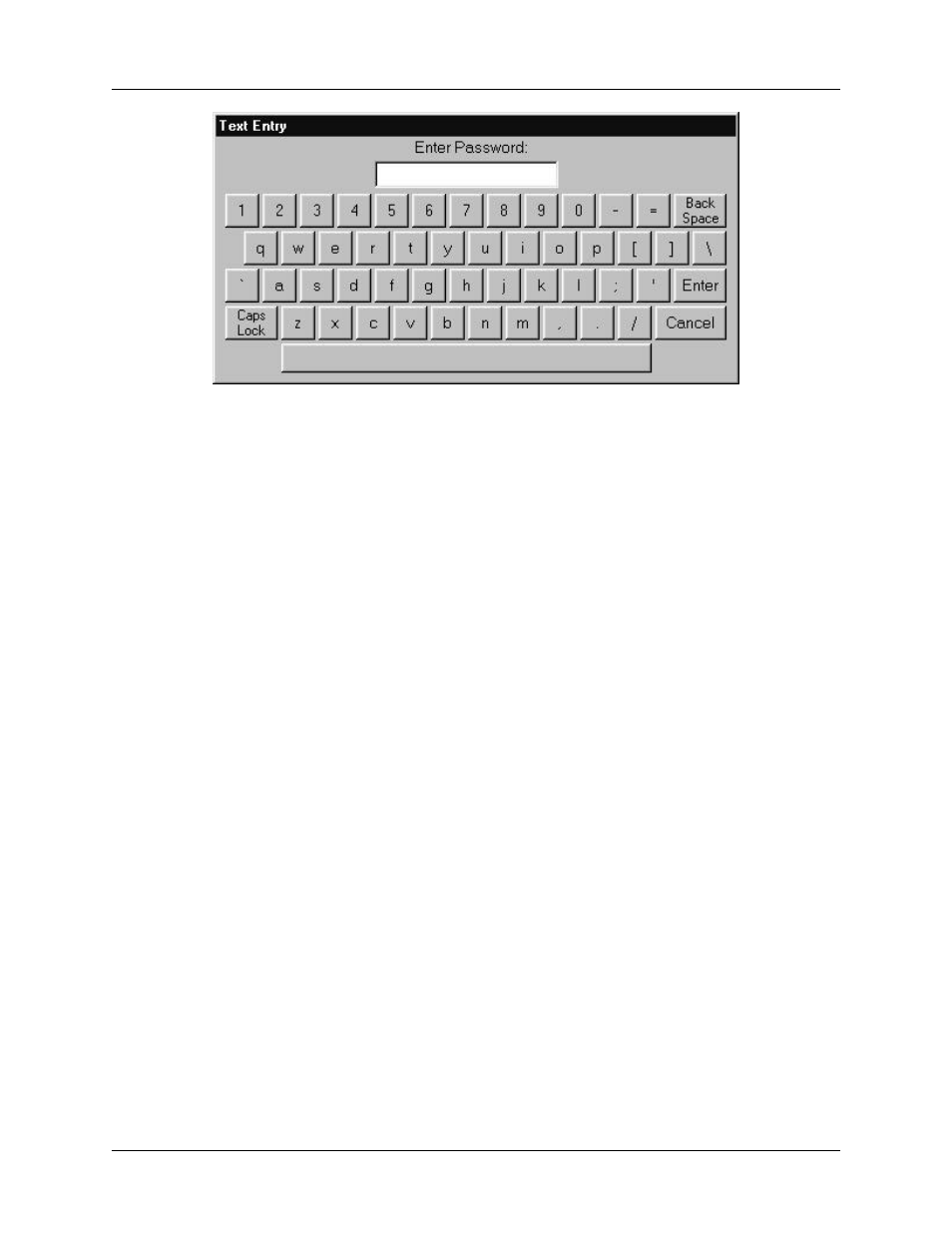
Chapter 3 SQS-142 Software
3-3
An Access Level is also associated with each User Name. The Access Level controls
which software functions are available to a user. For example, only users with an
Access Level of Supervisor can assign users. See the Security section of this chapter
for information on setting up users.
The remainder of this chapter covers the purpose and operation of each software
function, arranged my menu selections. For a more “operational” approach, consult the
previous Quick Start chapter.
Menus: The menus along the top of the main screen provide access to functions for
building deposition processes, configuring the hardware for your vacuum system, and
other less commonly used functions.
SoftKeys: The six switches to the left of the display are used for the normal operation of
the instrument, and to navigate the setup programs (see below for the individual switch
functions). Normally, you press the button that is adjacent to the labels on the SID-142
screen, but you can also use the mouse. Just move the mouse over the key label on
screen and single click the mouse. You can also use the keyboard F1 to F6 function
keys to simulate the front panel function switches. The SoftKeys change during
operation to address different user input requirements.
Setting Knob: The knob to the right of the display is used by the SID-142 to set
numeric data. A keyboard can also be used.
TouchPad: On the SID-142, a touchpad is located below the setting knob. The
touchpad serves the same function as a normal mouse. Use your mouse to access the
menus, and for functions not available from the six function keys.
