Setting up patch, Automatic patch, Simple – ETC CEM3 v1.5.1 User Manual
Page 43: Split, Independent
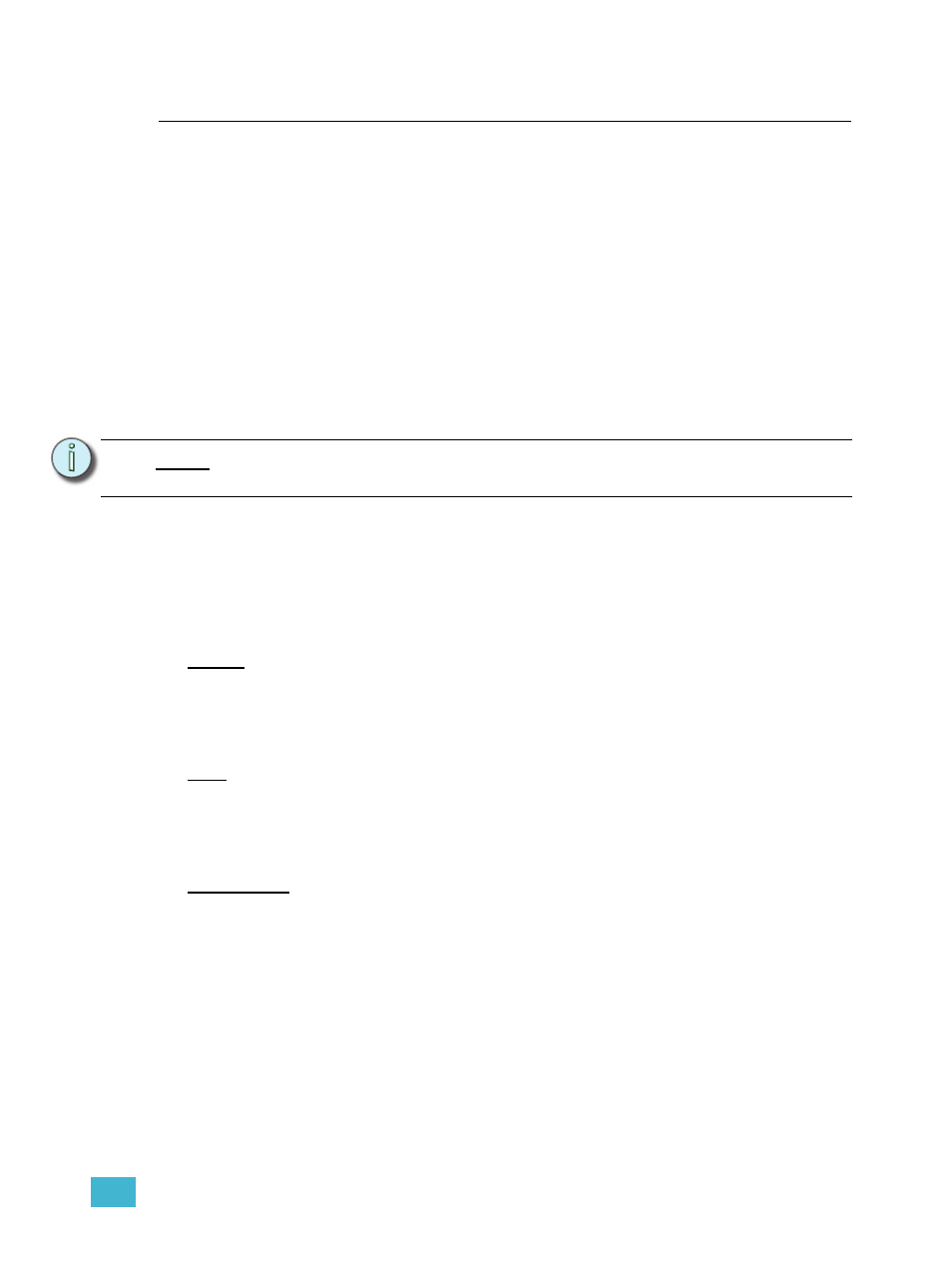
3
Common Tasks
37
Setting Up Patch
Patch governs the relationship between control sources (DMX A, DMX B, and sACN) and
the rack’s circuits and is editable from the CEM3 face panel. Typically, repatching is used
in portable rack situations where the dimmer rack must adapt to different control sources
and lighting systems. For permanent rack installs, altering your patch is rarely needed.
Racks with only one assigned space can have their patch edited through one of two
methods: Manual or Automatic. Racks with multiple assigned spaces can only be edited
manually. For racks edited using an automatic method, circuits will be numbered
sequentially from the specified starting address following the designated “Straight” or
“Balanced” setting in Quick Setup.
Any circuit set to a patch of “0” will render that circuit uncontrollable from the data source
specified.
Automatic Patch
When you chose an automatic patching method the entire rack will be patched sequentially
based on the criteria of the chosen option in Quick Setup. Only racks with one assigned
space can use these methods.
If dimmer doubling is enabled, you will see additional fields for addressing dimmer doubled
circuits.
There are three options offered for automatic patching: Simple, Split, and Independent.
Simple
This patching method specifies the same starting circuit for all three data ports (DMX A,
DMX B, and sACN) at once. Enter the starting number for the patch. Universe size is 512
dimmers (256 if dimmer doubling is enabled). If the patch count exceeds 512, the patch will
“wrap” and start numbering again at 1 (257 for dimmer doubling).
Split
This patching method should be used when a DMX universe will end part way through the
rack’s patch. Enter the starting number for the patch. If the patch sequence exceeds 512
(256 if dimmer doubling is enabled) DMX A will patch the rest of the circuits to “0” and DMX
B will restart the patch numbers at 1 for those remaining circuits.
Independent
This method allows you to specify different starting numbers for each data port in the patch
(DMX A, DMX B, and sACN). Select a data port and assign the desired starting address for
the rack. If the rack count then exceeds 512 (for DMX ports) the remainder of circuits in the
rack will be patched to zero for that DMX port.
To set an automatic patching method:
Step 1:
Navigate to [Setup]>Patching>Automatic:
Step 2:
Enter or scroll to the desired starting channel number using the keypad. For
Independent Mode, repeat for the other data ports.
Step 3:
Press [Enter] and confirm to save the changes.
N o t e :
Module density can affect patching. Prior to patching, make sure you set up the
module type in [Setup]>Circuit Assignment.
