Setup, Dimmers, Rack – ETC CEM3 v1.5.1 User Manual
Page 24: Circuit assignment, Patching, Network, File operations, Panic, Time/date, Quick setup
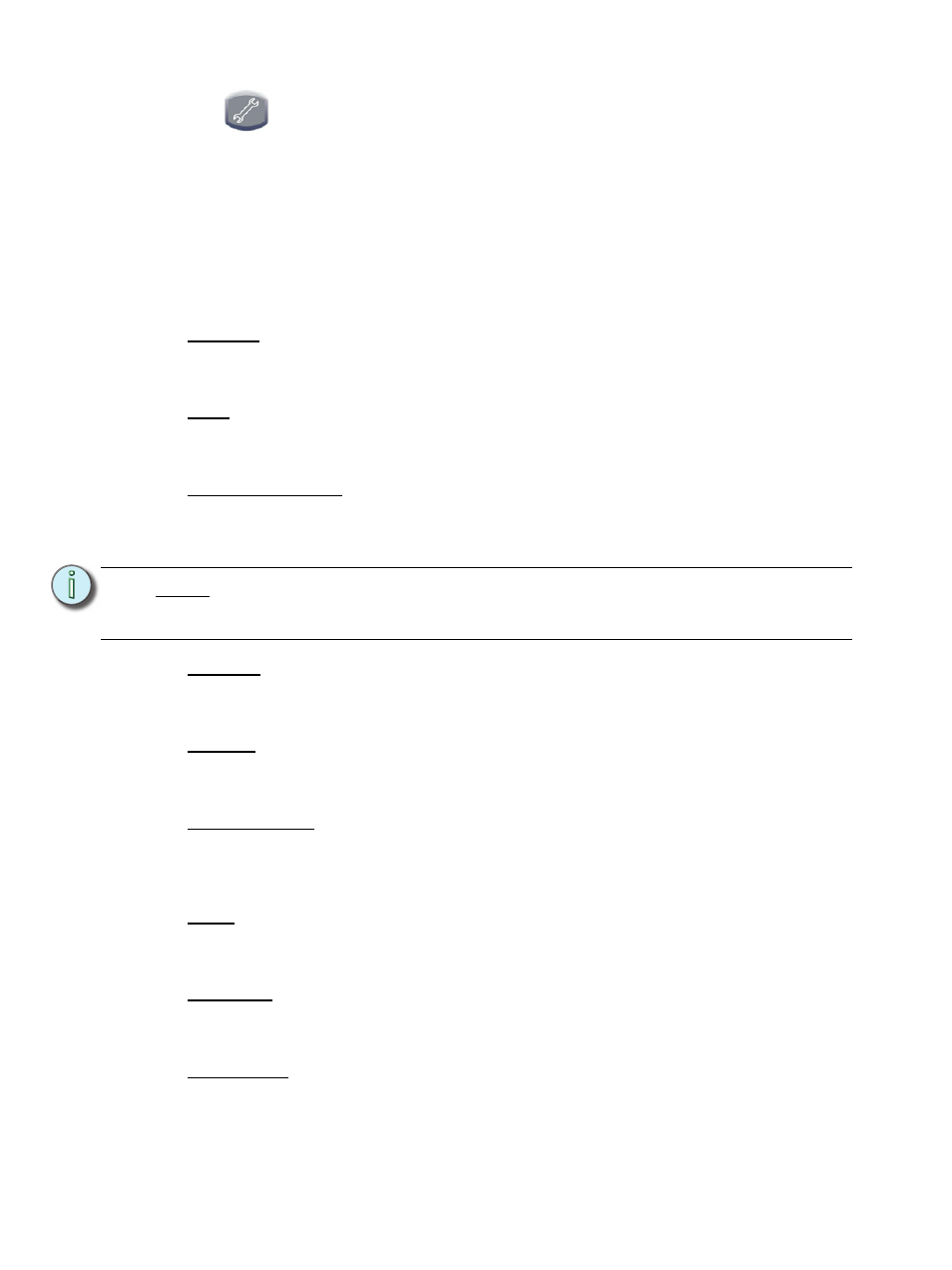
18
CEM3 User Manual
Setup
Commonly used features found here include:
•
changing dimmer, rack, and network settings
•
enabling control ports
•
changing operating mode
•
upgrading software or backing up the rack configuration
•
changing curve and firing mode
Dimmers
View and alter the settings for any circuit in a space. See
Dimmer Property Definitions, page
Rack
View and alter the settings for the host Sensor3 rack. See
Rack Property Definitions, page
Circuit Assignment
Assign the space, circuit number, and module type for any circuit slot in the rack. You can
auto assign or manually edit the options for any circuit.
Patching
Allows editing of the patch and functionality for any port (DMX or sACN). See
Network
Allows setup and editing of network properties for the CEM3. See
File Operations
Save configurations, load configurations, or upgrade CEM3 software using a USB memory
device, or you can do this from a computer on the network or FTP server. See
Uploading Files and Firmware, page 33
.
Panic
Record a Panic look and set the specific details (such as fade and delay times) for when a
Panic look is executed. See
.
Time/Date
Allows you to set or alter the rack’s time and date or switch between automatic or manual
time setting.
Quick Setup
Allows for fast configuration of the rack. For more information see
N o t e :
Single and half density modules such as the D20F need to be changed in the “Edit
Circuit Layout” screen of Circuit Assignment to adjust circuit numbering prior to
performing final patch updates.
