ETC SmartBar 2 Setup and Connect Guide User Manual
Setup and connect guide, Optional mounting smartstand mounting
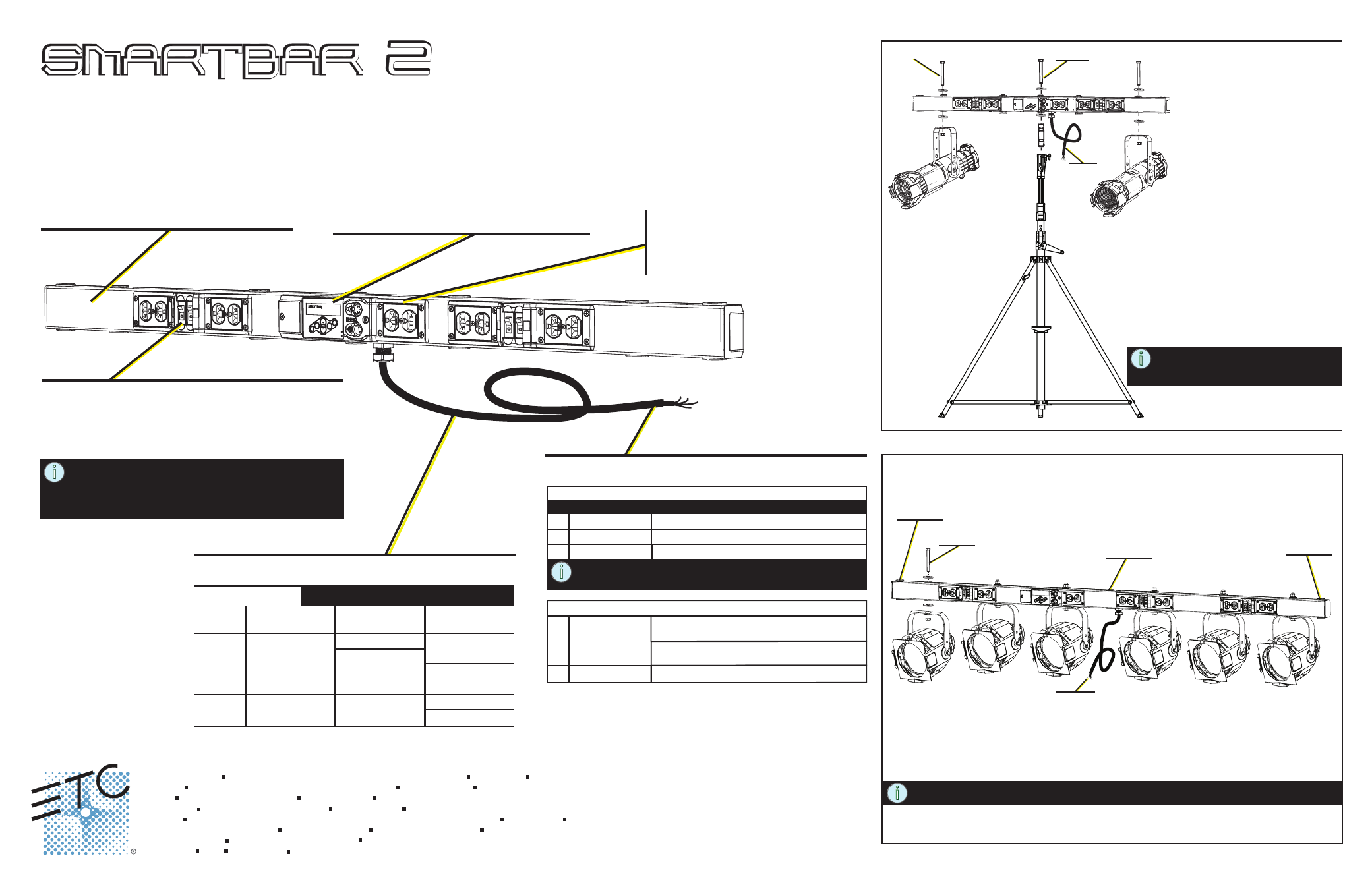
Setup and Connect Guide
Corporate Headquarters 3031 Pleasant View Road, P.O. Box 620979, Middleton, Wisconsin 53562-0979 USA Tel +608 831 4116 Fax +608 836 1736
London, UK Unit 26-28, Victoria Industrial Estate, Victoria Road, London W3 6UU, UK Tel +44 (0)20 8896 1000 Fax +44 (0)20 8896 2000
Rome, IT Via Pieve Torina, 48, 00156 Rome, Italy Tel +39 (06) 32 111 683 Fax +44 (0) 20 8752 8486
Holzkirchen, DE Ohmstrasse 3, 83607 Holzkirchen, Germany Tel +49 (80 24) 47 00-0 Fax +49 (80 24) 47 00-3 00
Hong Kong Rm 1801, 18/F, Tower 1 Phase 1, Enterprise Square, 9 Sheung Yuet Road, Kowloon Bay, Kowloon, Hong Kong Tel +852 2799 1220 Fax +852 2799 9325
Service: (Americas)
(UK)
(DE)
(Asia)
Web:
www.etcconnect.com
Copyright © 2012 ETC. All Rights Reserved. Product information and specifications subject to change.
7543M1300-2.0.0
Rev B Released 2012-07 ETC intends this document to be provided in its entirety.
use NEMA 14-15, 14-20, L14-20
use NEMA 21-20
NOTE: Using a NEMA L5-15, 5-15 or 14-15 input connector
derates the SmartBar2 to 15A maximum input.
2 channel
4 channel
6 channel
UL / cUL
1Ø - 100, 120 VAC 1Ø 100, 120 VAC 2Ø 120/240 VAC
100/200 VAC
2Ø 120/240 VAC
100/200 VAC 3Ø 120/208 VAC
100/173 VAC
CE
1Ø 230 VAC
1Ø 230 VAC
1Ø 230 VAC
3Ø 230/400 VAC
Recommended (UL) Input Connector
1Ø
use NEMA L5-15, 5-15, L5-20, 5-20
2Ш
3Ш
Mains Power Input
(Do Not exceed 20A maximum per phase)
2 wire + ground
3 wire + ground
4 wire + ground
Recommended (CE 230 VAC) Input Connector
1Ш
3Ш
2 wire + ground
4 wire + ground
dual NF or dual Shuko load connectors use
Schuko or NF male 16A
UK15A Round Pin load connectors use
UK15A Round Pin male or CE17 16A
CE17 male 16A 3PNE
SmartBar2
2, 4 or 6 channel bars
DMX 512 compliant
RDM identify / RDM - DMX Address
UL / cUL Listed and CE Marked
“Smart” User Interface
Local manual control of dimmers and 20
built-in chases for stand-alone operation
Multi-language software including English,
Spanish, German and French
DMX 512 In and Thru XLR connectors
Mains Power Specification
Dimmers and Circuit Breakers
10 Amp dimmer per channel output with magnetic
circuit breaker (load protection).
Choice of output connectors
NOTE: Total load output cannot exceed capacity of
the mains power input. Many supply breakers
have an 80% rating. 75 Watts minimum load
per dimmer for best results.
Optional Mounting
SmartStand
Mounting
To maintain UL Listing, use a recommended input connector.
Input connector is not supplied.
Convenience Outlets
UL outlet type is dual Edison
CE outlet type typically matches
the output connector type.
Step 1: Install the input connector.
Step 2: Attach the SmartBar2 to the
SmartStand using the stand adaptor
kit and hardware provided. Be sure to
tighten the set screw on the stand
adaptor for a snug fit.
Step 3: Secure each fixture to the SmartBar2
using the hardware provided. Each
bolt kit contains two washers. Install
one on top and one on bottom.
Step 3
Step 1
Step 2
NOTE: Reference the SmartStand
documentation for weight
restrictions.
optional
mounting
Step 2
Step 1
optional
mounting
optional
mounting
Step 1: Install the input connector.
Step 2: Secure each fixture to the SmartBar2 using the hardware provided. Each bolt kit contains
two washers. Install one washer on top and one on bottom of the unit.
NOTE: Through-holes are provided on the bar for optional mounting.
Page 1 of 2
