Ac input wiring, Linkpower input from p-spm, Linkpower out to paradigm stations – ETC Unison Paradigm Repeater Wall Mount User Manual
Page 3: Paradigm wall mount repeater, N o t e
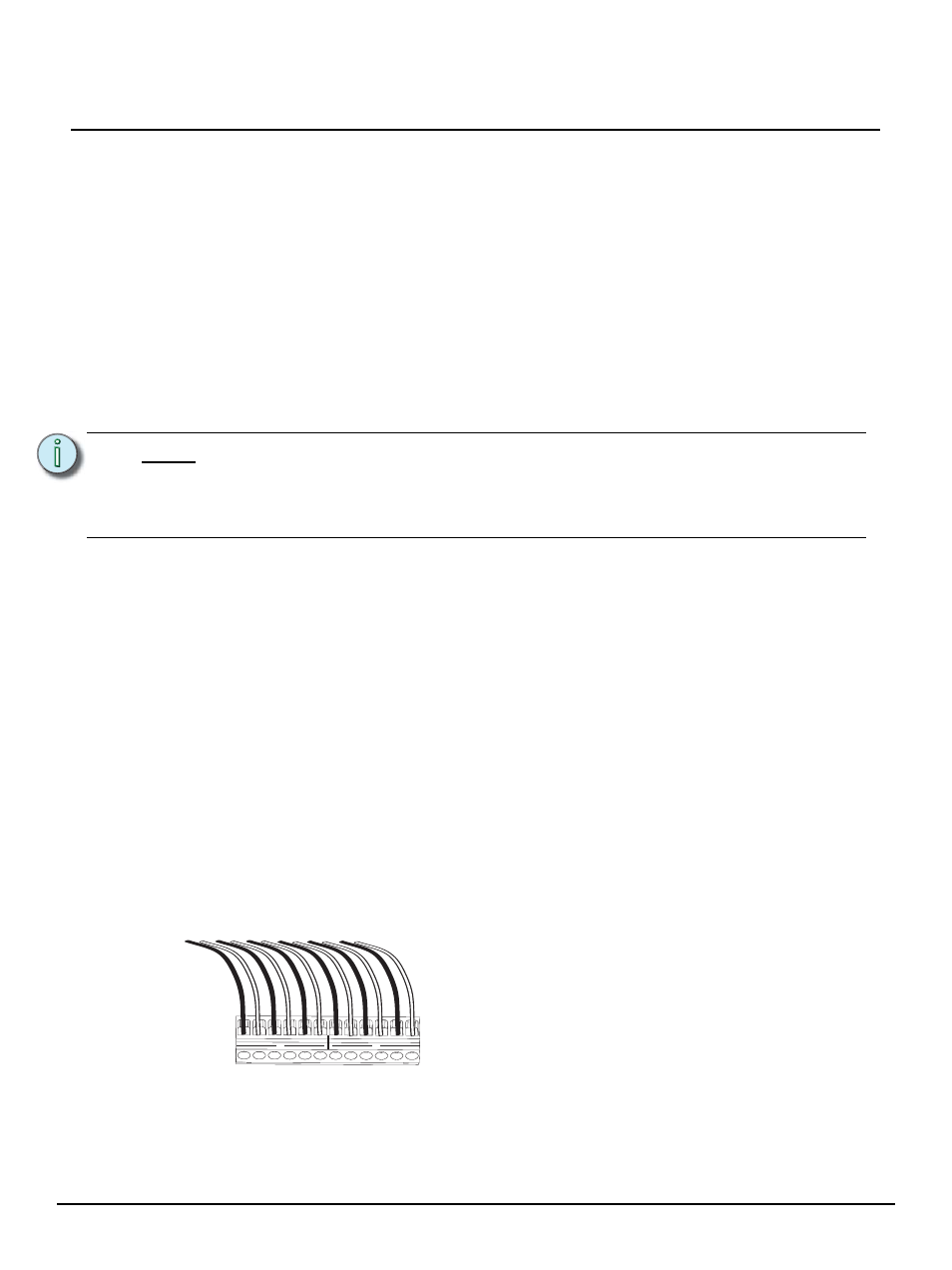
E T C S e t u p G u i d e
Paradigm Wall Mount Repeater
Paradigm Wall Mount Repeater Setup Guide
Page 3 of 4
Electronic Theatre Controls, Inc.
AC Input Wiring
Step 1:
Pull the line, neutral, and ground cable to the unit through the conduit openings previously
prepared.
Step 2:
Insert the line (input feed) and neutral wire into the appropriate power input terminal block
(as labeled) and secure.
Step 3:
Insert the ground wire into the ground screw terminal (as labeled) and secure.
Step 4:
Change the voltage selector to either 115 VAC or 230/240 VAC, matching the AC input
supplied.
LinkPower Wiring
Unison control stations communicate with the Paradigm architectural control processor using the
LinkConnect station communication bus from the architectural control processor to the stations.
LinkConnect is based on Echelon
®
LonWorks
®
with LinkPower. Throughout this document,
LinkConnect is referred to by the protocol it uses, LinkPower.
LinkPower Input from P-SPM
Step 1:
Pull a single run of Belden 8471 (or approved equal) control wiring into the enclosure from
the associated Paradigm Station Power Module.
Step 2:
Strip 3/16” (4.8mm) of insulation from the ends of each wire pair.
Step 3:
Remove the 2 pin connector (labeled “LON IN”) from J2 on the repeater I/O board.
Step 4:
Loosen the terminal screws and insert the wires into the terminals.
• Insert the white (typical) wire from the pair into the “A” terminal on the connector.
Tighten the screw firmly to secure the wire into the terminal.
• Insert the black (typical) wire from the pair into the “B” terminal on the connector.
Tighten the screw firmly to secure the wire into the terminal.
Step 5:
Replace the connector on the I/O board.
Step 6:
A 14 AWG ground wire, if wiring is not installed in grounded metal conduit, terminates to
the ground bus located inside the enclosure.
LinkPower Out to Paradigm Stations
Step 1:
Pull Belden 8471 (or approved equal) control wiring into the enclosure.
Step 2:
Strip 3/16” (4.8mm) of insulation from the ends of each wire pair.
Step 3:
Remove the LinkPower connector (labeled LON) from J3 on the repeater I/O board
Notice the LinkPower/LON connector is labeled to
indicate that the connector is split between two LON
segments (1 and 2). This is effective only when a
Paradigm dual station repeater module (P-DREP) is
used. With the standard Paradigm station repeater
module (P-REP) all six station home runs connect to the
single LON control segment.
Step 4:
Loosen the terminal screws for the wire pairs you are terminating.
Step 5:
Insert each white (typical) wire from the pairs into a “A” terminal on the connector and
tighten the screw(s) firmly to secure the wire into the terminal.
N o t e :
LinkPower wiring is topology-free and polarity-independent, you can install your
LinkPower data runs in any desired combination of bus, star, loop, and home run. The
total combined length of LinkPower wire run cannot exceed 1,640 feet (500m), with a
maximum distance of 1,313 feet (400m) between any two un-repeated communicating
devices.
B A B A B A B A B A B A
1
2
