Sequences – ETC Desire Series XTI v1.6.0 User Manual
Page 41
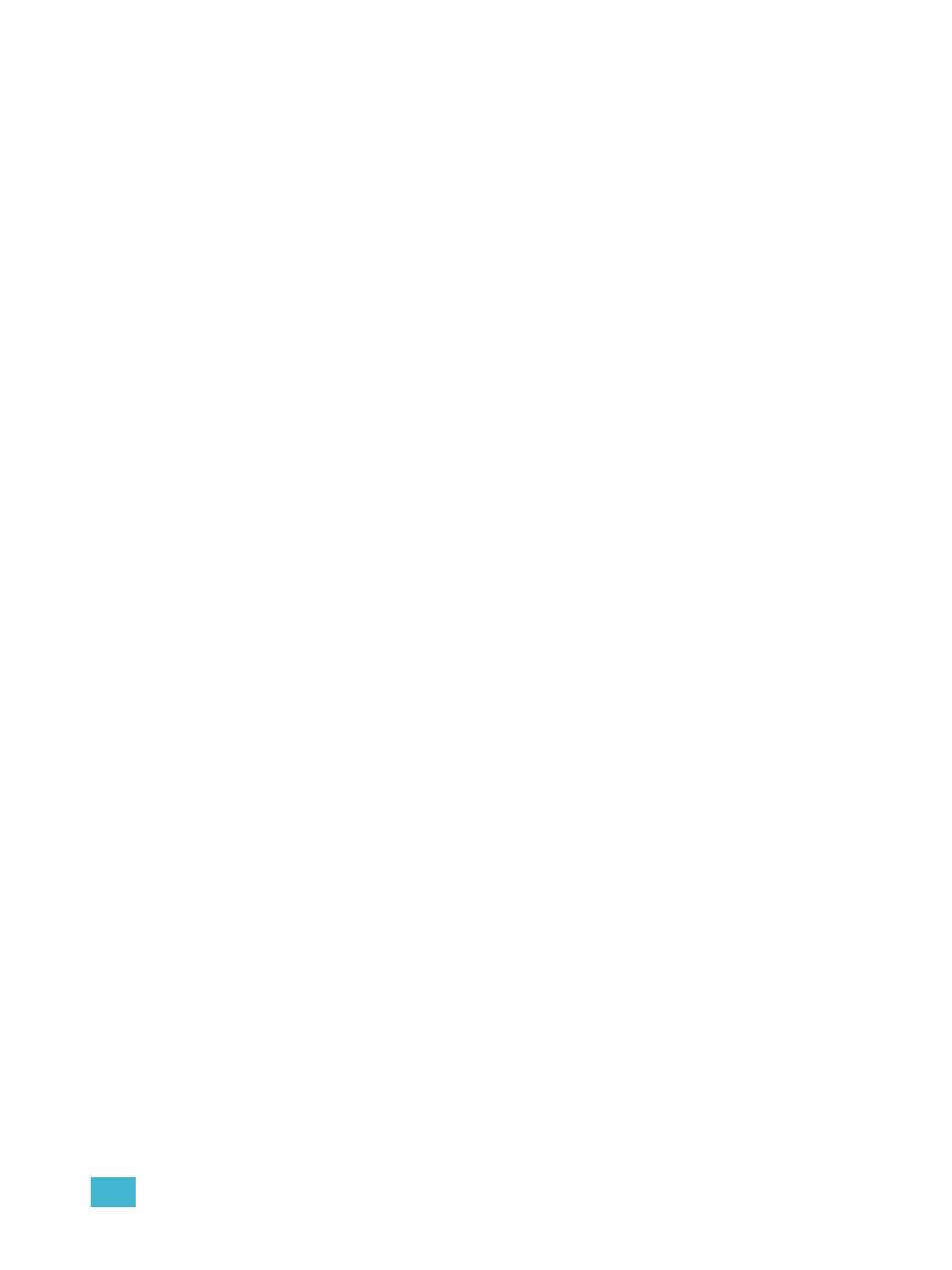
2
Operation
36
Sequences
A Sequence is a timed series of Presets. Up to 12 different Sequences may be altered for
Preset selections, cross fade rate, and link time. Only one Preset within a sequence can be
active at a time.
You can create your own custom sequence that includes two or more Presets. For
example, you may want to sequence through Presets 2, 4, 23, and 1, in that order. As you
enter these into the sequence, you also can set the rate and link time for each step.
As you edit the sequence settings, the change is updated live in the fixture’s memory.
Step Number
You enter the number of the step in the sequence to be edited.
Preset Number
Preset is the number of a Preset, whether it is a predefined or a custom color mix.
Link Time (mm:ss)
Link Time is the length of time the fixture waits before moving from one Preset to the next.
The format is minutes:seconds (mm:ss). The default is 2 seconds.
Rate (%)
Rate is the execution of the Presets' Fade Times and Delay Times within the Sequence,
relative to their settings within the actual Presets. The available Rate range is 2 to 500%.
The default is 100%.
A Rate of 100% represents running the Sequence with timing exactly as specified within
the Presets. A Rate above 100% represents running the Sequence with faster timing than
specified within the Presets. For example, with a Rate of 200%, a Preset with a Fade Time
of 6 seconds would actually be run within the Sequence in only 3 seconds.
A Rate below 100% represents running the Sequence with slower timing than specified
within the Presets. For example, with a Rate of 50%, a Preset with a Fade Time of 6
seconds would actually be run within the Sequence in 12 seconds.
End State
After each of the steps have been configured, set the End State. End state is what the
fixture does once it completes the Sequence. Two end state options are available and both
options repeat indefinitely until the Sequence is deactivated. To end the sequence, you
must program an additional and final step within the sequence using Preset 0. Preset 0
marks the end of the Sequence. Preset 0 may only be used once within a Sequence. If you
want the Sequence to repeat automatically, you may only define up to 23 steps with Presets
1 through 24, since the final step must be reserved for Preset 0.
Loop
Once the fixture completes the entire sequence, it immediately returns to the beginning and
starts the sequence over again, in order.
Bounce
Once the fixture completes the entire sequence, it reverses the order of the presets and
steps backward through them until reaching the starting step, at which point it starts the
Sequence over again, in the original order.
