Dmx profile, Addressing, Profiles – ETC Desire Series XTI v1.6.0 User Manual
Page 25: Addressing profiles, N o t e
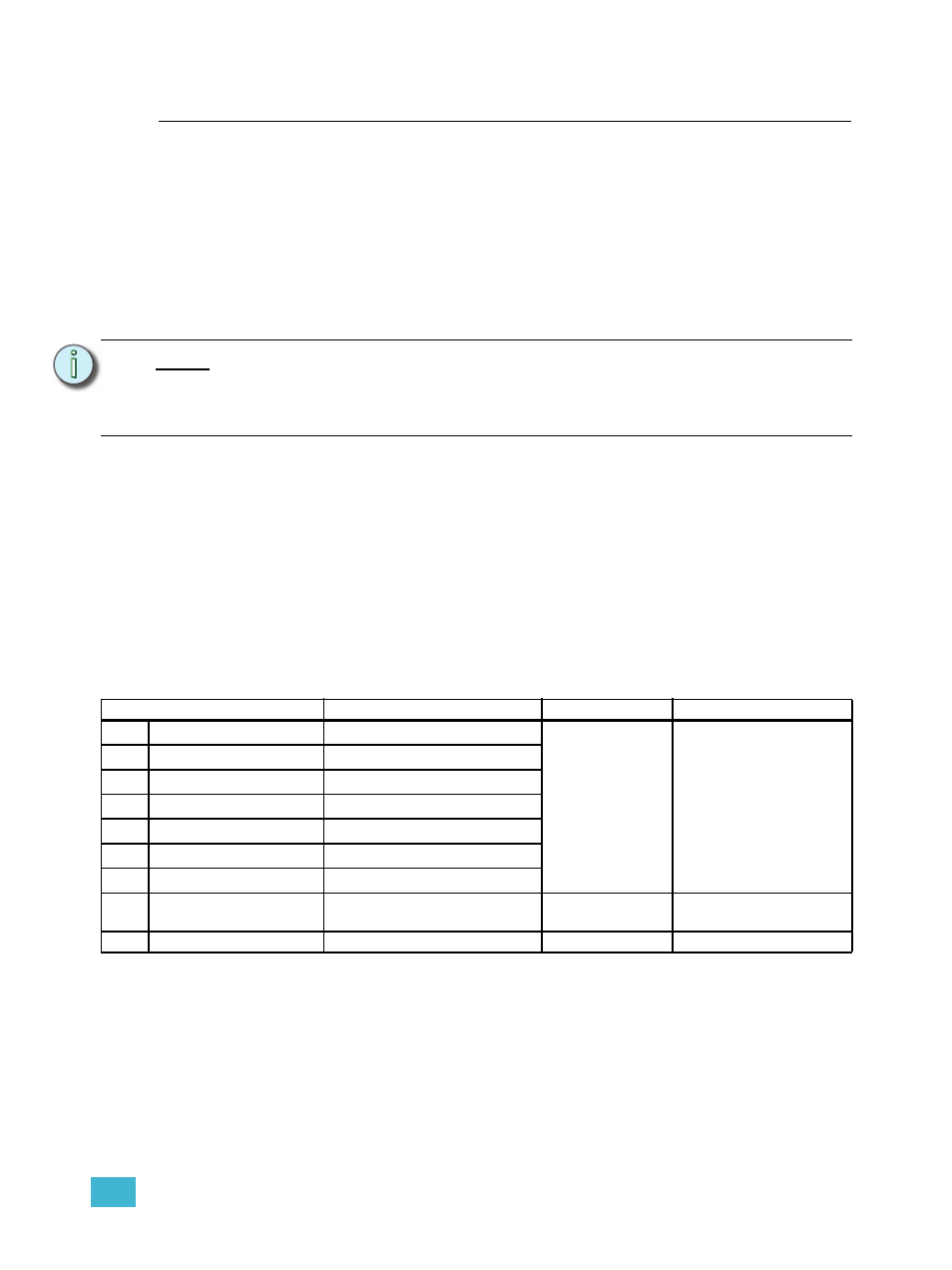
1
Installation and DMX Profiles
20
DMX Profile
Addressing
Addresses must be set between 1 and 510.
Each Desire fixture must be considered a separate DMX device for the purpose of
DMX line-loading calculations.
DMX line-loading practice dictates that no more than 32 devices can be daisy-chained
together. Consequently, no combination of Desire fixtures totaling more than 32 DMX
devices should be configured in one DMX line. For runs of fixtures totaling more than 32
DMX devices, split the DMX runs by using a DMX splitter.
Profiles
Desire Series fixtures occupy 1 to 14 DMX channels depending on the profile and which
features are turned on. The tables below describe the order and function of each channel.
Vivid, Lustr+, Fire, Ice, and Studio HD
Direct Control
Direct Control uses one DMX channel per individual color within the LED array for a total of
seven color channels, arranged according to the
table. Each controls
the intensity of the color from 0 to 100%. An additional, 8th DMX channel is used as a
master intensity fader for controlling the brightness of the overall fixture. Channel 9 is for
strobe when enabled.
N o t e :
Depending on the selected fixture profile and activated features, a fixture with a
starting address higher than 499 may not have control of all parameters, even
though the highest address shown on the user interface is 512.
Addressing is not required for standalone operation.
Data Channel
Control
Value
Function
1
Fixture address
Color 1
a
a) See
0 to 255
Color intensity 0 to100%
2
Fixture address + 1
Color 2
a
3
Fixture address + 2
Color 3
a
4
Fixture address + 3
Color 4
a
5
Fixture address + 4
Color 5
a
6
Fixture address + 5
Color 6
a
7
Fixture address + 6
Color 7
a
8
Fixture address + 7
Intensity
Overall intensity 0 to
100%
9
Fixture address + 8
Strobe
Variable strobe control
