Magic sheet changes, Address as target type, Address added to list of fields – ETC Eos Family v2.2.0 User Manual
Page 22: Address object color, Eos family v2.1.0
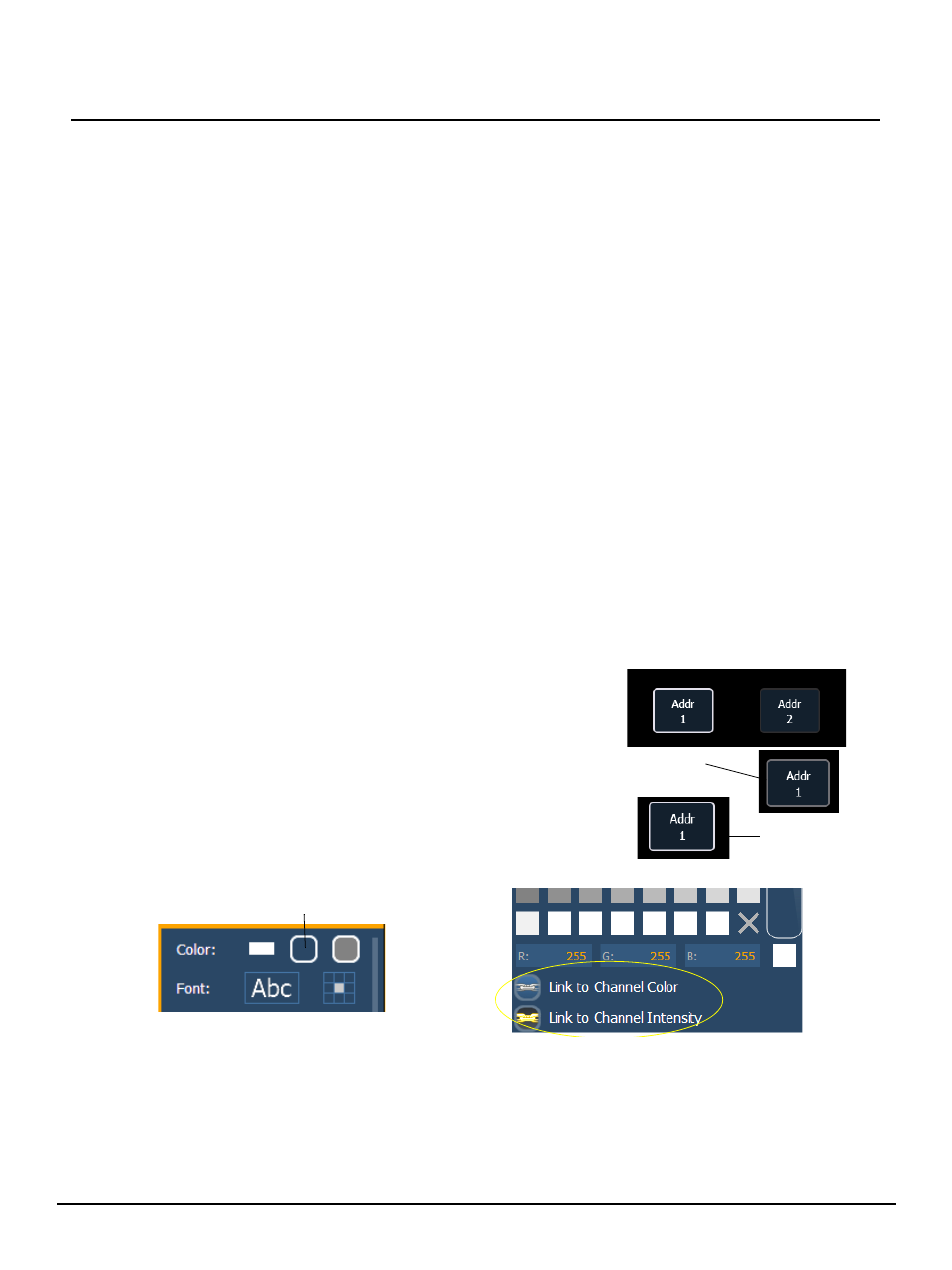
E T C S u p p l e m e n t
Eos Family v2.1.0
Eos Family Operations Manual Supplement
Page 5
Electronic Theatre Controls, Inc.
While in this mode, press [Enter] to establish the BPM. The console will use an average of the last
four times you press [Enter] in this mode to calculate the BPM. Pressing [Learn] again will stop this
mode.
In this mode, every time the BPM changes, a live running effect will be modified accordingly without
stopping.
Learning Discrete Step Time
In learning discrete step time mode, every time you press [Enter], the time since the last press of
[Enter] is used to set the next step's step time for a step-based effect, or the next step's fade/dwell
time of an absolute effect.
• [Effect] [1] [Learn] [Time] [Time] - posts Effect 1 Learn Time Discrete Steps to the command
line, and opens the effect editor display.
Pressing [Learn] again will stop this mode.
Instead of pressing [Enter], you can press [At] while in this mode to add new steps to the end of the
effect. Pressing [Enter] will send you back to the first step in the effect.
Magic Sheet Changes
Address as Target Type
Address is now an available target for magic sheet objects.
Address Added to List of Fields
Address has been added to the list of fields that can be displayed around an object.
Address Object Color
An address object, with its outline color set to Link to Channel
Color, will have a white outline if the address is patched, or a dark
outline if the address is unpatched.
If the address object's outline color is set to Link to Channel
Intensity, the brightness of the outline color will be tied to the DMX
level of the address. The higher that the DMX value is the brighter
the outline color will be.
To set the outline color to Link to Channel Color or Intensity, select
the outline color icon in the color section of MS Object Properties.
Then select either Link to Channel Color or Link to Channel Intensity.
At 50%
At 100%
Outline Color Icon
