ElmoMC SimplIQ Servo Drives Composer User Manual User Manual
Page 55
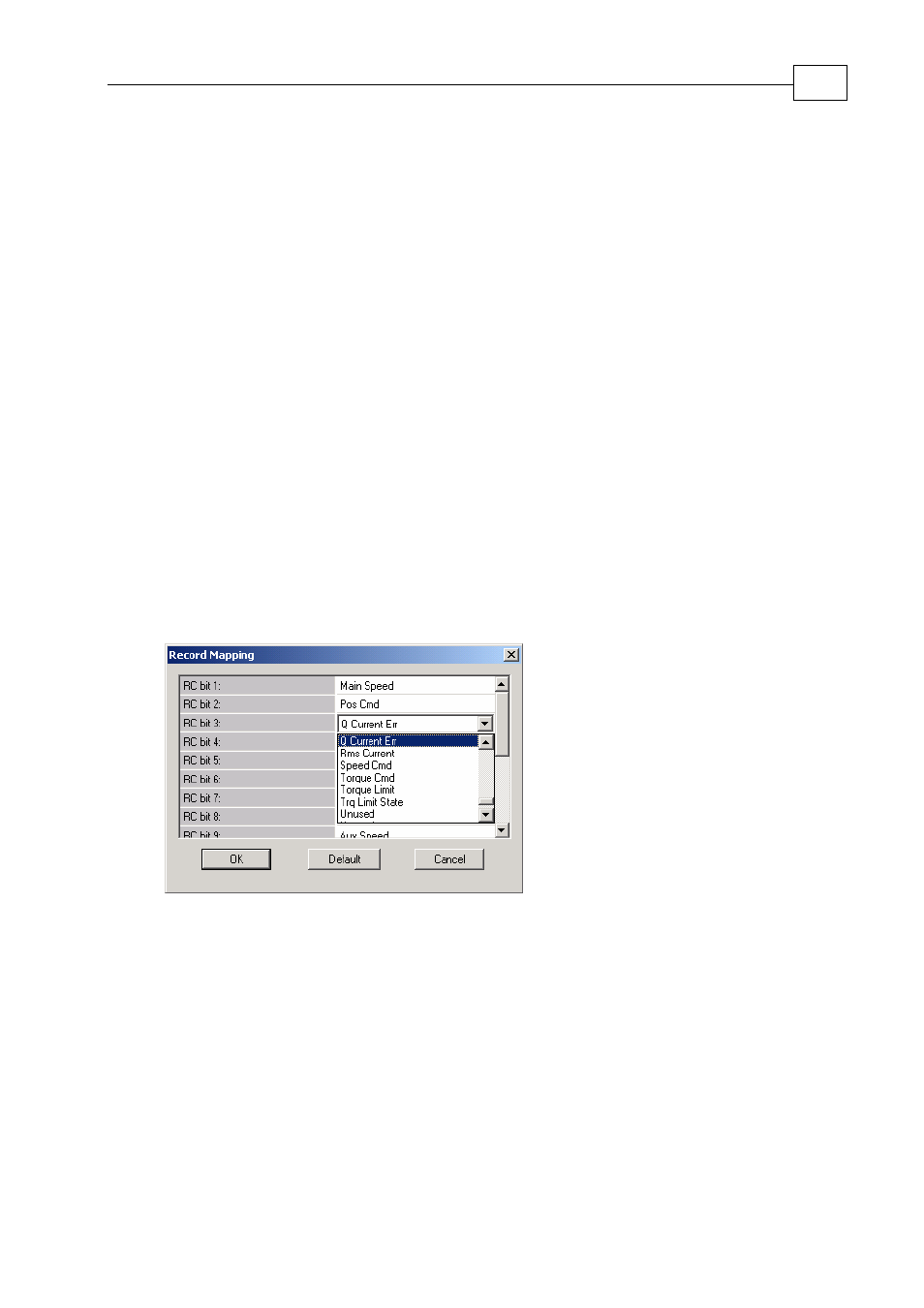
To determine the graph parameters, you can select the signals to record for each graph (a
total of eight selections). You do this from the rows of Display, Color and Signals drop-
down lists, which provide the following signal options:
None
DC Bus Voltage
Active Current [A]
Digital Input
Analog Input
Position
Auxiliary Position
Position Command
Auxiliary Velocity
Position Error
Current - Phase A
Reactive Current [A]
Current - Phase B
Velocity
Current Command [A]
Velocity Command
To record your parameters:
1. Use the Display, Color and Signals drop-down lists to define the signals to be
recorded. You may select up to eight signals, using the scroll bar to display each
drop-down list. To revise your list from the beginning, click Reset Signals to reset
all signals to (None).
To map the signals (vectors) displayed in the Signals drop-down list, click the
Mapping button at the bottom and select the signals from the Record Mapping
dialog box, as follows:
From each RC bit row, use the drop-down list to select a signal to be displayed. You
may press Default to display the Harmonica default list of signals. Up to 16 signals
can be shown in the lists. When you have completed your selection, click OK. The
selected list of signals will be displayed, in alphabetical order, in each Signals drop-
down list.
2. From the Resolution drop-down list, select the recording resolution, which is
defined by the sampling time of the controller. You may wish to change this value
according to your current work mode: current or velocity.
3. From the Max. Record Time drop-down list, select the maximum recording interval;
this is dependent upon the Resolution value.
Elmo Composer User Manual
Using the Composer
MAN-COMPUM (Ver. 1.9)
3-5
