Control panel function and review – COATS 6450 3D User Manual
Page 14
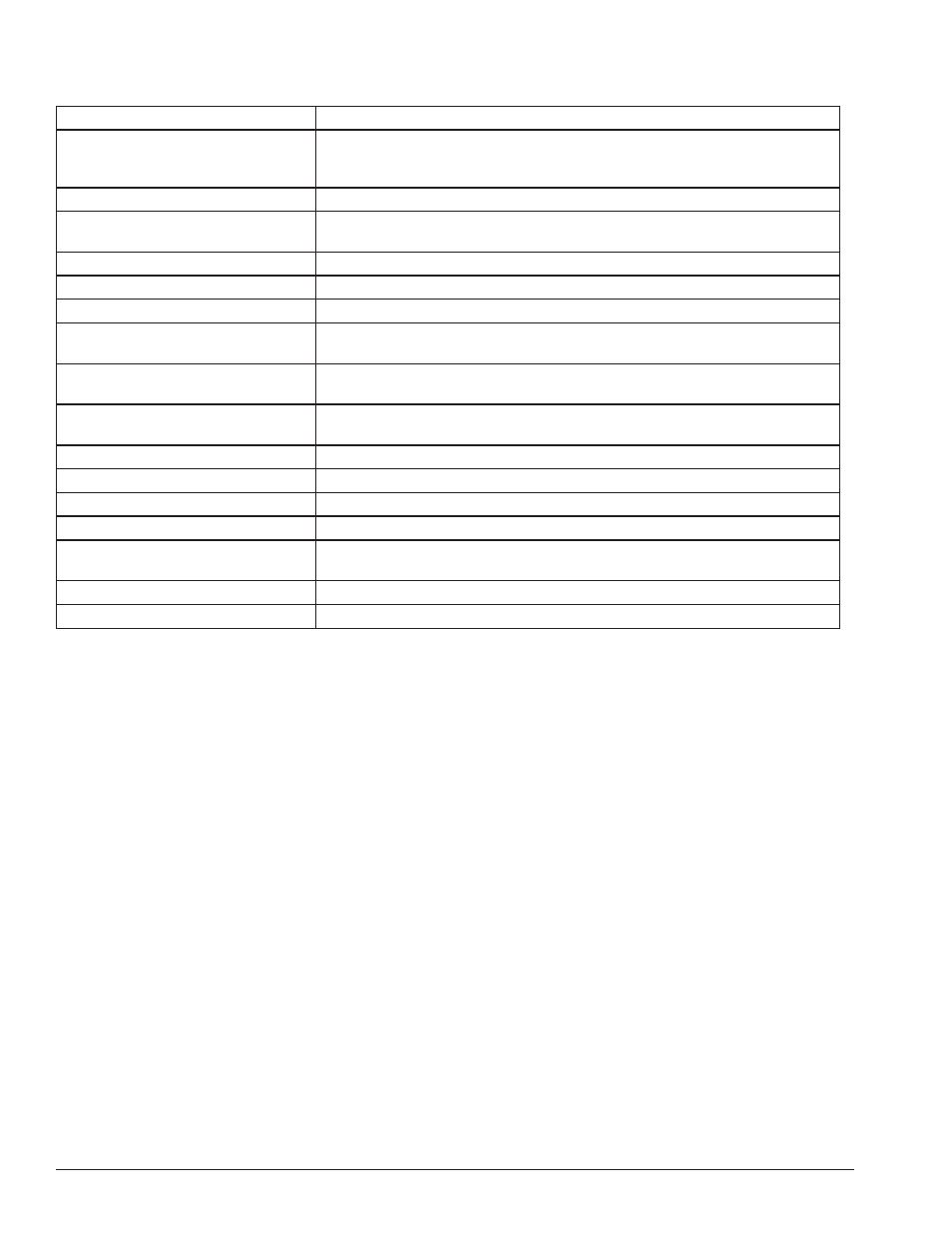
8 • Important:
Always read and follow the information box instructions.
Control Panel Function and Review
Control Panel Quick Reference
If you select/press …
Then …
a Direct Select Weight key (Clip
1, T1-Tape, Patch Static, T2-Tape,
T3-Tape, or Clip 2)
on the Wheel Cross-section diagram, the activated weight location illumi-
nates.
the T2-Tape key
Laser Guided Operation™ mode activates.
the Dynamic/Static key(s)
additional balance modes may be accessed. For additional information,
see Balance Options, page 11.
the Behind Spoke key
the indicator illuminates showing the mode is on.
the Spoke 1/Spoke 2 key
the indicator illuminates showing the activated spoke location.
a Wheel Dimension key (A, D, or W) enter wheel data manually using the “numbered” keys.
the Next key
additional functions or instructions may be accessed, such as moving to
the next weight location.
the Stop & Exit key
a measurement cycle or function is ended. Also used to toggle the inverter
off for manual wheel positioning.
hold Shift and press 1
the Calibrate Machine mode is activated. Note that Arm Calibration follows
automatically.
hold Shift and press 3
the Arm Calibrate mode is activated.
hold Shift and press 4
either Car mode, Lt. Truck mode or Truck mode is toggled on.
hold Shift and press 5
the Match Balance indicator illuminates showing the mode is on.
hold Shift and press 6
0.01-ounce weight increment is toggled on.
hold Shift and press 7
either the Operator A or the Operator B mode illuminates to indicate the
active operator memory.
hold Shift and press 8
Hood Start is turned On or Off.
hold Shift and press 9
either ounce or gram weight measurements is toggled on.
(See Figure 14)
❶
❶
Weight Display Windows
❷
Mode Indicators
❸
Left Weight Position Bars
❹
Right Weight Position Bars
❺
❺
Direct Select™ & Wheel Cross-section Diagram
❻
Information Box
❼
Balancer Options
❽
Keypad Group
❾
Instructional Panel
