Video balancer – COATS Series XR 1750, 1750-2D, 1750-3D, 1750-3DI Balancer User Manual
Page 13
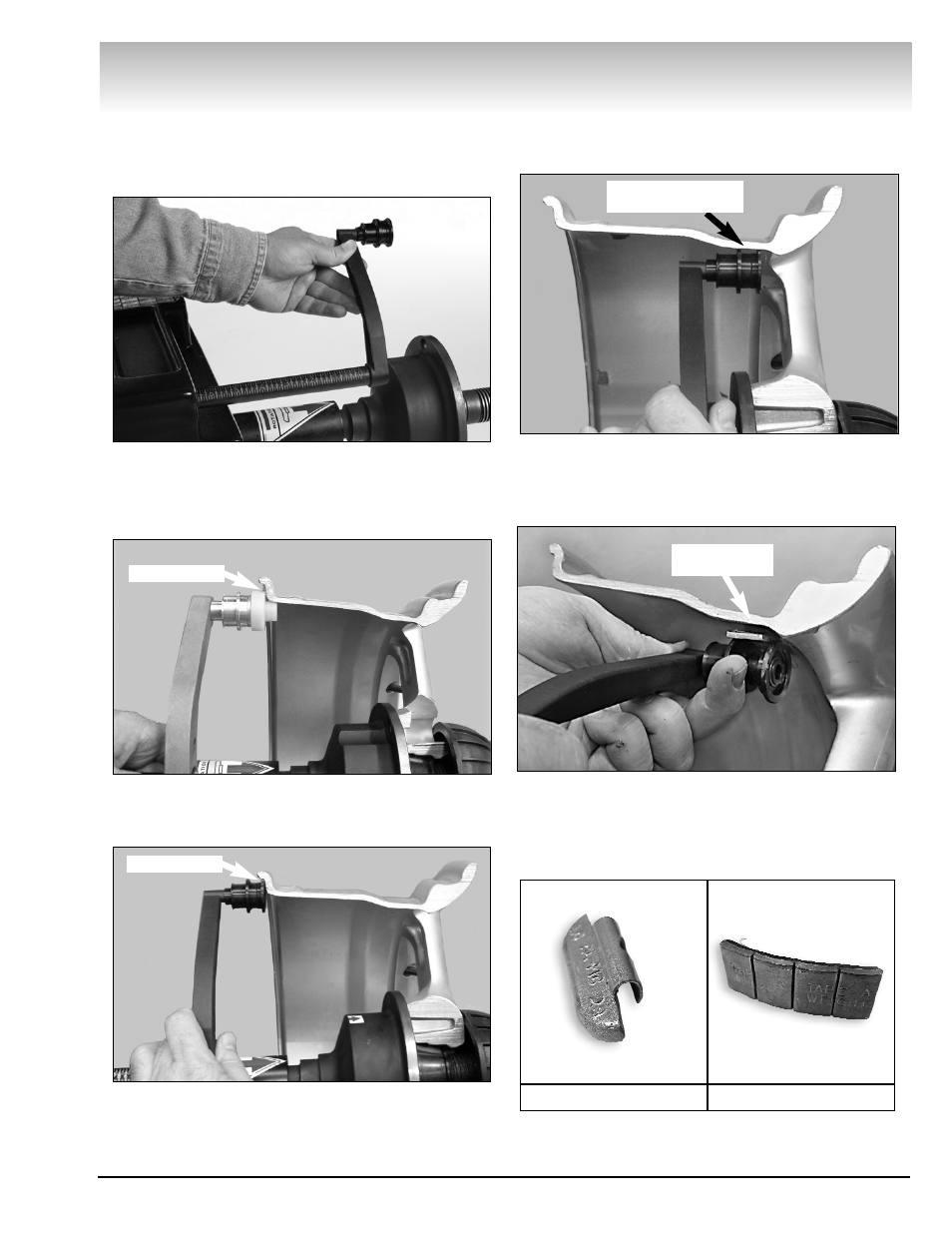
Important: Always read and follow the on-screen operating instructions.
• 7
Video Balancer
Using the Offset Arm
When prompted by the on-screen instructions, use
the offset arm, see figure 8, to enter A & D measure-
ments automatically.
Figure 8 - Offset Arm
To measure for a clip-on weight location, place the
offset arm at the wheel flange as shown in figure 7A
(metal arm) or figure 9B (plastic arm).
Figure 9A - Clip-on Weight Location Using Metal Offset Arm
Viewed on a Cut-Away Rim for Clarification.
Figure 9B - Clip-on Weight Location Using Plastic Offset Arm
Viewed on a Cut-Away Rim for Clarification.
To measure for a hidden weight location, place the
offset arm at a hidden weight placement location as
shown in figure 10.
Figure 10 - Hidden Weight Location Viewed on a Cut-Away
Rim for Clarification.
Use the offset arm Tape-A-Weight™ feature for accu-
rate placement of hidden weights. See figure 11.
Figure 11 - Hidden Weight Placement Location Viewed on a
Cut-Away Rim for Clarification.
Note: Throughout this manual wheel weights are
referred to as Clip-on or Tape-A-Weight™ (Hidden
Weight). Figure 12 shows an example of each weight.
Figure 12 - Corrective Weight Examples. For Best Results,
use BADA
®
Brand Wheel Weights.
Wheel Flange
Wheel Flange
Hidden Weight
Placement Location
Location for
Hidden Weight
Clip-on Weight
Tape-A-Weight™
