Direct drive – COATS IBS 2000 Wheel Balancer User Manual
Page 11
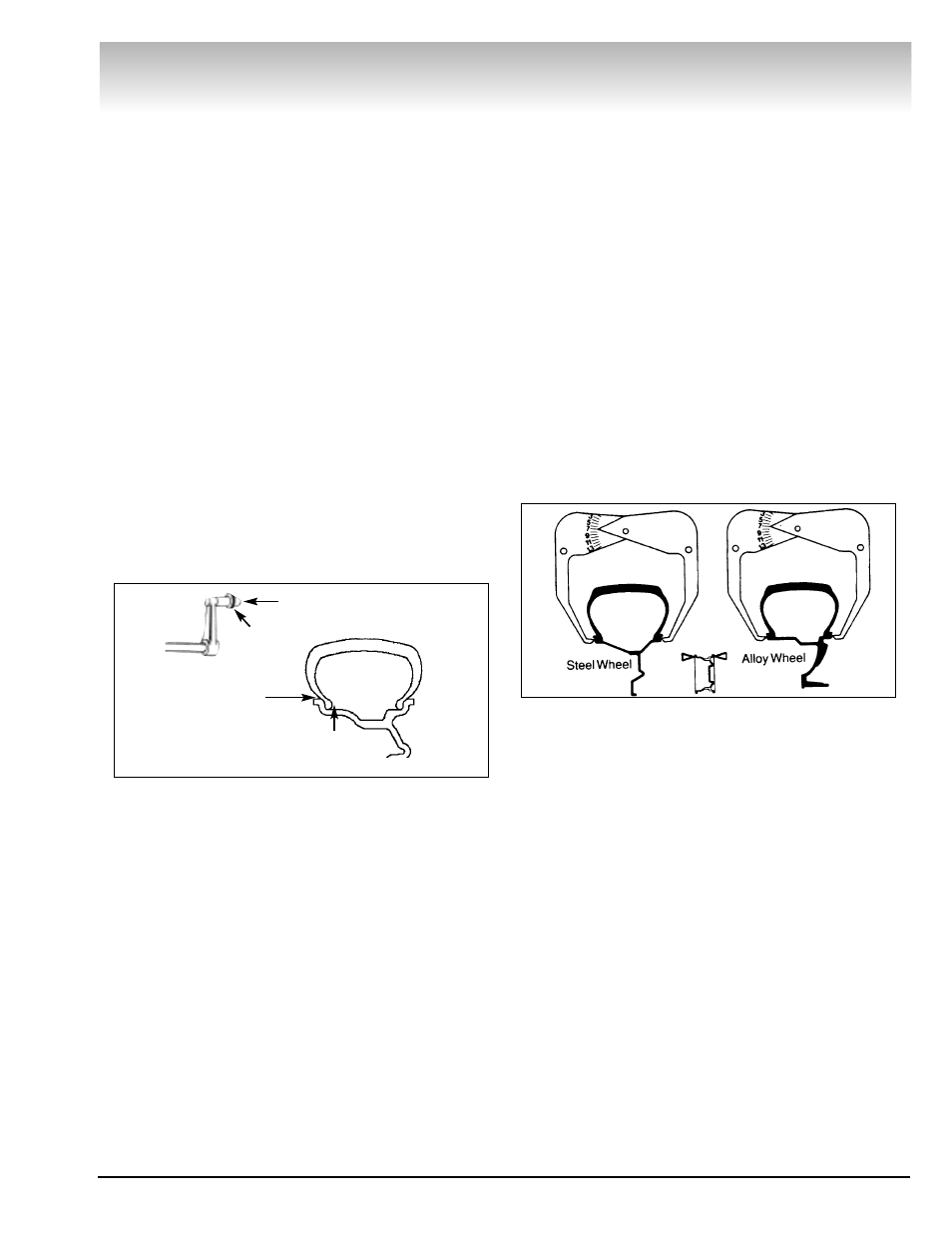
COATS IBS 2000 Interactive Balancing System • 5
by pressing location button 5 followed by location but-
ton 1. Both location LEDs will light, and the static cor-
rection weight amount will be split between the two
weight displays. The weights will attach to the same
position on both the inner and outer rim flanges
(directly opposite each other).
RV MODE is used to balance larger wheels that do
not require balancing of increments less than 0.5-
ounces. This mode is selected by pressing MENU on
the display screen, then selecting SETUP, and choos-
ing RV MODE from the available options in the SETUP
menu.
Entering Wheel Data
Before any wheel can be balanced, the computer
must know its size and position on the arbor. These
measurements are:
A (Wheel Offset) - The distance between the side of
the balancer and the inner edge of the wheel.
D (Wheel Diameter) - This is the diameter of the
wheel at the weight location.
W (Wheel Width) - This is the width of the wheel at
the rim flanges. This is measured with the calipers.
Figure 4 - A/D Arm Measurement Points
The A and D measurements can be entered into the
balancer automatically using the A/D arm. Simply pull
the A/D arm out from the side of the machine and
rotate it until it contacts the desired location on the
wheel. Hold the arm in place until the BEEP is heard
and the measurement data is displayed on the screen.
When measuring to the rim flange, touch the tip of the
A/D arm pointer to the rim flange. When entering
measurements for plane 2 or 3 (MEASURED MODE),
touch the disk around the A/D arm pointer to the loca-
tion.
Note: The computer reads the automatic diameter
entry as three decimal places (0.000) and rounds the
measurement to two decimal places (0.00). It is not
necessary to convert metric measurements to inches.
Also remember that wheel diameter may vary
depending on rim flange configuration (i.e.: a 14-inch
wheel may display a measurement of 13.6 to 14.3).
For manual entry, enter the inch unit to a single deci-
mal place (0.0). The diameter is included on the tire
sidewall (i.e.; 14, 16, 16.5, etc.).
The A and D measurements may also be entered
manually simply by pressing the corresponding button
on the display screen and entering the number using
the keypad.
To enter the W measurement, touch the button on
the display screen that corresponds to the W meas-
urement and enter the number using the keypad. Take
the width measurement with the calipers. Place the
calipers over the wheel and touch the tips of the
caliper arms to the rim flanges. Read the width on the
scale, see figure 5.
Tip! Watch the display screen. It will show all the
measurements entered or being taken, and any oth-
ers that are required. If you attempt to balance a
wheel with a measurement missing, the screen will
notify you and prompt you to enter the missing data.
Figure 5 - Measuring Wheel Width with the Calipers
Direct Drive
Use Tip to Measure to
Rim Flange
Use Disk to Measure to
Horizontal Surfaces
Tip
Disk
