5 communications menu, 6 diagnostics menu – CiDRA SONARtrac HD GVF-100 User Manual
Page 93
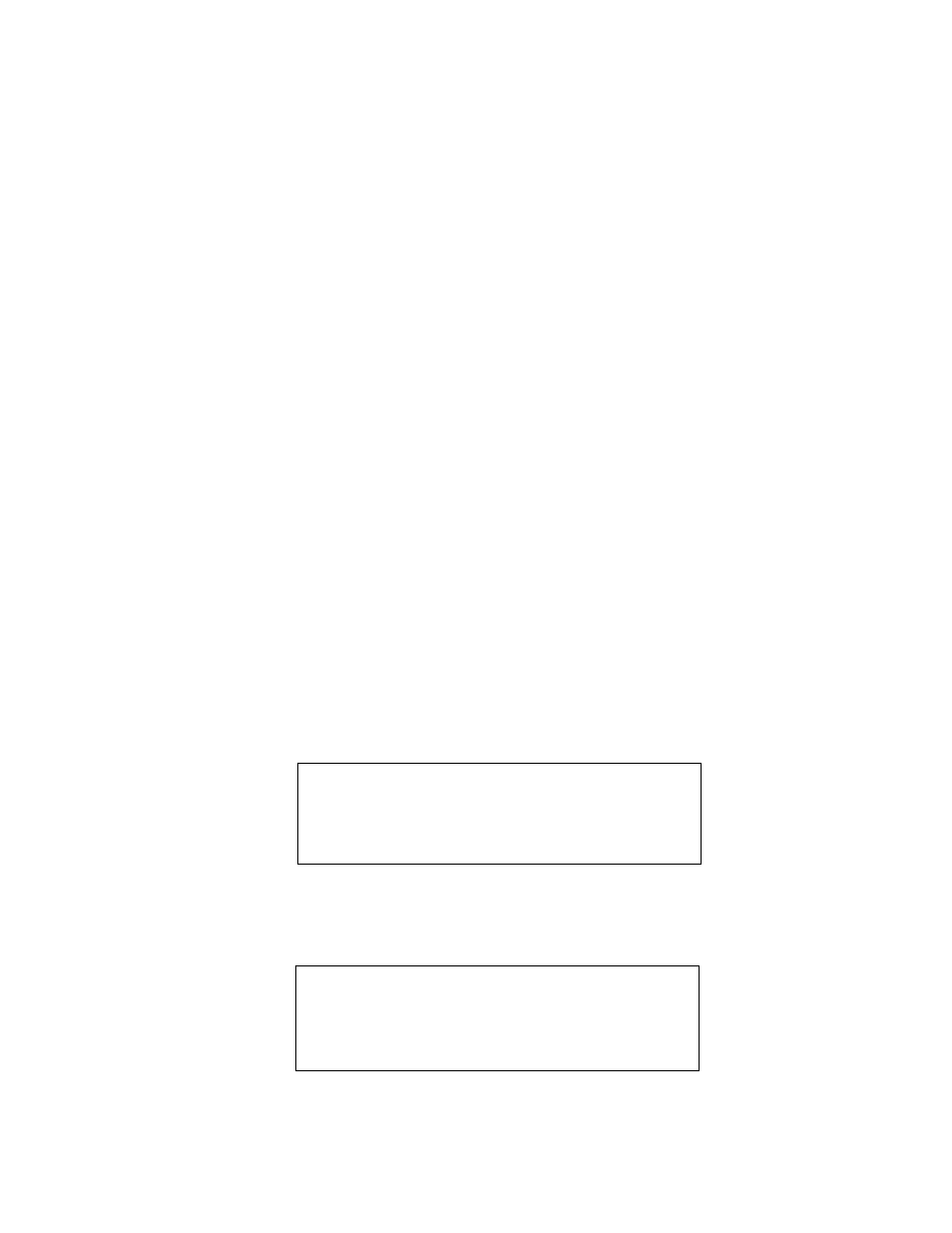
Copyright © 2006 CiDRA Corporation
Page 10-15
20675-02 Rev 01
10.1.5 Communications
Menu
•
Ethernet
Option is used to view and set the IP address and Subnet Mask of the
transmitter.
•
Serial Options
Used for setting up the ‘Baud Rate’ and the serial communications to
‘RS232’ or ‘RS485’.
•
HART
Settings are used for configuring the protocol when using HART.
Default is for single device addressing.
•
Reset Comms
Used to re-initialize the communications ports without loosing data
history (as would happed by re-initializing the transmitter). This can
be used to restart acquiring data if, for example, the ethernet cable
was removed from the ethernet port while the StBasic program was
still running.
10.1.6 Diagnostics
Menu
•
Sensor Check
Selecting ‘Diagnostics>Sensor Check’ on the transmitter menu will
perform tests on all ‘ON’ sensors. (Individual sensors may be turned
off in the ‘Customize>Sensor Setup>State’ menu.) The test will take
several seconds to perform. After the test is completed, the screen
will display results.
The following are examples of test results.
Test Results: PASS
1:OK
2:OK
3:OK
4:OK
5:OK
6:OK
7:OK
8:OK
Figure 66
Test Passes Display Example
In the above figure the results indicate all sensors pass the test.
Test Results: FAIL: Continuity
1:SWITCH WT/BK
2:SWITCH WT/BK
3:OK
4:OK
5:OK
6:OK
7:DISCONNECTED 8:OK
Figure 67
Test Failed
