Bluetooth settings (windows 8), Bluetooth settings (windows 8)” on, For instructions on bluetooth settings for – chiliGREEN W25BBZ W7 User Manual
Page 303: E - 37
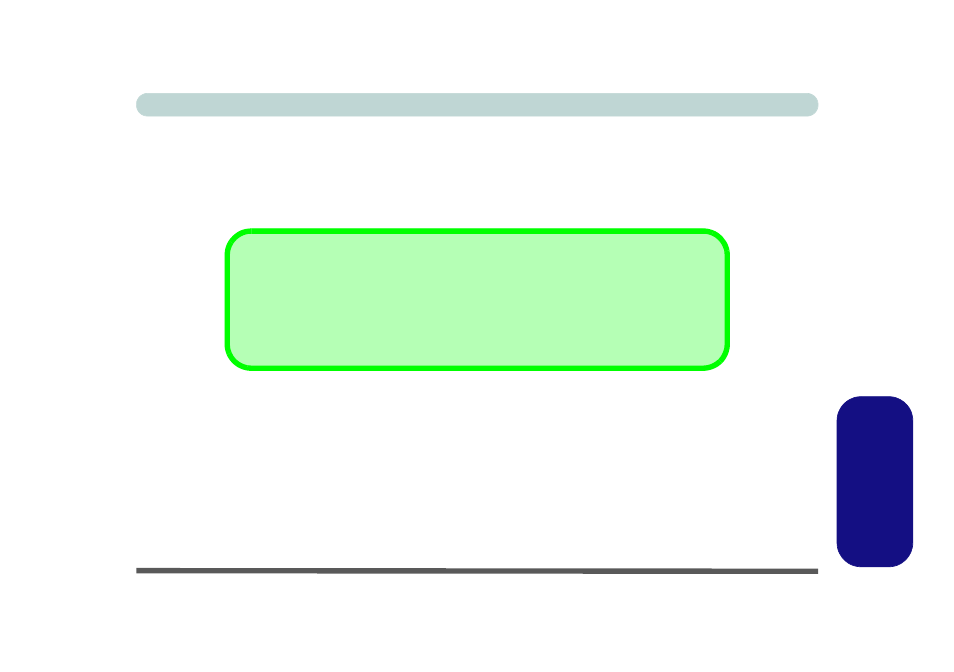
Bluetooth Settings (Windows 8) E - 37
Windows 8
Windows 8
Bluetooth Settings (Windows 8)
If your purchase option includes the Combination Wireless LAN & Bluetooth module (either Intel® or 3rd
Party) then install the driver as instructed in Chapter 7 (see links below).
Use the Fn + F12 key combination or Control Center button to toggle power to the Bluetooth module.
• See
“Bluetooth (V4.0) & WLAN Combo Driver Installation” on page 7 - 19
Bluetooth Data Transfer
Note that the transfer of data between the computer and a Bluetooth enabled device is supported in
one direction only (simultaneous data transfer is not supported). Therefore if you are copying a
file from your computer to a Bluetooth enabled device, you will not be able to copy a file from the Blue-
tooth enabled device to your computer until the file transfer process from the computer has been com-
pleted.
