chiliGREEN W25BBZ W7 User Manual
Page 161
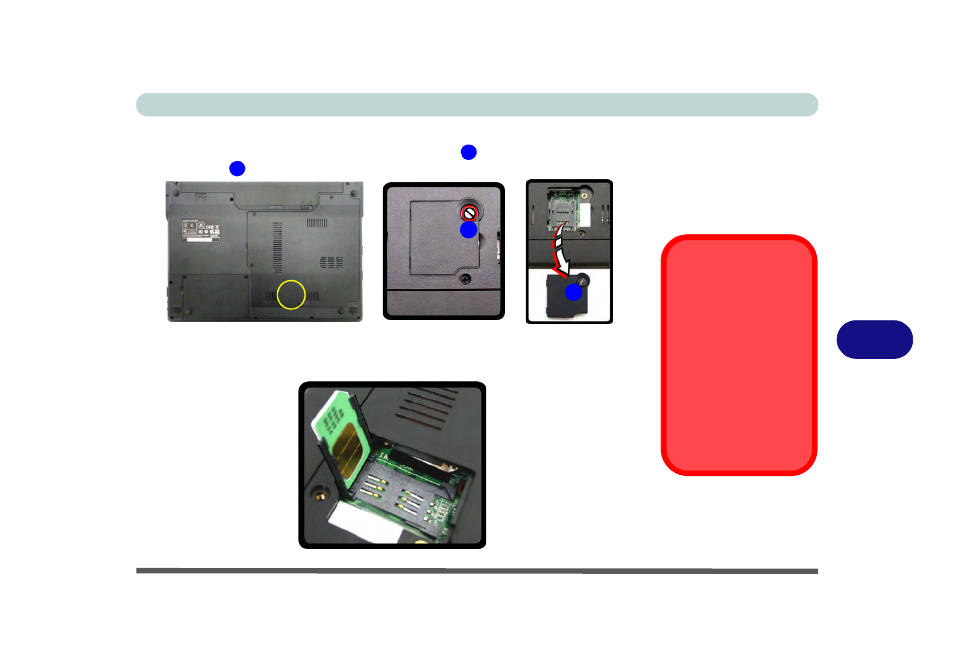
Modules & Options
3G Module 7 - 25
7
1.
Turn off the computer, and turn it over and remove the battery (see page
2.
Locate the 3G USIM card cover and loosen screw
, and then remove the USIM
card cover
.
3.
Insert the USIM card as you would into your mobile phone.
4.
Slide the SIMLOCK towards the hinge in order to release the lock and lift it up.
5.
Insert the USIM card as illustrated in (
Figure 7 - 13
) and close the SIMLOCK.
Figure 7 - 12
USIM Card Cover
Removal
Power Safety
Warning
Before you undertake any
installation procedures,
make sure that you have
turned off the power, and
disconnected all peripher-
als and cables (including
telephone lines). It is advis-
able to also remove your
battery in order to prevent
accidentally turning the ma-
chine on.
Figure 7 - 13
Insert the USIM Card
1
2
1
2
- 15 4 M660SU MU2 (224 pages)
- P55I (76 pages)
- 15 4 M665SE (190 pages)
- 15 4 M665NC (154 pages)
- D610S U (209 pages)
- M400A (162 pages)
- QW6 (198 pages)
- Neo3 (7 pages)
- M730T (216 pages)
- 12 TN120R (240 pages)
- 12 M72xR (232 pages)
- X8100 (216 pages)
- X8100 (246 pages)
- W860CU (290 pages)
- W270BUQ (242 pages)
- W270BUQ (104 pages)
- P170HM (322 pages)
- P170HM (196 pages)
- MS1763 (50 pages)
- MS1762 (54 pages)
- MS1761 (110 pages)
- MS1761 (111 pages)
- MS1758 (48 pages)
- MS1755 (47 pages)
- MS1754 (105 pages)
- MS1736 (96 pages)
- MS1736 (90 pages)
- MS1733 (102 pages)
- MS1733 (97 pages)
- M770K (210 pages)
- M660SRU (226 pages)
- M57xRU (218 pages)
- E7130 (61 pages)
- E7130 (188 pages)
- 9270D (109 pages)
- X7 (198 pages)
- X500H (22 pages)
- X300H (22 pages)
- W760K (230 pages)
- W550SU2 (114 pages)
- W550SU2 (256 pages)
- W25BBZ W8 (103 pages)
- W25BBZ W8 (312 pages)
- W251CZQ (260 pages)
