chiliGREEN W25BBZ W7 User Manual
Page 229
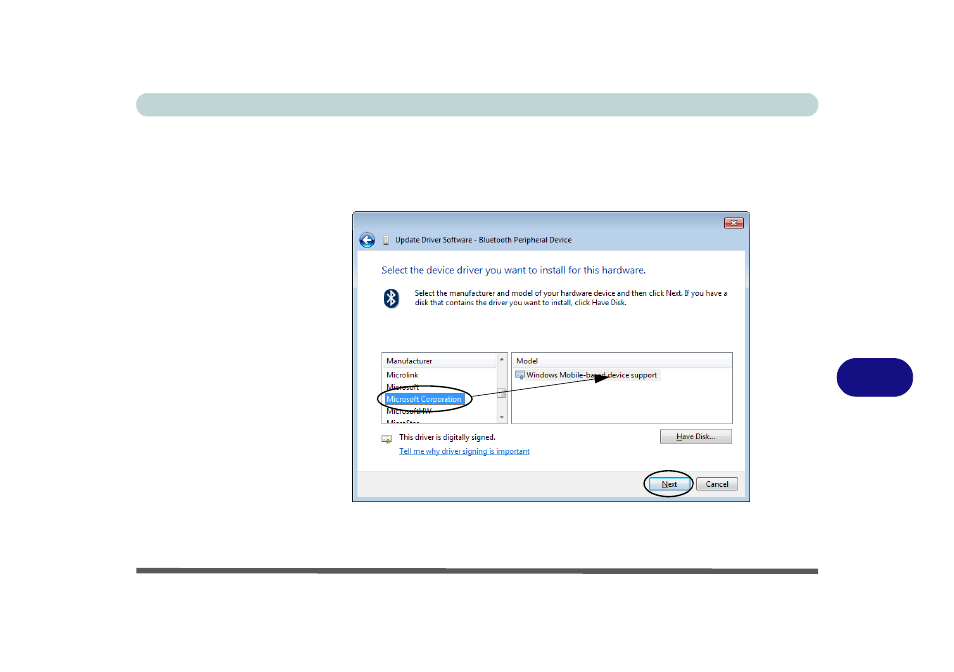
Troubleshooting
Bluetooth Connection Problems 8 - 15
8
10. A list of drivers will appear with Manufacturer on one side and Model in the other.
11. Choose Microsoft Corporation (make sure you choose the full name Microsoft Corporation and do not
choose Microsoft - Note that you must have installed the Microsoft Windows Device Center Driver for
Microsoft Corporation to appear in the list).
12. Select Windows Mobile-based device support from the Model list.
Figure 8 - 4
- Select Device Driver
13. Click Next > Yes and the driver will install.
14. Click Close to complete the installation.
Make sure you select
Microsoft Corporation
See also other documents in the category chiliGREEN Notebooks:
- 15 4 M660SU MU2 (224 pages)
- P55I (76 pages)
- 15 4 M665SE (190 pages)
- 15 4 M665NC (154 pages)
- D610S U (209 pages)
- M400A (162 pages)
- QW6 (198 pages)
- Neo3 (7 pages)
- M730T (216 pages)
- 12 TN120R (240 pages)
- 12 M72xR (232 pages)
- X8100 (216 pages)
- X8100 (246 pages)
- W860CU (290 pages)
- W270BUQ (242 pages)
- W270BUQ (104 pages)
- P170HM (196 pages)
- P170HM (322 pages)
- MS1763 (50 pages)
- MS1762 (54 pages)
- MS1761 (111 pages)
- MS1761 (110 pages)
- MS1758 (48 pages)
- MS1755 (47 pages)
- MS1754 (105 pages)
- MS1736 (90 pages)
- MS1736 (96 pages)
- MS1733 (97 pages)
- MS1733 (102 pages)
- M770K (210 pages)
- M660SRU (226 pages)
- M57xRU (218 pages)
- E7130 (61 pages)
- E7130 (188 pages)
- 9270D (109 pages)
- X7 (198 pages)
- X500H (22 pages)
- X300H (22 pages)
- W760K (230 pages)
- W550SU2 (114 pages)
- W550SU2 (256 pages)
- W25BBZ W8 (103 pages)
- W25BBZ W8 (312 pages)
- W251CZQ (113 pages)
