Removing the optical device for model a computers – chiliGREEN W25BBZ W7 User Manual
Page 129
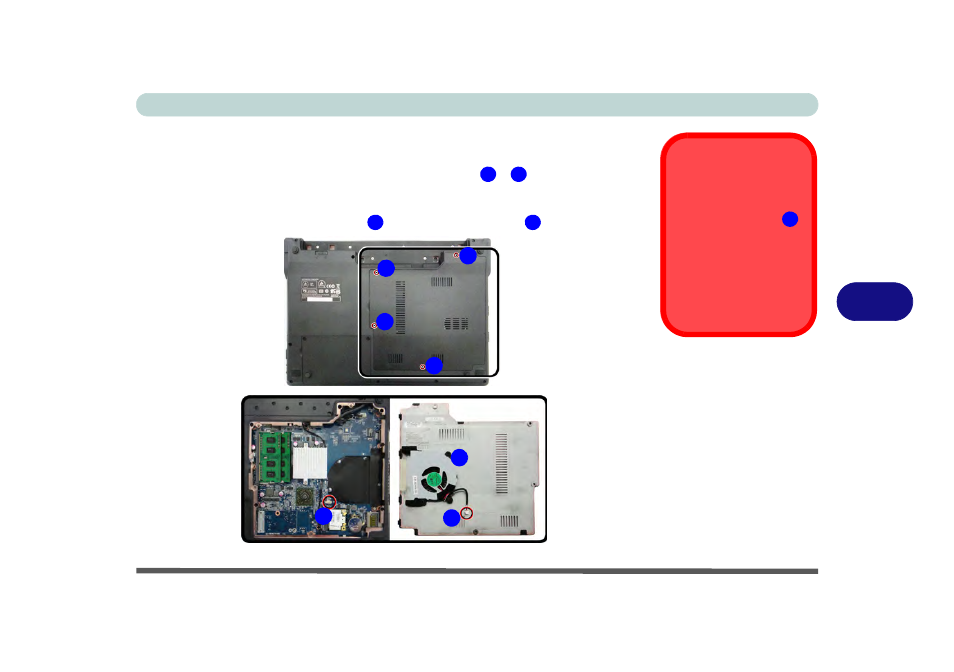
Upgrading The Computer
Upgrading the Optical (CD/DVD) Device 6 - 9
6
Removing the Optical Device for Model A Computers
1.
Turn off the computer, and turn it over and remove the battery.
2.
Locate the component bay cover and remove screws
-
.
3.
Carefully (a fan and cable are attached to the under side of the cover) lift up
the bay cover.
4.
Carefully disconnect the fan cable
, and remove the cover
.
Fan Cable & Cover
Make sure you recon-
nect the fan cable
before screwing down
the bay cover. Note the
information on replac-
ing the RAM & CPU
bay cover in
Figure 6 - 4
Removing the
Component Bay
Cover
(Model A
Computers)
5
1
4
5
6
1
3
2
4
5
5
6
See also other documents in the category chiliGREEN Notebooks:
- 15 4 M660SU MU2 (224 pages)
- P55I (76 pages)
- 15 4 M665SE (190 pages)
- 15 4 M665NC (154 pages)
- D610S U (209 pages)
- M400A (162 pages)
- QW6 (198 pages)
- Neo3 (7 pages)
- M730T (216 pages)
- 12 TN120R (240 pages)
- 12 M72xR (232 pages)
- X8100 (216 pages)
- X8100 (246 pages)
- W860CU (290 pages)
- W270BUQ (242 pages)
- W270BUQ (104 pages)
- P170HM (322 pages)
- P170HM (196 pages)
- MS1763 (50 pages)
- MS1762 (54 pages)
- MS1761 (110 pages)
- MS1761 (111 pages)
- MS1758 (48 pages)
- MS1755 (47 pages)
- MS1754 (105 pages)
- MS1736 (96 pages)
- MS1736 (90 pages)
- MS1733 (102 pages)
- MS1733 (97 pages)
- M770K (210 pages)
- M660SRU (226 pages)
- M57xRU (218 pages)
- E7130 (61 pages)
- E7130 (188 pages)
- 9270D (109 pages)
- X7 (198 pages)
- X500H (22 pages)
- X300H (22 pages)
- W760K (230 pages)
- W550SU2 (114 pages)
- W550SU2 (256 pages)
- W25BBZ W8 (103 pages)
- W25BBZ W8 (312 pages)
- W251CZQ (260 pages)
