Bluetooth (v4.0) & wlan combo driver installation – chiliGREEN W25BBZ W7 User Manual
Page 155
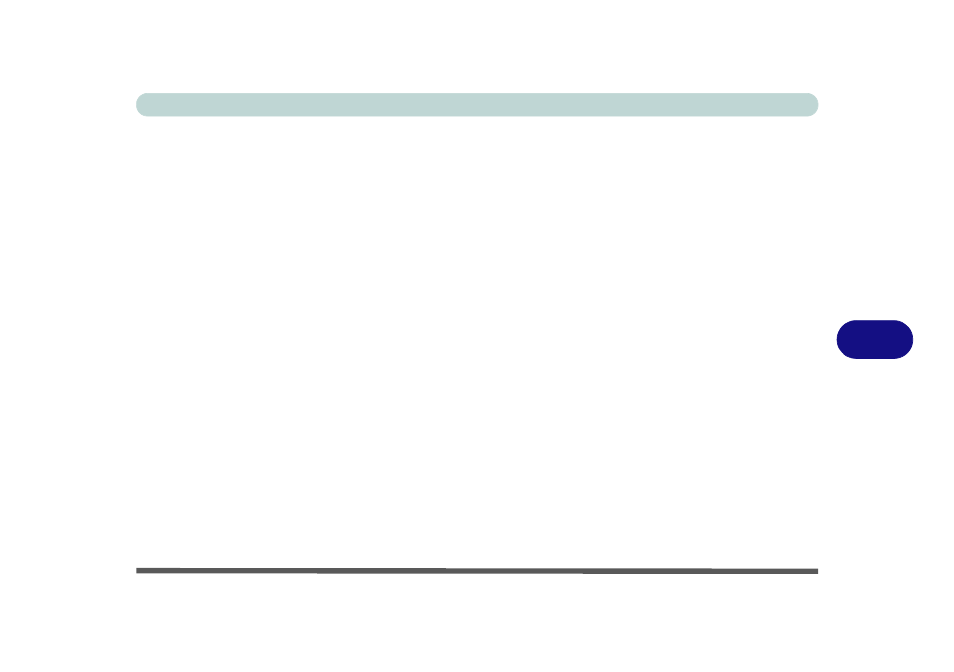
Modules & Options
Bluetooth & Wireless LAN Combo Module 7 - 19
7
Bluetooth (V4.0) & WLAN Combo Driver Installation
1.
Before installing the driver make sure the Bluetooth module is powered
on (use Fn + F12 key combination), then insert the Device Drivers & Utili-
ties + User’s Manual disc into the CD/DVD drive. If a Found New Hard-
ware window appears, click Cancel in all windows that appear, and then
proceed to install the driver as below.
2.
Click
Option Drivers
(button).
3. Click 3.Install Combo BT Driver > Yes.
4. Click Next.
5. Click Finish to restart the computer.
6. See
“Standard Bluetooth Configuration in Windows 7” on page 7 - 20
for
configuration instructions. See
“Bluetooth Settings (Windows 8)” on
for instructions on Bluetooth settings for Windows 8.
- 15 4 M660SU MU2 (224 pages)
- P55I (76 pages)
- 15 4 M665SE (190 pages)
- 15 4 M665NC (154 pages)
- D610S U (209 pages)
- M400A (162 pages)
- QW6 (198 pages)
- Neo3 (7 pages)
- M730T (216 pages)
- 12 TN120R (240 pages)
- 12 M72xR (232 pages)
- X8100 (216 pages)
- X8100 (246 pages)
- W860CU (290 pages)
- W270BUQ (242 pages)
- W270BUQ (104 pages)
- P170HM (196 pages)
- P170HM (322 pages)
- MS1763 (50 pages)
- MS1762 (54 pages)
- MS1761 (111 pages)
- MS1761 (110 pages)
- MS1758 (48 pages)
- MS1755 (47 pages)
- MS1754 (105 pages)
- MS1736 (90 pages)
- MS1736 (96 pages)
- MS1733 (97 pages)
- MS1733 (102 pages)
- M770K (210 pages)
- M660SRU (226 pages)
- M57xRU (218 pages)
- E7130 (61 pages)
- E7130 (188 pages)
- 9270D (109 pages)
- X7 (198 pages)
- X500H (22 pages)
- X300H (22 pages)
- W760K (230 pages)
- W550SU2 (114 pages)
- W550SU2 (256 pages)
- W25BBZ W8 (103 pages)
- W25BBZ W8 (312 pages)
- W251CZQ (113 pages)
