chiliGREEN W25BBZ W7 User Manual
Page 174
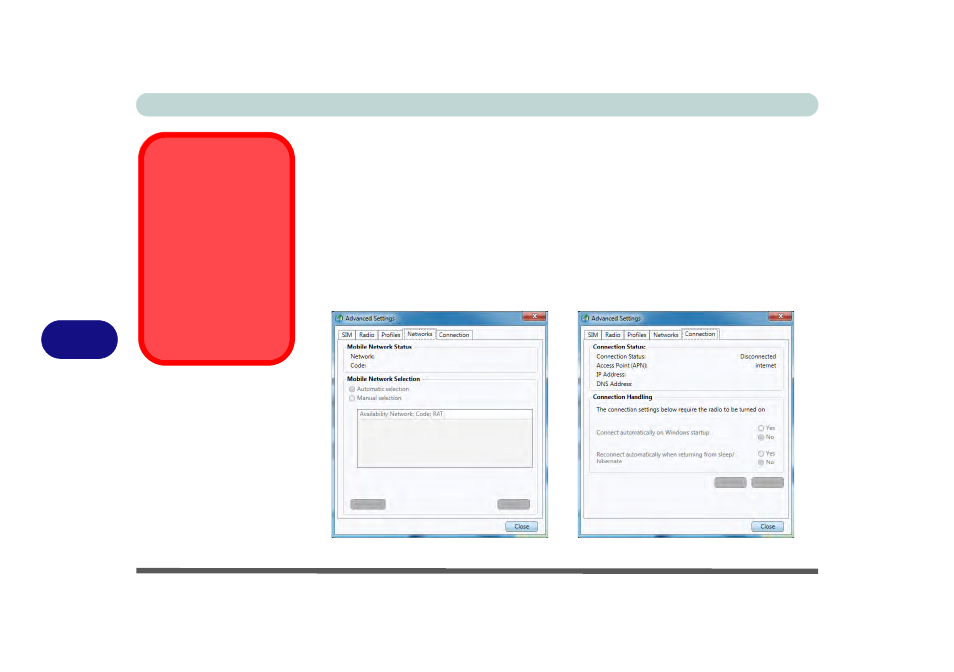
Modules & Options
7 - 38 3G Module
7
Networks
The mobile network list lists available networks at your location, and allows you to
select a network which to connect. You must disconnect before being able to select
a network.
Connection
You can set the Wireless Manager to automatically connect at Windows startup
(however the module must be powered on, and radio must be turned on). You can
also automatically connect when resuming from a power-saving state (click Apply
to save any changes). Click Default to return to the original default settings.
Warning
Note that some applica-
tions automatically
transmit data when con-
nected, and you may be
charged for the data
transfer. Some auto
connection/connection
settings may lead to ex-
pensive roaming charg-
es.
Figure 7 - 24
Advanced Settings
Networks &
Connection
- 15 4 M660SU MU2 (224 pages)
- P55I (76 pages)
- 15 4 M665SE (190 pages)
- 15 4 M665NC (154 pages)
- D610S U (209 pages)
- M400A (162 pages)
- QW6 (198 pages)
- Neo3 (7 pages)
- M730T (216 pages)
- 12 TN120R (240 pages)
- 12 M72xR (232 pages)
- X8100 (216 pages)
- X8100 (246 pages)
- W860CU (290 pages)
- W270BUQ (242 pages)
- W270BUQ (104 pages)
- P170HM (196 pages)
- P170HM (322 pages)
- MS1763 (50 pages)
- MS1762 (54 pages)
- MS1761 (110 pages)
- MS1761 (111 pages)
- MS1758 (48 pages)
- MS1755 (47 pages)
- MS1754 (105 pages)
- MS1736 (96 pages)
- MS1736 (90 pages)
- MS1733 (97 pages)
- MS1733 (102 pages)
- M770K (210 pages)
- M660SRU (226 pages)
- M57xRU (218 pages)
- E7130 (61 pages)
- E7130 (188 pages)
- 9270D (109 pages)
- X7 (198 pages)
- X500H (22 pages)
- X300H (22 pages)
- W760K (230 pages)
- W550SU2 (256 pages)
- W550SU2 (114 pages)
- W25BBZ W8 (103 pages)
- W25BBZ W8 (312 pages)
- W251CZQ (113 pages)
