Hdmi-in driver, Hdmi-in driver -7 – chiliGREEN X8100 User Manual
Page 99
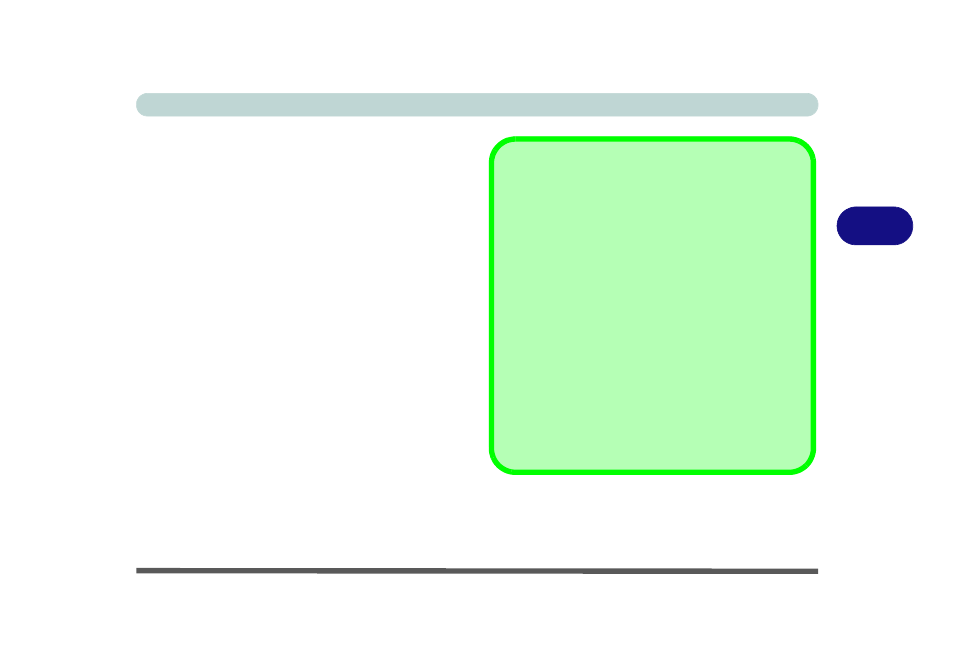
Drivers & Utilities
Driver Installation 4 - 7
4
HDMI-In Driver
1.
Click Back (button) and then click Option
Drivers (button).
2. Click 6.Install HDMI In Driver > Yes.
3. Click Next.
4. Click Finish (the application will prepare to
install).
5. Click Next > Install.
6. Click Finish.
7. The GameMate application will appear on the
desktop.
Windows Update
After installing all the drivers make sure you enable Win-
dows Update in order to get all the latest security up-
dates etc. (all updates will include the latest hotfixes
from Microsoft).
To enable Windows Update make sure you are con-
nected to the internet:
1.
Click Start, and click Control Panel (or point to
Settings and click Control Panel).
2.
Click Check for updates (Security), or double-
click Security Center and click Windows Update.
3.
Double-click Check for updates (button).
4.
The computer will now check for updates (you
need to be connected to the internet).
5.
Click Install now (button) to install the updates.
