Ati catalyst® control center – chiliGREEN X8100 User Manual
Page 230
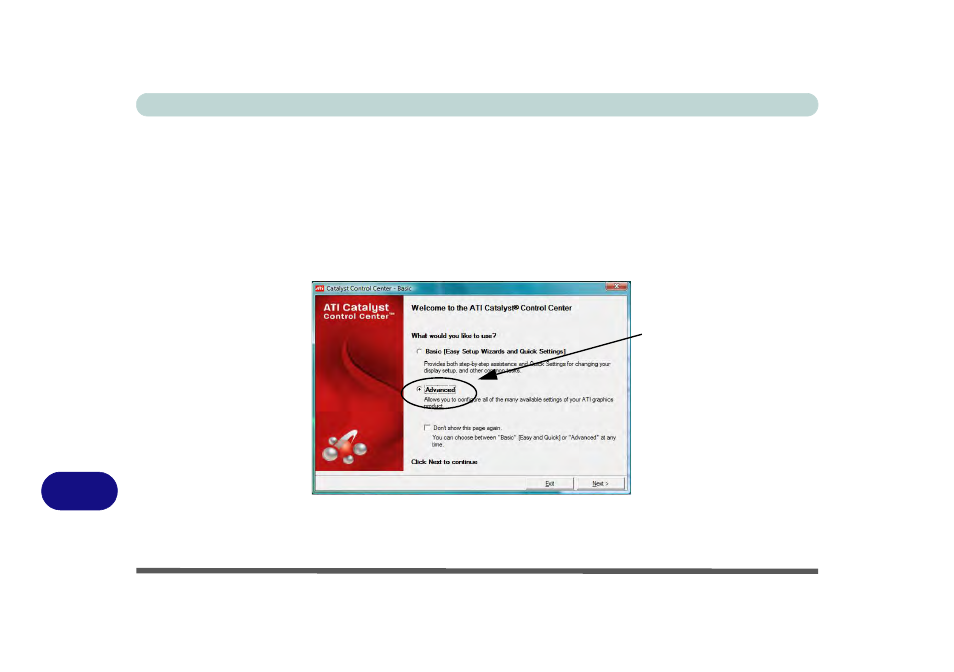
ATI Video Driver Controls
C - 2 ATI Catalyst® Control Center
C
ATI Catalyst® Control Center
1.
Open the ATI Catalyst Control Center (see page
1 - 21
).
2.
Click Advanced (button).
3.
A wizard will help you set up the display options, or you can click Advanced
(button) to go to the ATI Catalyst Control Center (you can change the options
from the Basic menu or the View menu in the ATI Catalyst Control Center).
4.
Note that the Advanced options are featured in this chapter (if you choose Basic
the on-screen Wizard will help you configure your display options)
Figure C - 1
ATI Catalyst Control
Center Basic Settings
Click Advanced Button to go to
the ATI Catalyst Control Cen-
ter. You can change the options
from Advanced to Basic by
clicking the appropriate button.
Note that the control panels pic-
tured in the following pages are
from the Advanced settings.
- 15 4 M660SU MU2 (224 pages)
- P55I (76 pages)
- 15 4 M665SE (190 pages)
- 15 4 M665NC (154 pages)
- D610S U (209 pages)
- M400A (162 pages)
- QW6 (198 pages)
- Neo3 (7 pages)
- M730T (216 pages)
- 12 TN120R (240 pages)
- 12 M72xR (232 pages)
- X8100 (216 pages)
- W860CU (290 pages)
- W270BUQ (242 pages)
- W270BUQ (104 pages)
- P170HM (322 pages)
- P170HM (196 pages)
- MS1763 (50 pages)
- MS1762 (54 pages)
- MS1761 (110 pages)
- MS1761 (111 pages)
- MS1758 (48 pages)
- MS1755 (47 pages)
- MS1754 (105 pages)
- MS1736 (96 pages)
- MS1736 (90 pages)
- MS1733 (97 pages)
- MS1733 (102 pages)
- M770K (210 pages)
- M660SRU (226 pages)
- M57xRU (218 pages)
- E7130 (61 pages)
- E7130 (188 pages)
- 9270D (109 pages)
- X7 (198 pages)
- X500H (22 pages)
- X300H (22 pages)
- W760K (230 pages)
- W550SU2 (256 pages)
- W550SU2 (114 pages)
- W25BBZ W8 (103 pages)
- W25BBZ W7 (312 pages)
- W25BBZ W8 (312 pages)
- W251CZQ (260 pages)
