Upgrading the system memory (ram) - 1, Upgrading the system memory (ram) - 1 -8 – chiliGREEN X8100 User Manual
Page 124
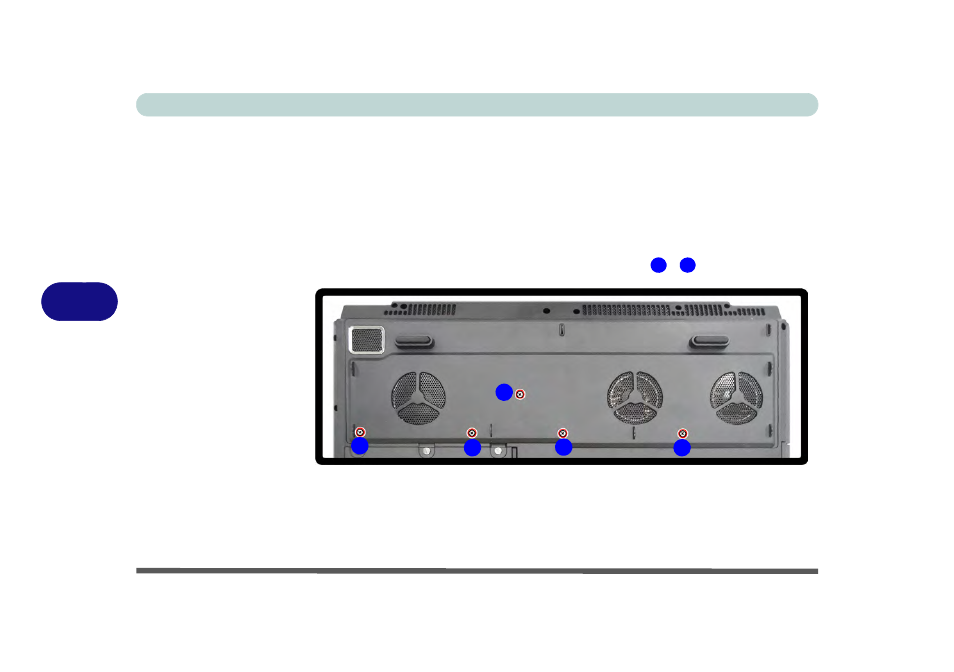
Upgrading The Computer
6 - 8 Upgrading the System Memory (RAM) - 1
6
Upgrading the System Memory (RAM) - 1
The computer has two memory sockets for 204 pin Small Outline Dual In-line (SO-
DIMM) DDR III (DDR3) type memory modules (see
“Memory” on page C - 2
).
The total memory size is automatically detected by the POST routine once you turn
on your computer.
1.
Turn off the computer, and turn it over and remove the battery.
2.
Locate the component bay cover and remove screws
-
Figure 6 - 6
Component Bay
Cover Screws
1
5
1
3
2
4
5
See also other documents in the category chiliGREEN Notebooks:
- 15 4 M660SU MU2 (224 pages)
- P55I (76 pages)
- 15 4 M665SE (190 pages)
- 15 4 M665NC (154 pages)
- D610S U (209 pages)
- M400A (162 pages)
- QW6 (198 pages)
- Neo3 (7 pages)
- M730T (216 pages)
- 12 TN120R (240 pages)
- 12 M72xR (232 pages)
- X8100 (216 pages)
- W860CU (290 pages)
- W270BUQ (242 pages)
- W270BUQ (104 pages)
- P170HM (322 pages)
- P170HM (196 pages)
- MS1763 (50 pages)
- MS1762 (54 pages)
- MS1761 (110 pages)
- MS1761 (111 pages)
- MS1758 (48 pages)
- MS1755 (47 pages)
- MS1754 (105 pages)
- MS1736 (96 pages)
- MS1736 (90 pages)
- MS1733 (102 pages)
- MS1733 (97 pages)
- M770K (210 pages)
- M660SRU (226 pages)
- M57xRU (218 pages)
- E7130 (61 pages)
- E7130 (188 pages)
- 9270D (109 pages)
- X7 (198 pages)
- X500H (22 pages)
- X300H (22 pages)
- W760K (230 pages)
- W550SU2 (114 pages)
- W550SU2 (256 pages)
- W25BBZ W8 (103 pages)
- W25BBZ W7 (312 pages)
- W25BBZ W8 (312 pages)
- W251CZQ (260 pages)
