Bluetooth combo driver installation, Bluetooth combo driver installation -36, Bluetooth – chiliGREEN X8100 User Manual
Page 178
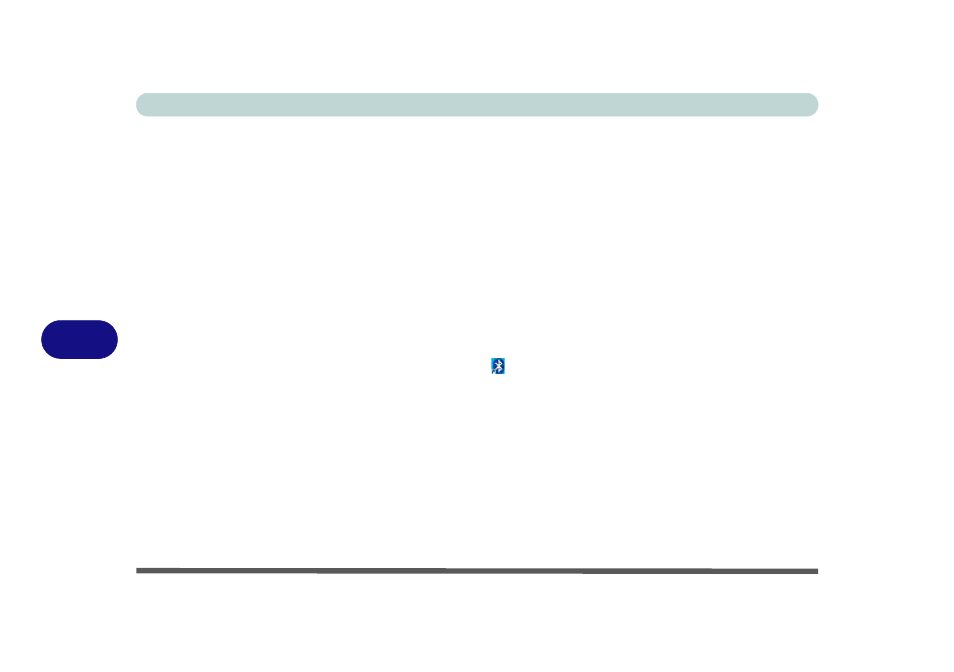
Modules
7 - 36 Bluetooth Module
7
Bluetooth Combo Driver Installation
Note this driver is required only for the combo Bluetooth and WLAN module only.
1.
Make sure the module is powered on, then insert the Device Drivers & Util-
ities + User’s Manual disc into the CD/DVD drive.
2.
Click
Option Drivers
(button).
3. Click 7.Install Combo BT Driver > Yes.
4. Choose the language you prefer and click OK.
5. Click Next.
6. Click the button to accept the license and click Next.
7. Click Next > (select if you want to create an icon to appear on the desktop)
Next > Install.
8. Click Finish.
9. The My Bluetooth icon will appear on the desktop and the Bluetooth
item will be installed in the Programs/All Programs menu.
See also other documents in the category chiliGREEN Notebooks:
- 15 4 M660SU MU2 (224 pages)
- P55I (76 pages)
- 15 4 M665SE (190 pages)
- 15 4 M665NC (154 pages)
- D610S U (209 pages)
- M400A (162 pages)
- QW6 (198 pages)
- Neo3 (7 pages)
- M730T (216 pages)
- 12 TN120R (240 pages)
- 12 M72xR (232 pages)
- X8100 (216 pages)
- W860CU (290 pages)
- W270BUQ (104 pages)
- W270BUQ (242 pages)
- P170HM (196 pages)
- P170HM (322 pages)
- MS1763 (50 pages)
- MS1762 (54 pages)
- MS1761 (110 pages)
- MS1761 (111 pages)
- MS1758 (48 pages)
- MS1755 (47 pages)
- MS1754 (105 pages)
- MS1736 (96 pages)
- MS1736 (90 pages)
- MS1733 (97 pages)
- MS1733 (102 pages)
- M770K (210 pages)
- M660SRU (226 pages)
- M57xRU (218 pages)
- E7130 (61 pages)
- E7130 (188 pages)
- 9270D (109 pages)
- X7 (198 pages)
- X500H (22 pages)
- X300H (22 pages)
- W760K (230 pages)
- W550SU2 (114 pages)
- W550SU2 (256 pages)
- W25BBZ W8 (103 pages)
- W25BBZ W7 (312 pages)
- W25BBZ W8 (312 pages)
- W251CZQ (113 pages)
