chiliGREEN X8100 User Manual
Page 91
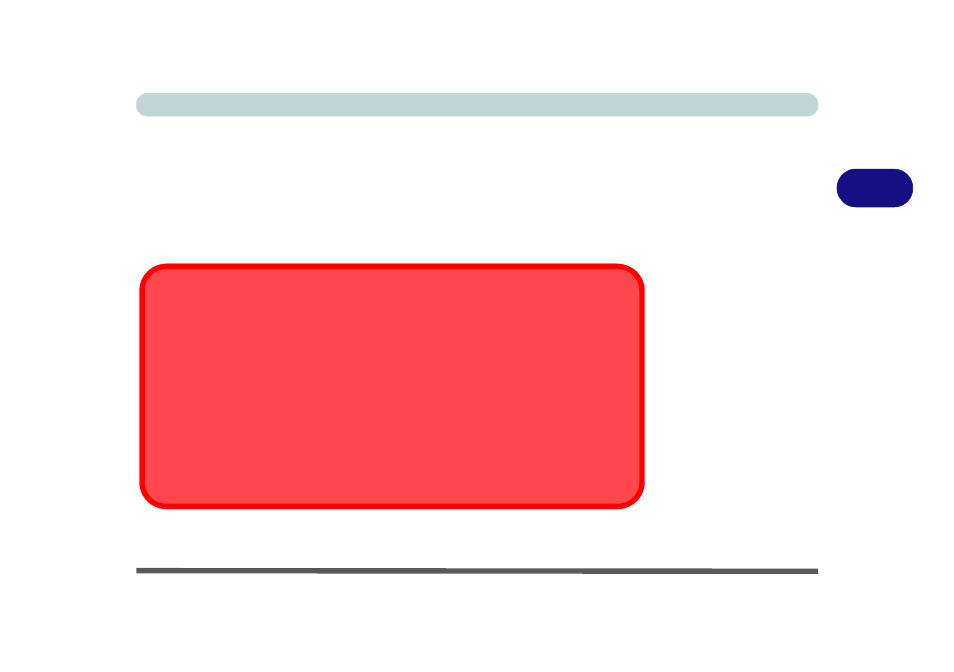
Power Management
Battery Information 3 - 17
3
How do I fully charge the battery?
When charging the battery, don’t stop until the LED charging indicator light changes
from orange to green.
How do I maintain the battery?
Completely discharge and charge the battery at least once every 30 days or after
about 20 partial discharges.
SLI Multi GPU Configuration & Battery Power
Note that due to the high power and system demands created by enabling SLI Configura-
tion, you should not enable SLI configuration if your computer is powered by battery
only. If you attempt to run an SLI configuration when the computer is powered by the bat-
tery only, then system problems may occur.
If the computer is currently powered by battery only do not enable SLI configuration.
If you have currently enabled SLI configuration, and the computer is powered by the AC/
DC adapter, do not switch to battery power only (or go to the NVIDIA Control Panel and
disable SLI configuration before switching to battery power only).
