chiliGREEN X8100 User Manual
Page 198
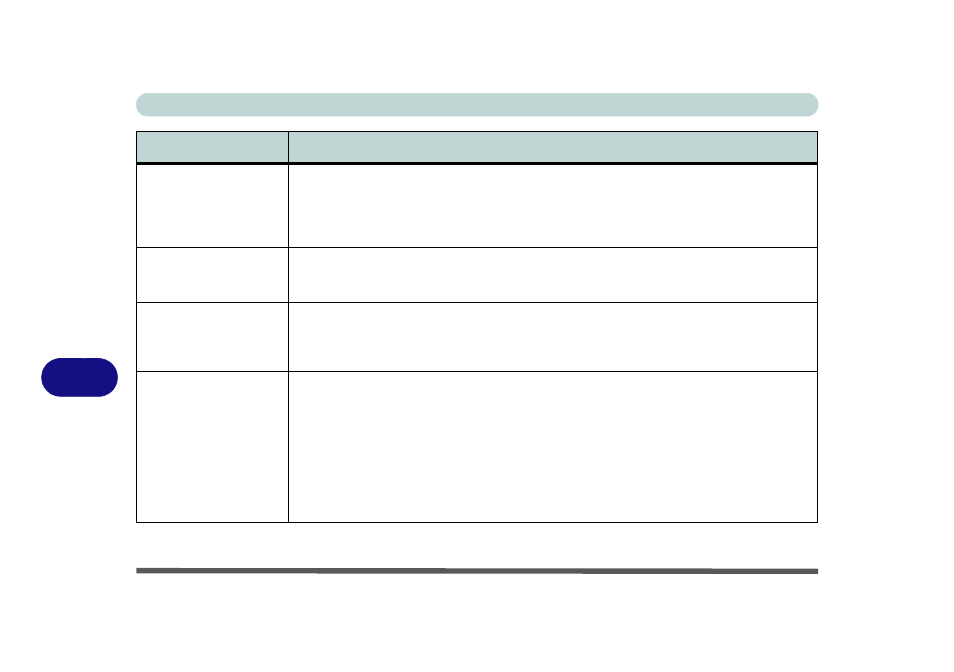
Troubleshooting
8 - 12 Problems & Possible Solutions
8
A file cannot be copied
to/from a connected
Bluetooth device.
The transfer of data between the computer and a Bluetooth enabled device is supported in one
direction only (simultaneous data transfer is not supported). If you are copying a file from
your computer to a Bluetooth enabled device, you will not be able to copy a file from the Bluetooth
enabled device to your computer until the file transfer process from the computer has been
completed
The Bluetooth module is
off after resuming from
Sleep.
The Bluetooth module’s default state will be off after resuming from the Sleep power-saving state.
Use the key combination (Fn + F12) to power on the Bluetooth module after the computer
resumes from Sleep.
No sound can be heard
through an HDMI
connected display
device.
You have not configured the HDMI audio output. See
“HDMI Audio Configuration” on page 2 -
.
You are experiencing
problems with an
external
display
connected to the DVI-
Out port.
Where this is the case, install the beta video driver version provided on the Device Drivers &
Utilities +User’s Manual disc.
1.
Insert the Device Drivers & Utilities + User’s Manual disc and click Browse
CD/DVD.
2.
The driver is located in the following location on the disc:
Driver\02_Video(Beta)\.
3.
Double-click the executable setup file and follow the on-screen instructions to
install the driver.
Problem
Possible Cause - Solution
