Sound effects equalizer, Sound effects equalizer -21 – chiliGREEN X8100 User Manual
Page 67
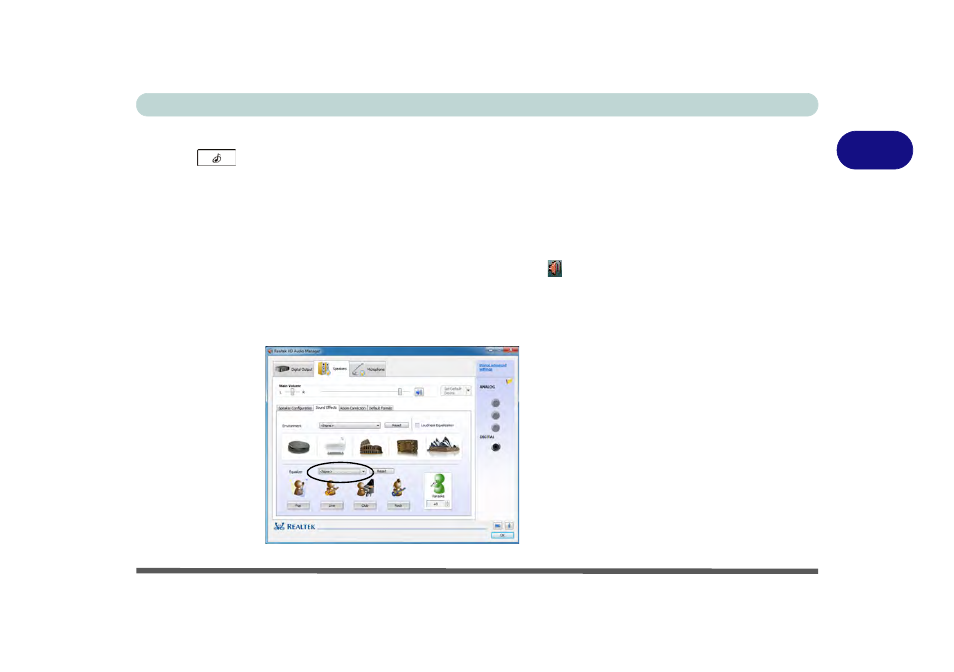
Storage Devices, Mouse, Audio & Printer
Audio Features 2 - 21
2
Sound Effects Equalizer
Press the
Sound Effects Equalizer Mode Toggle button to toggle through
some of the equalizer options (an on-screen icon will appear to show the selected
mode). A more comprehensive list of options is available from the Equalizer drop-
down list.
1.
Click Start, and click Control Panel (or point to Settings and click Control Panel)
and make sure you are in Classic View.
2.
Click Realtek HD Audio Manager (or right-click the taskbar icon
and select
Sound Manager).
3.
Click Digital Output (tab), click Sound Effects (tab) and then click to select an
option in the Equalizer drop-box.
4.
Click OK to close the control panel and save the settings.
Figure 2 - 14
Realtek Audio
Manager -
Recording Setup
- 15 4 M660SU MU2 (224 pages)
- P55I (76 pages)
- 15 4 M665SE (190 pages)
- 15 4 M665NC (154 pages)
- D610S U (209 pages)
- M400A (162 pages)
- QW6 (198 pages)
- Neo3 (7 pages)
- M730T (216 pages)
- 12 TN120R (240 pages)
- 12 M72xR (232 pages)
- X8100 (216 pages)
- W860CU (290 pages)
- W270BUQ (242 pages)
- W270BUQ (104 pages)
- P170HM (322 pages)
- P170HM (196 pages)
- MS1763 (50 pages)
- MS1762 (54 pages)
- MS1761 (110 pages)
- MS1761 (111 pages)
- MS1758 (48 pages)
- MS1755 (47 pages)
- MS1754 (105 pages)
- MS1736 (96 pages)
- MS1736 (90 pages)
- MS1733 (97 pages)
- MS1733 (102 pages)
- M770K (210 pages)
- M660SRU (226 pages)
- M57xRU (218 pages)
- E7130 (61 pages)
- E7130 (188 pages)
- 9270D (109 pages)
- X7 (198 pages)
- X500H (22 pages)
- X300H (22 pages)
- W760K (230 pages)
- W550SU2 (256 pages)
- W550SU2 (114 pages)
- W25BBZ W8 (103 pages)
- W25BBZ W7 (312 pages)
- W25BBZ W8 (312 pages)
- W251CZQ (260 pages)
