C.3.2. firmware – Atop Technology SE5404D User manual User Manual
Page 81
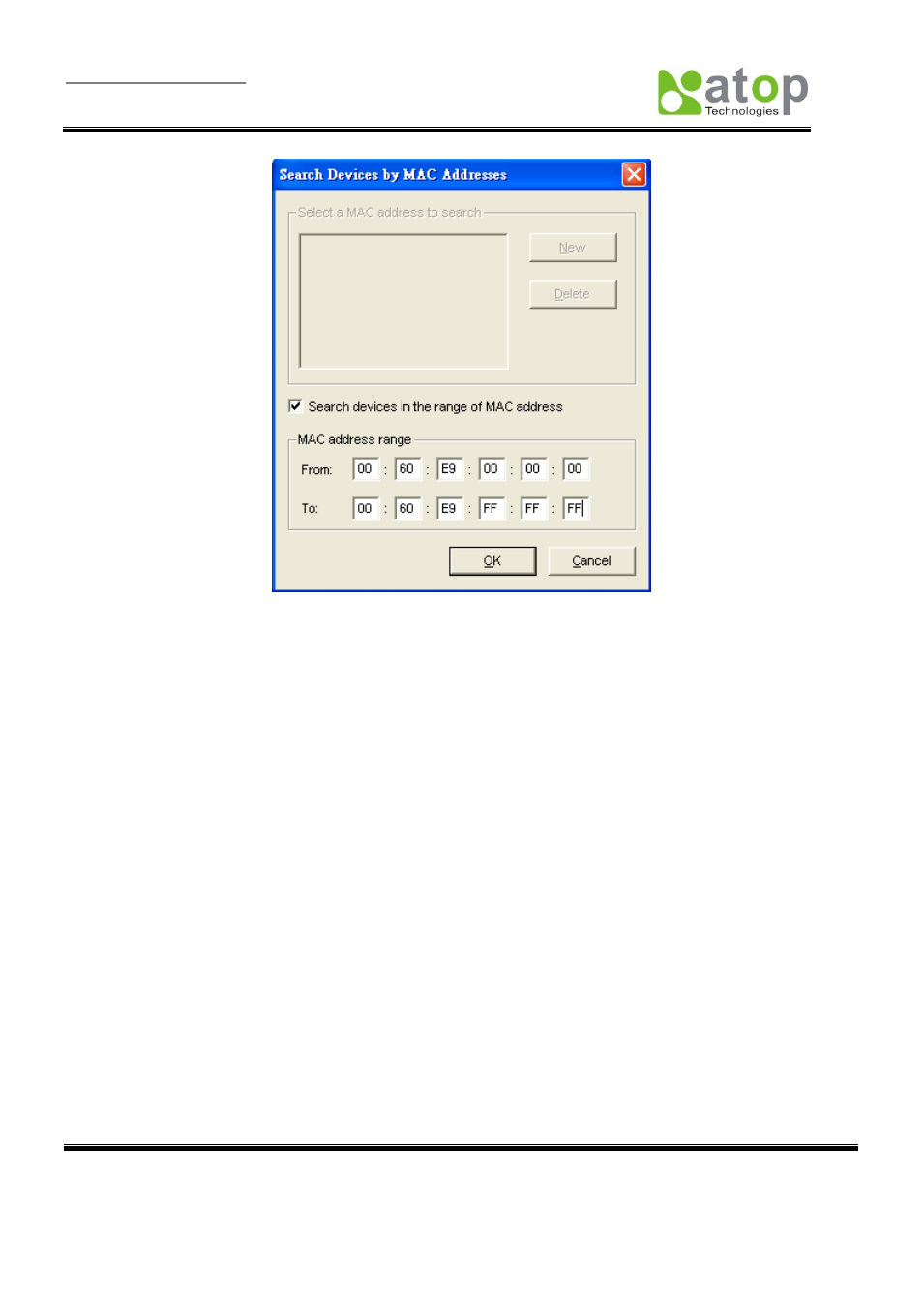
User manual Version 1.3
4-Port DIN-Rail Serial Device Server SE5404D
Copyright © 2011 Atop Technologies, Inc.
All rights reserved. Designed in Taiwan.
- 80 -
Rescan
Once the user click the
“Rescan” button on the toolbar, the Serial Manager utility shall re-search devices by
using the current search way.
C.3.2. Firmware
This function is applied to downloading a firmware into the selected device. The user can enter the window
for downloading by firstly clicking a designated network device, and then selecting the submenu option
“Firmware Download” in the main menu option “Firmware”, or directly clicking the button Upgrade from
disk.
