Atop Technology SE5404D User manual User Manual
Page 60
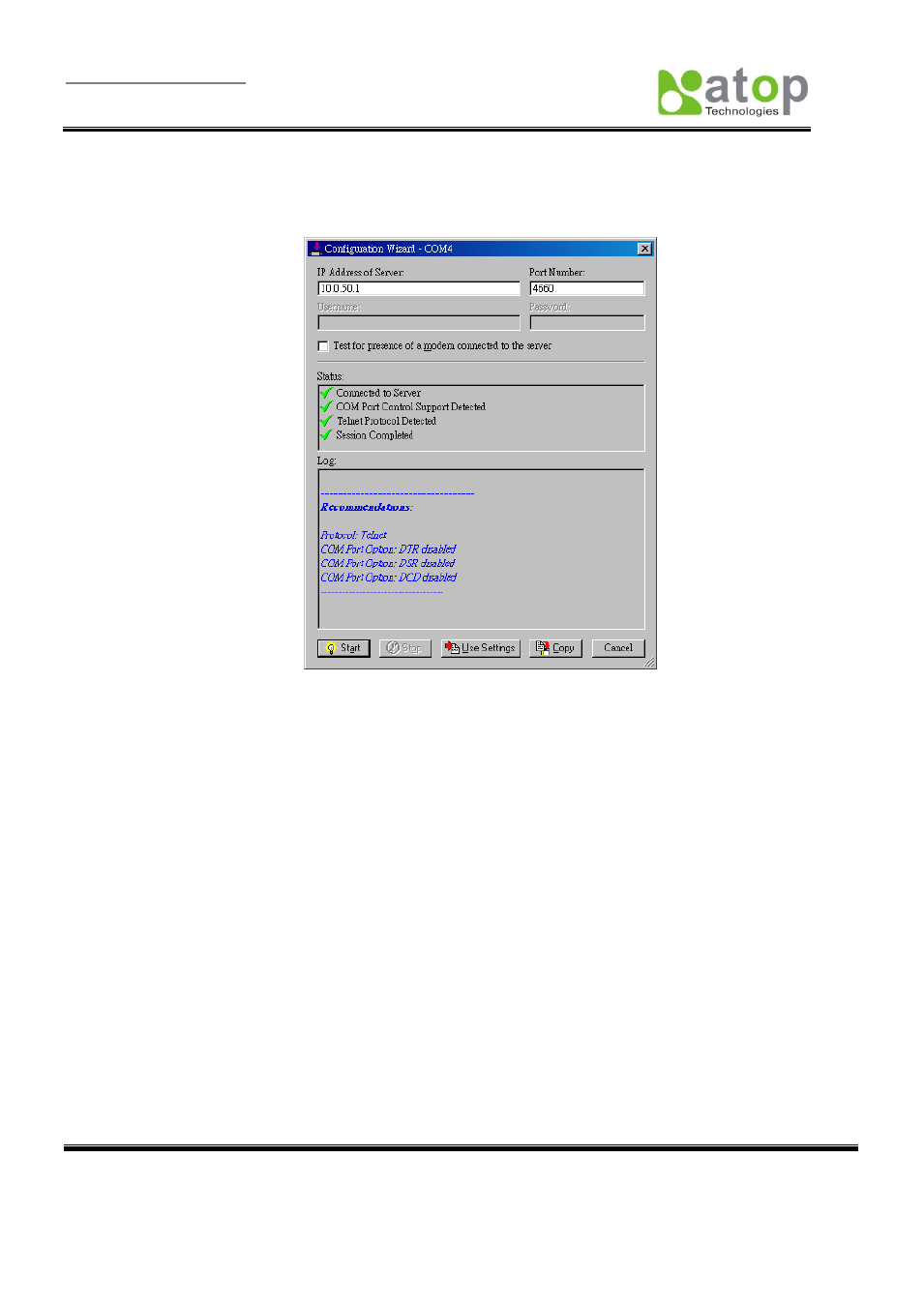
User manual Version 1.3
4-Port DIN-Rail Serial Device Server SE5404D
Copyright © 2011 Atop Technologies, Inc.
All rights reserved. Designed in Taiwan.
- 59 -
the settings you have provided. If the Log display does not show errors, click the Use Settings button in
the wizard, which makes the recommended settings effective and returns you to the Control Panel to
continue with the following steps.(ref Figure 4.5)
Figure 4.5 Configuration Wizard
6.
For Connection Protocol, the setting must match the TCP/IP protocol that the serial server
supports. The Configuration Wizard is usually able to determine the correct setting.
7.
For COM Port Options, the settings must match the COM port behavior expected by the PC application
that will use this COM port. The Configuration Wizard will recommend a combination of settings.
