AirLive WIAS-3200N v2 User Manual
Page 98
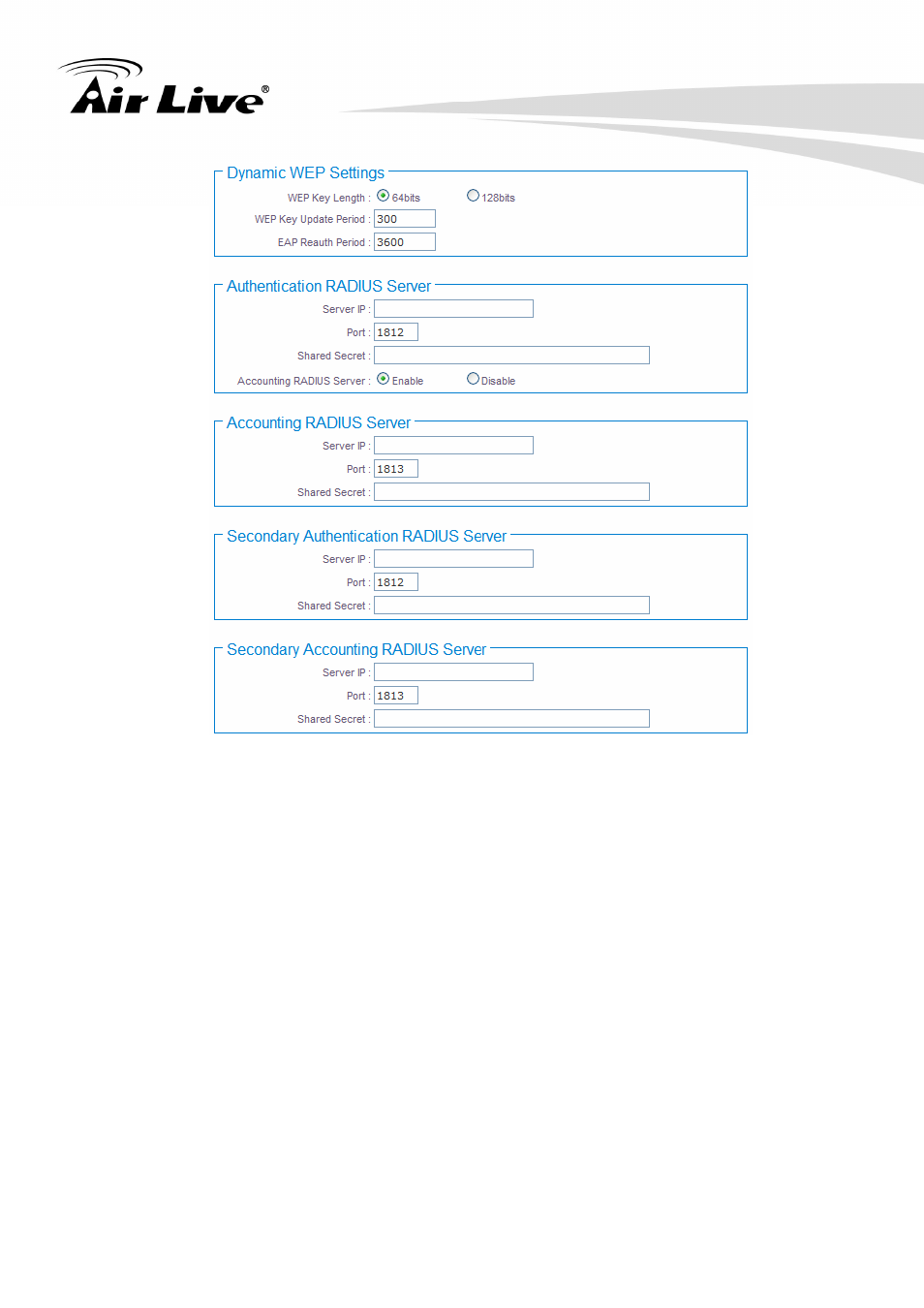
5 Configure Wireless Connection
AirLive WIAS-3200N v2 User’s Manual
92
(a) WEP Key length: Check on the respected button to enable either 64bits or 128bits
key length. The system will automatically generate WEP keys for encryption.
(b) WEP Key Update Period: The time interval WEP will then be updated; the unit is in
seconds; default is 300 seconds; 0 indicates no re-key.
(c) EAP Reauth Period: EAP re-authentication period in seconds; default is 3600; 0
indicates disable re-authentication.
(d) Authentication RADIUS Server Settings :
i. Authentication Server: Enter the IP address of the Authentication RADIUS server.
ii. Port: The port number used by Authentication RADIUS server. Use the default 1812
or enter port number specified.
iii. Shared Secret: The secret key for system to communicate with Accounting RADIUS
server. Support 1 to 64 characters.
(e) Accounting RADIUS Server: Check on the respected button to enable either Enable
or Disable accounting RADIUS server.
i. Accounting Server: Enter the IP address of the Accounting RADIUS server.
