1 service domain, Service domain – AirLive WIAS-3200N v2 User Manual
Page 40
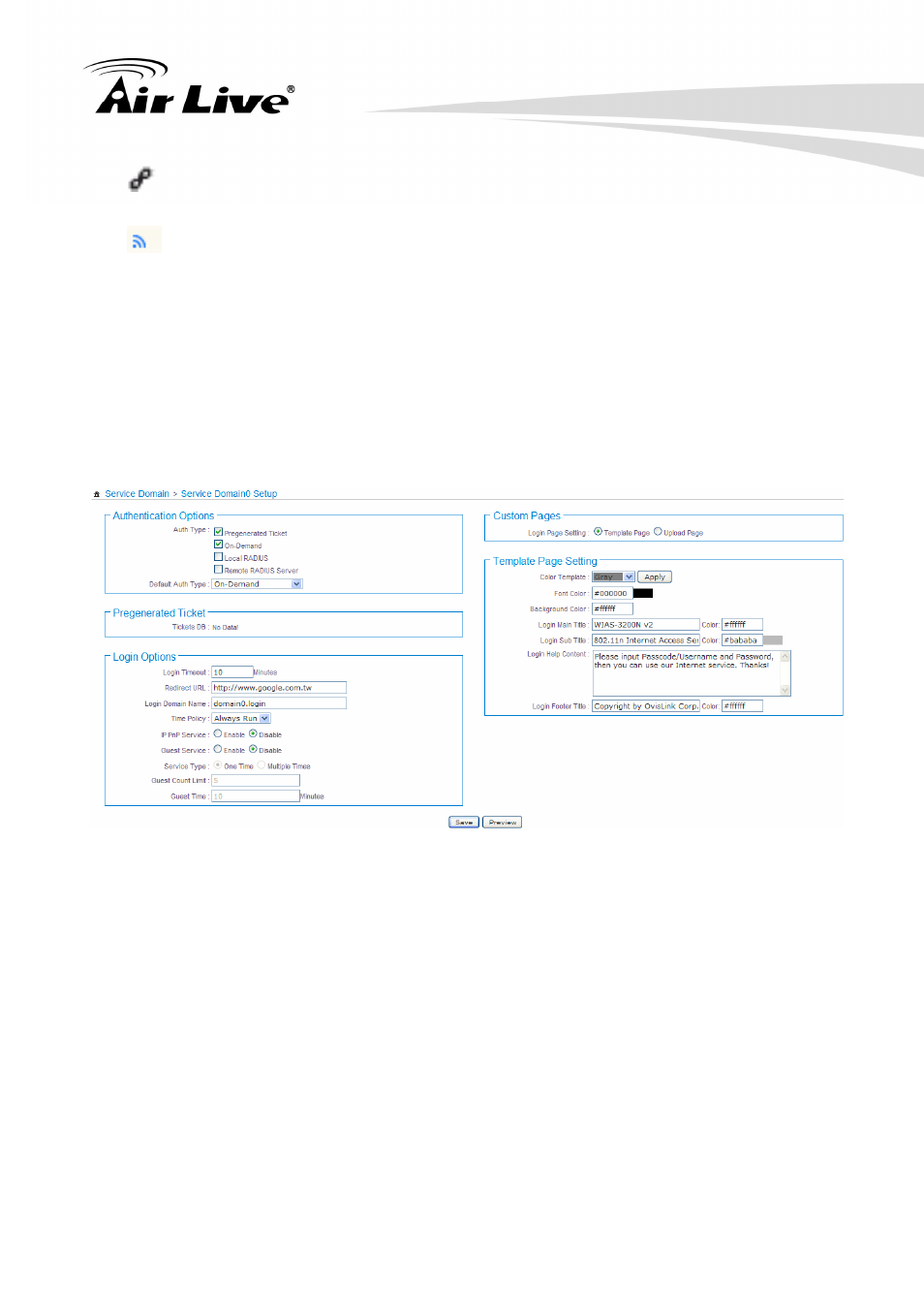
4 Configure Service Domain
AirLive WIAS-3200N v2 User’s Manual
34
Login Page: The custom page for this Service Domain. There are two types :
Template page or Upload page
: Click signal icon on each VAP field, the VAP Setup will pop-up.
4.1.1 Service Domain
Administrator can configure Service Domain with different authentication service type, IP
PnP service, guest free service, idle time , redirect URL, scheduling authentication service
and customization login page.
Click on Service Domain > Tools icon or Service Domain > Service Domain# to enter
Service Domain Setup page.
Authentication Options: Select authentication type for this Service Domain. The
system supports multiple authentications in one Service Domain.
Auth Type: Select desired authentication type for this Service Domain, each Domain
supports multiple authentications.
Default Auth Type: Select default authentication type for this Service Domain.
Pregenerated Ticket: Select desired tickets database for Pregenerated
authentication after creating the database of Pregenerated Tickets.
Login Options: When authentication type selected in Auth Type, the Login Options
setting field will appear.
Login Timeout: Enter idle timeout for this Service Domain. If users have idled with
no network activities, the system will automatically logout the users. The Login
Timeout can be set between 0 to 1440 minutes, and the default timeout is 10 minutes.
Redirect URL:
Enter the specified website to redirect, when users log in successfully,
the pop-up page will direct to the specified URL.
