AirLive WIAS-3200N v2 User Manual
Page 79
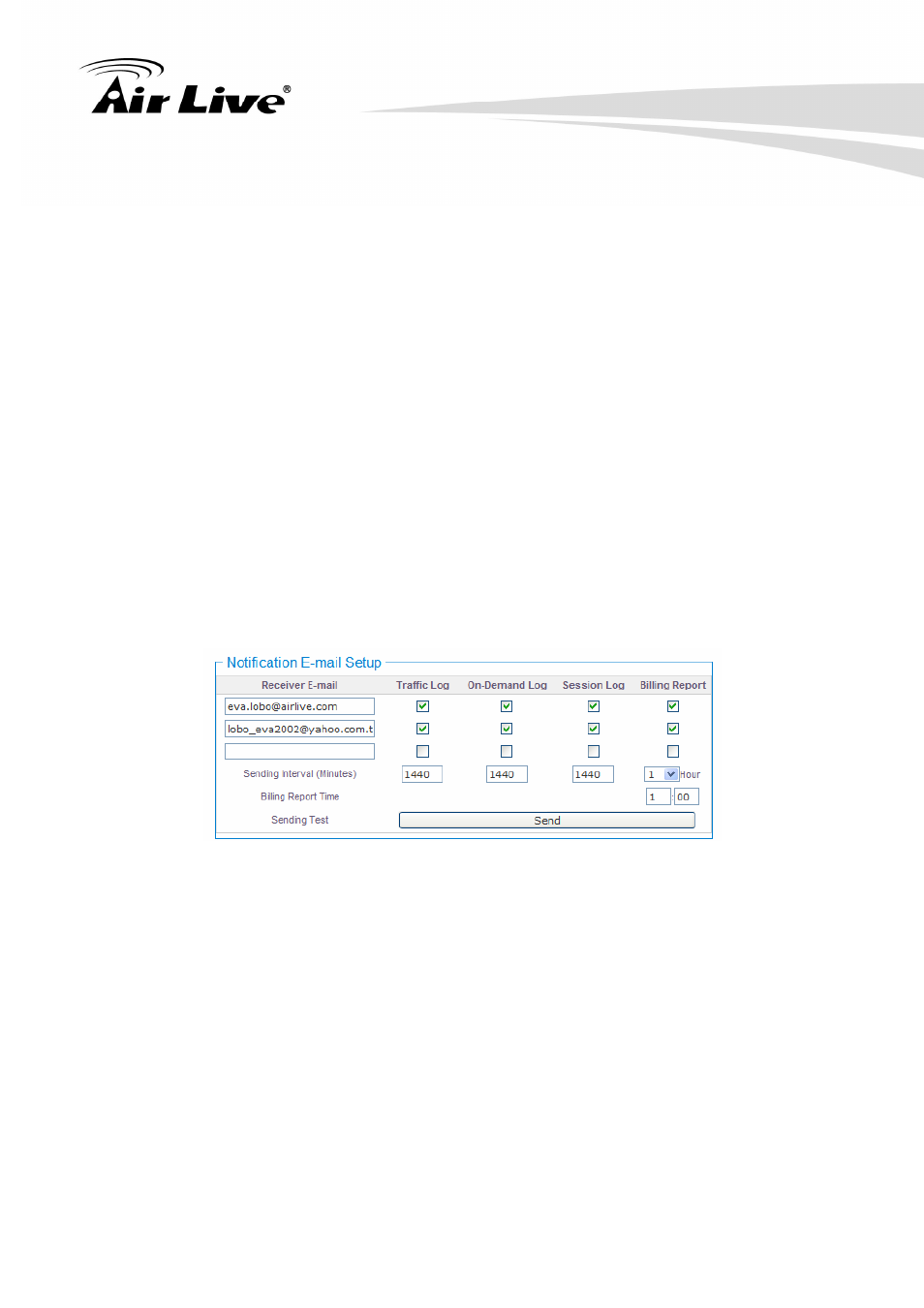
4 Configure Service Domain
73
AirLive WIAS-3200N v2 User’s Manual
Enabled: Click Enabled to activated SMTP Server
Sender From: The E-mail address of the administrator in charge of monitoring. This
will show up as the sender's E-mail.
SMTP Server: The IP address / Domain of the sender's SMTP server.
Port: The port of the sender's SMTP server. (Default is 25)
*Note: Sometimes SMTP server use Port 587 for TLS encryption and Port 465 for SSL
encryption
Encryption: Some SMTP server needs encryption linking for sending E-mail. The
system provides encryption for sender's SMTP server
SMTP Auth: Some SMTP server needs authentication username and password for
sending E-mail. The system provides authentication for sender's SMTP server
Username: The sender's authentication username for STMP server
Password: The sender's authentication password for STMP server
Notification E-mail Setup
Receiver E-mail Address (es): Up to 3 E-mail address can be set up to receive the
notification. These are the receiver's E-mail address.
Sending Interval: The time interval (in minute) to send the E-mail report. (Default is
1440 minutes; the range is between 10 to 4200 minutes)
Billing Report Time: The start time of sending e-mail. For example: the Billing Report
Time is 14:00 and Sending Interval is 6 hours, the system will send report on 20:00.
SMTP Sending Test: Click Send button to verify Notification E-mail settings. Below
depicts an example for success sending test.
