AirLive WIAS-3200N v2 User Manual
Page 105
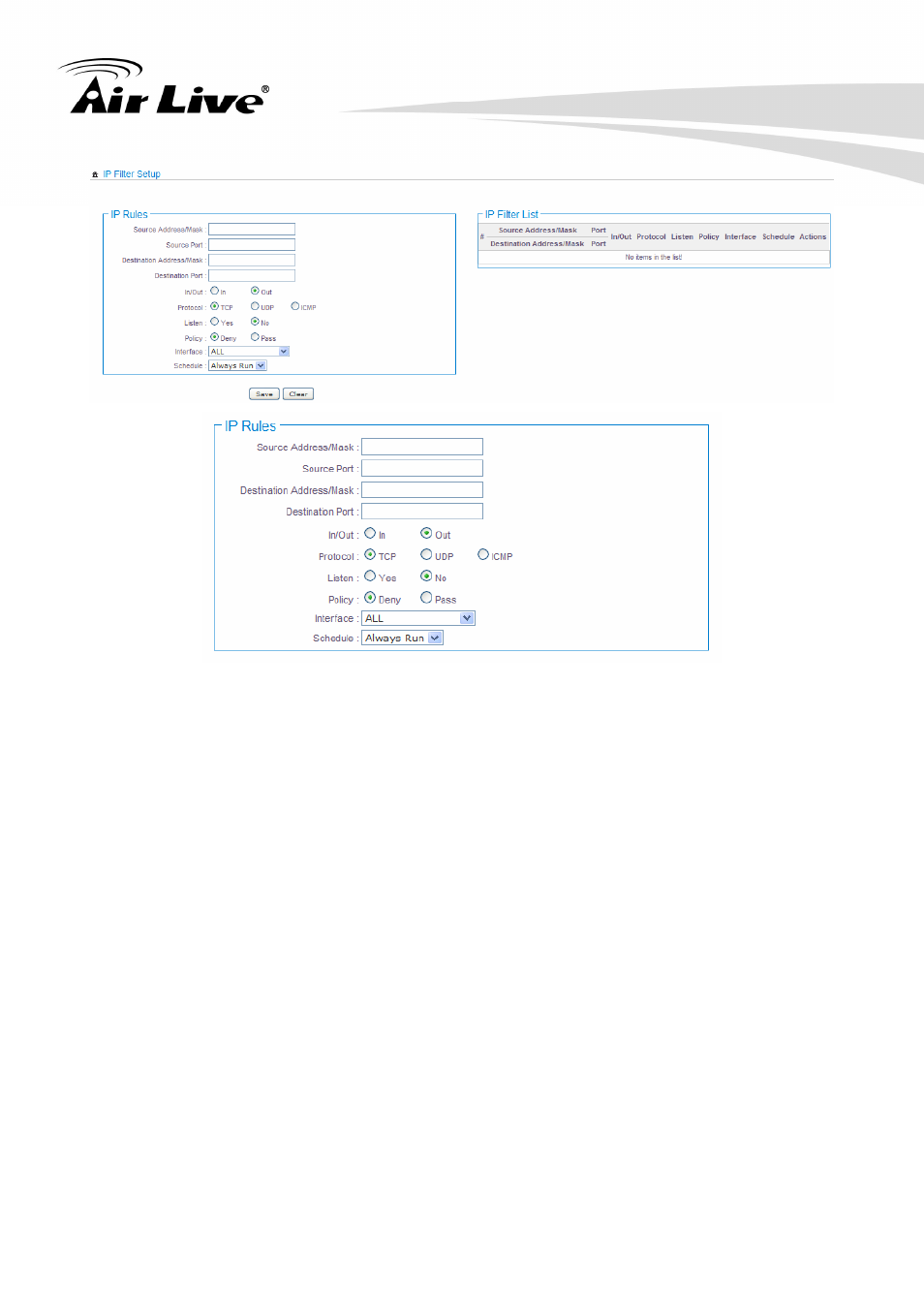
6 Advance Functions
99
AirLive WIAS-3200N v2 User’s Manual
Source Address/Mask : Enter the desired source IP address and netmask; the mask
must be a plain number, i.e. 192.168.100.10/32
Source Port: The source port(s) required for this rule. A single port may be given, or a
range may be given as start:end , which will match all ports from start to end,
inclusive.
Destination Address/Mask : Enter the desired destination IP address and netmask;
the mask must be a plain number, i.e. 192.168.1.10/32
Destination Port: The destination port(s) required for this rule. A single port may be
given, or a range may be given as start:end , which will match all ports from start to
end, inclusive.
In/Out: This option used for specialized packet alteration. The system support In
(INPUT : for packets coming into the interface itself) or Out (FORWARD : for altering
packets being routed through the interface)
Protocol: This option allows you to select protocol type. The system support TCP,
UDP or ICMP.
Listen: Enable Yes to match TCP packets only with the SYN flag.
Policy : Enter Deny to DROP specialized packet; Pass to ACCET the specialized
packet
Interface : Select specified interface where filtering of the incoming /passing-through
packets is processed
Schedule: Select specified time period for this rule.
