4 virtual server, Irtual, Erver – AirLive WIAS-3200N v2 User Manual
Page 107
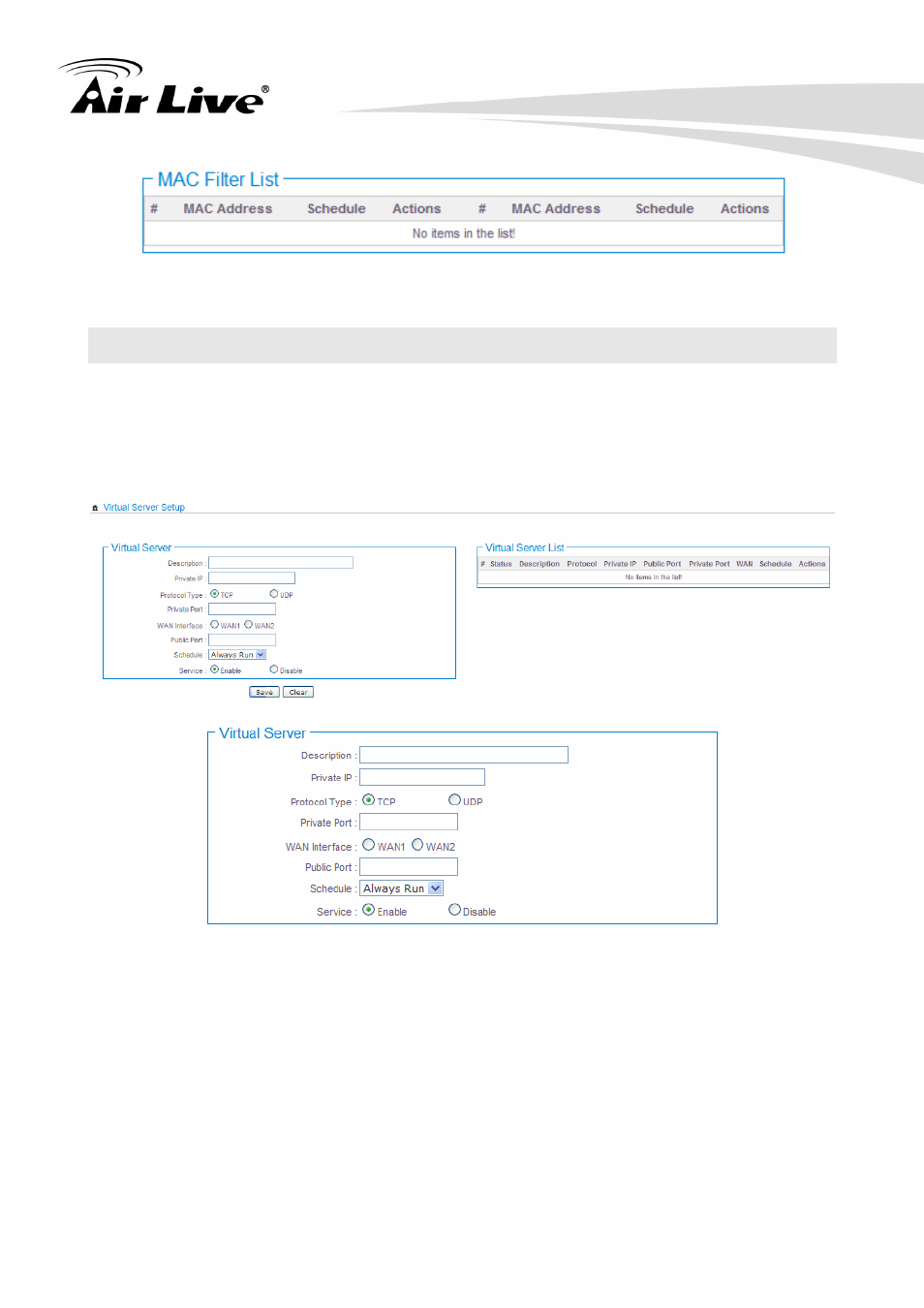
6 Advance Functions
101
AirLive WIAS-3200N v2 User’s Manual
6.4 Virtual Server
A certain area in the network can be exposed to the Internet in a limited and controlled way
for on-line game or video conferencing via this page. Please ensure the internal port to
be used is not occupied by other applications. Please click on Advance > Virtual Server
and follow the below setting.
Description: Enter appropriate text to denote this virtual server.
Private IP: The corresponding IP address of the LAN port used for the respected
service. Enter the LAN IP address of the assigned host.
Protocol Type: The communication protocol of session. Select an appropriate
protocol type, either TCP or UDP protocol.
Private Port: The private port(s) required for this rule. A single port may be given, or a
range may be given as start: end, which will match all ports from start to end,
inclusive.
WAN Interface: Select specified WAN interface where forwarding of incoming packets
is processed
