Sim card pin protection, Pin entering by pcmanager, Pin entering via telephone line – 2N Fixed line replacement with 2N SmartGate - Manual v1.1.2 User Manual
Page 71: 5 sim card pin protection, Sim card pin protection 4.5
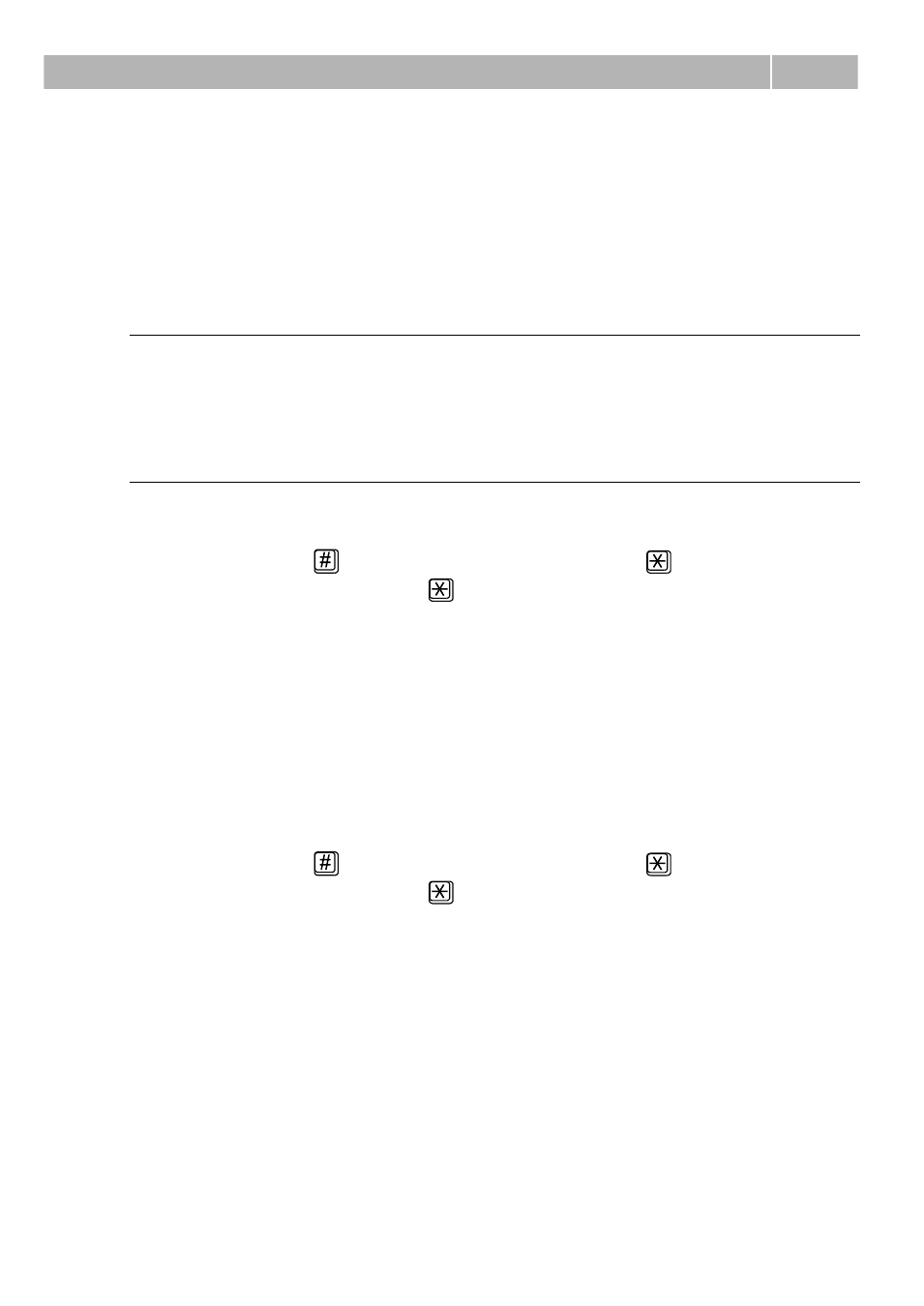
SIM Card PIN protection
4.5
71
4.5 SIM Card PIN protection
If a SIM card is PIN-protected and the PIN is not programmed in SmartGate, GSM
LED indicates the state and the PIN tone is transmitted on telephone line.
PIN Entering by PCManager
Like other parameters, the PIN code can be entered using a PC programming tool.
The PIN will be entered automatically upon every 2N® SmartGate power up.
PIN Entering via Telephone Line
PIN entering via a telephone line connected to FXS interface:
1. Hook off the phone, you can hear the PIN tone.
2. Enter the PIN using the DTMF. You can cancel the wrong PIN by entering
of a
, or you can hang up before sending a
.
3. To confirm enter a
.
4. If you hear the busy tone in a while (a few seconds), you have entered
the PIN correctly. Hang up and wait for registering to the GSM network.
5. If you hear the PIN tone again in a while, you have entered a wrong PIN.
Re-enter the PIN correctly.
6. If you hear the PUK tone in a while, you have entered a wrong PIN and
the SIM card is blocked. Use the mobile phone to unblock the SIM card.
PIN entering via a telephone line connected to FXO interface if 2N® SmartGate is
used as gateway for extension line of PBX:
1. Dial the SmartGate‟s extension number on your PBX. 2N® SmartGate
detects ringing and after off hook generates the PIN tone.
2. Enter the PIN using the DTMF. You can cancel the wrong PIN by entering
of a
, or you can hang up before sending a
.
3. To confirm enter a
.
4. If 2N® SmartGate after a while (a few seconds) hangs up, you have
entered the PIN correctly.
5. If you hear the PIN tone again in a while, you have entered a wrong PIN.
Re-enter the PIN correctly.
6. If you hear the PUK tone in a while, you have entered a wrong PIN and
the SIM card is blocked. Use the mobile phone to unblock the SIM card.
A correctly entered PIN is stored in SmartGate‟s memory as if you had programmed
it using the PCManager. The PIN will be entered automatically upon every 2N®
SmartGate power up.
