Function and use, Technical parameters – 2N Fixed line replacement with 2N SmartGate - Manual v1.1.2 User Manual
Page 4
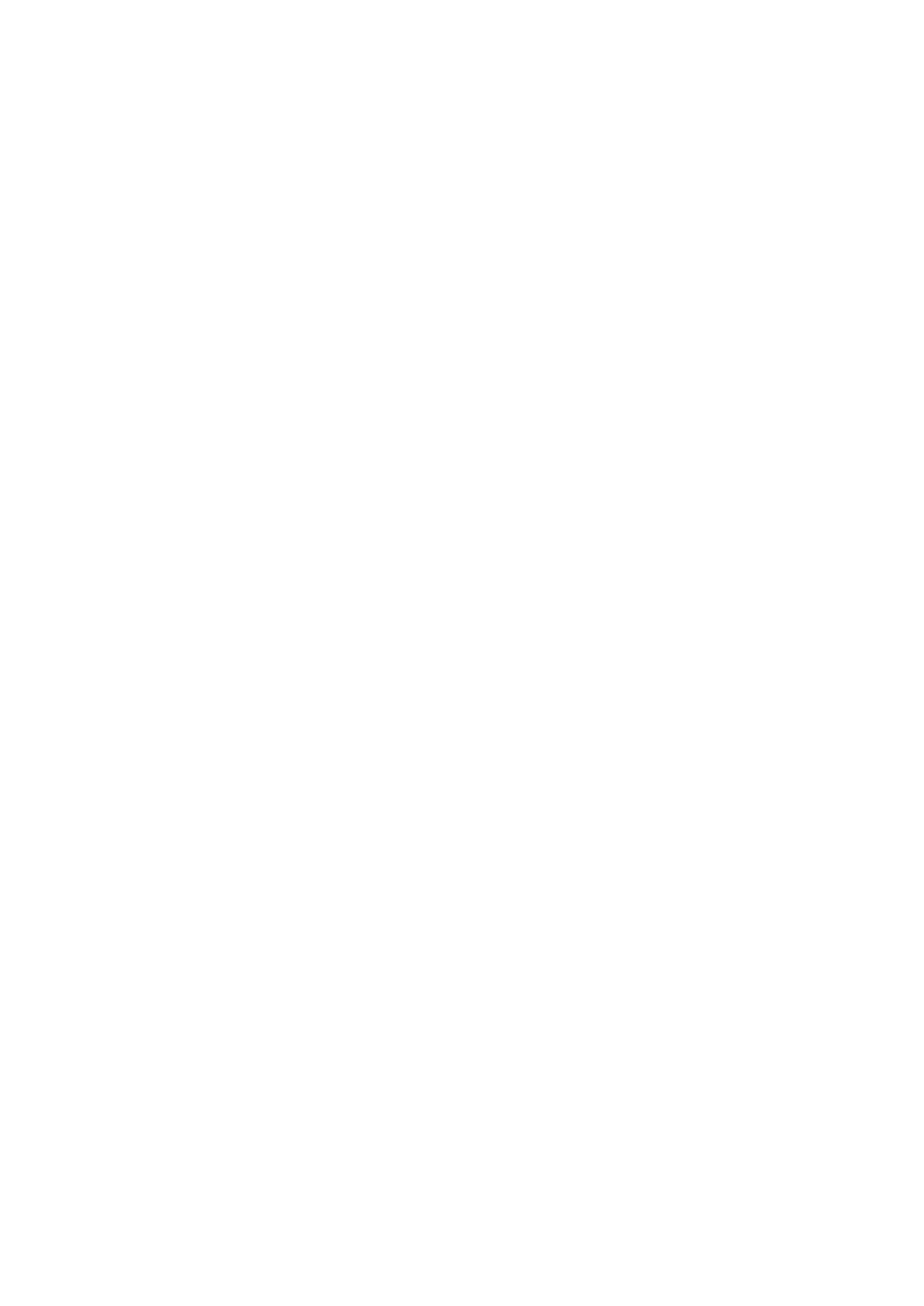
Function and Use ............................................................. 55
Sending fax message or modem connection to and from PSTN ................................... 64
Sending fax message or modem connection to and from GSM .................................... 64
Technical parameters ...................................................... 77
