Troubleshooting – Google Outbound Services Configuration Guide User Manual
Page 77
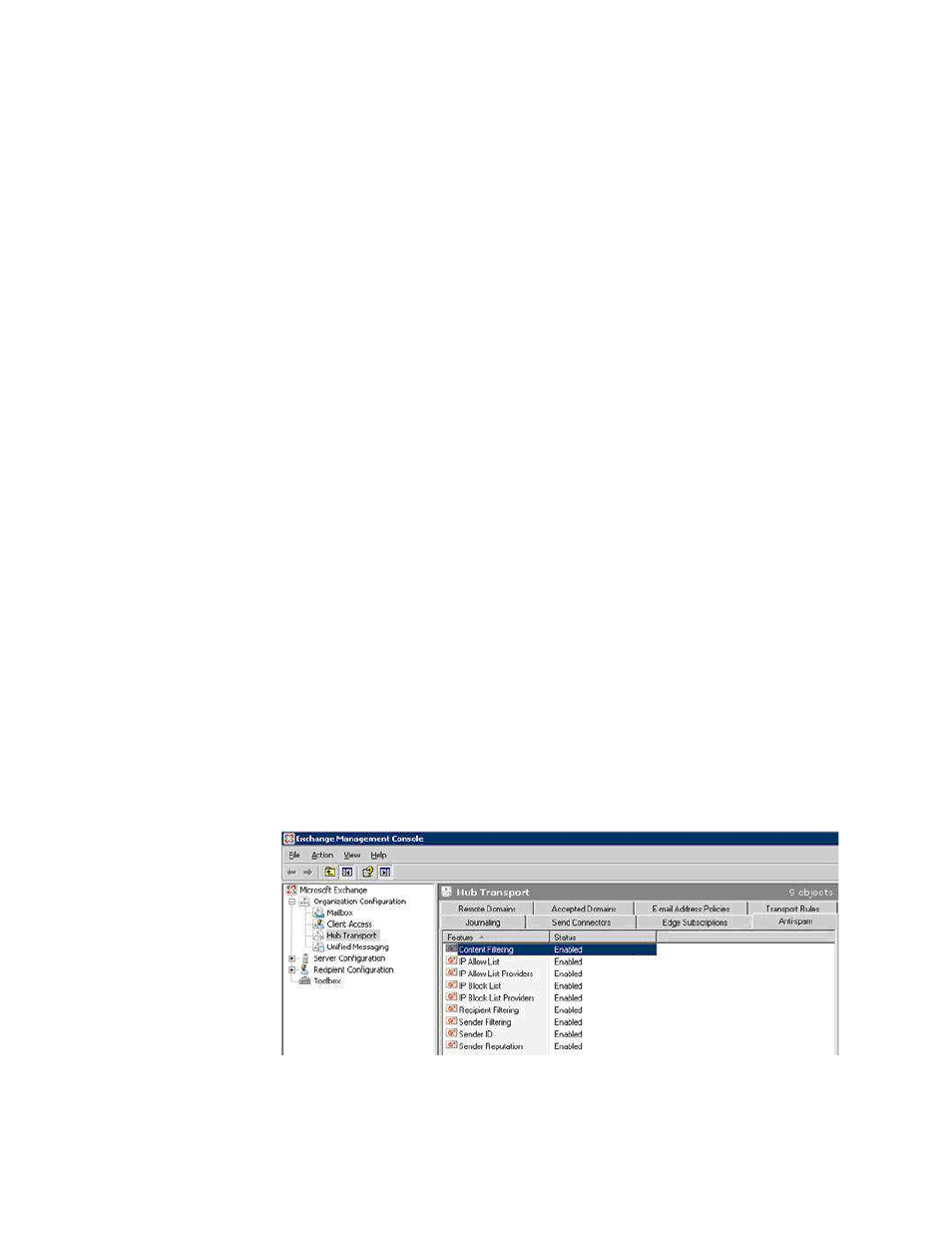
82
Outbound Services Configuration Guide
4.
Confirm that your mail server is not an open relay. An open relay will make
your mail server vulnerable to hijacking from spammers and will most likely
cause an interruption in service.
Use an external open relay test, such as
http://www.mxtoolbox.com/
diagnostic.aspx
or
http://www.spamhelp.org/shopenrelay/
. If the result
shows that you have an open relay, correct your private relay settings. If you
see an uncertain response (such as “maybe” or “warning”) then check that
your private relay settings are correct.
See “Set Up Reinjection” on page 66 for the correct private relay settings.
Troubleshooting
Installing Exchange 2007 onto an existing Exchange 2003 environment
If you've installed Exchange 2007 into an existing environment with 2003, you
may already have a Send Connector (SMTP Connector). If so, modify and verify
your settings there. If the connector is on your 2003 server, you can only view the
settings from the Exchange 2007 Management Console. Make all changes
through from the Exchange 2003 System Manager (look for “SMTP Connectors”).
For example, if you only have a connector on the 2003 machine, then all outbound
mail will go through the 2003 server. If you have one on the 2003 and one on the
2007 server, then mail will go through the closest connector. If you delete the one
on 2003 and have one on the 2007 server, then all outgoing mail will pass through
the 2007 server.
Anti-spam configuration
If you have previously installed the anti-spam agents onto your Hub Transport
servers, disable any rules you have created and make those configurations in the
email security service.
To identify if those agents have been installed, go to Exchange Management
Console -> Organization Configuration -> Hub Transport and check if the Anti-
Spam tab is enabled.
