Set up reinjection – Google Outbound Services Configuration Guide User Manual
Page 22
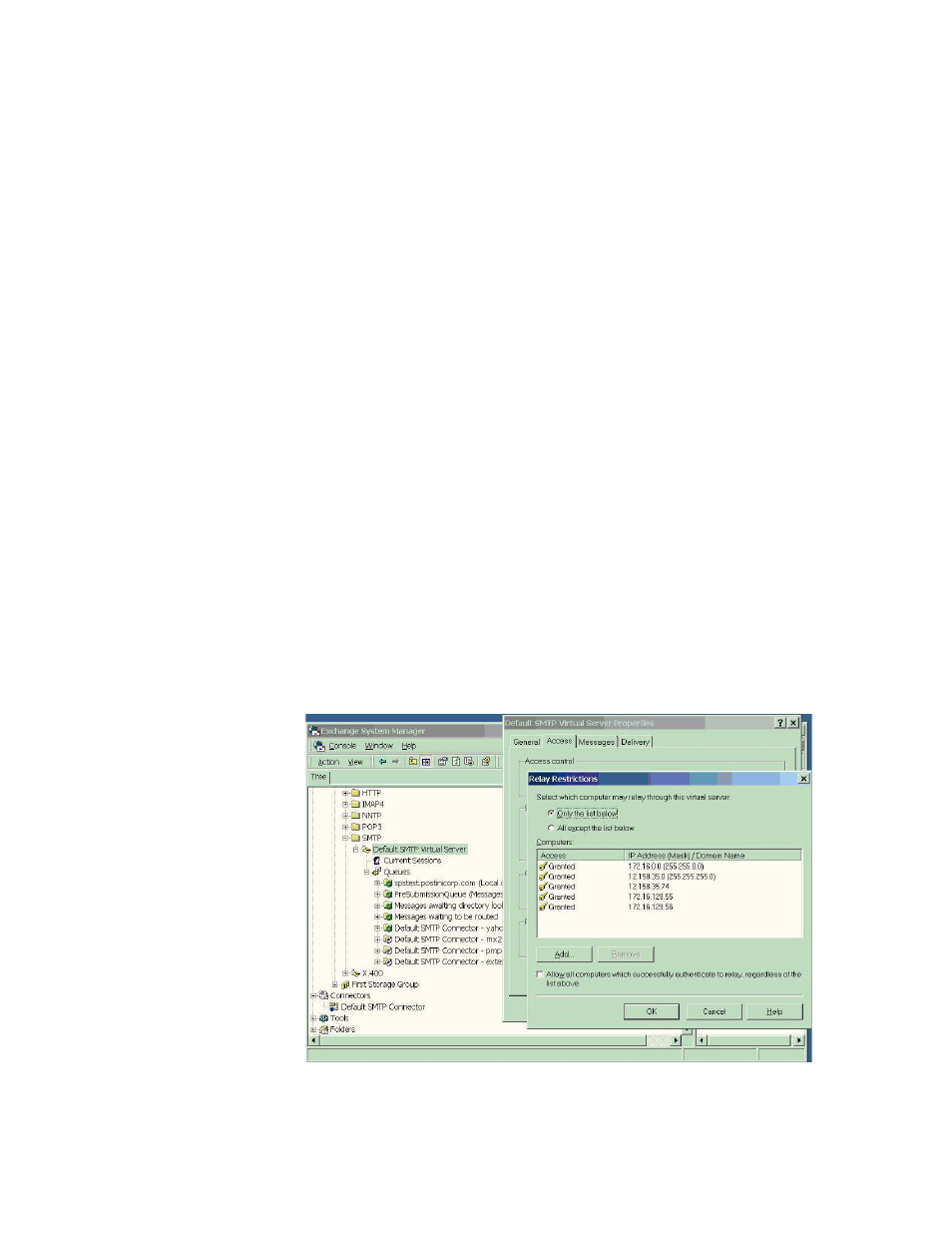
24
Outbound Services Configuration Guide
Note:
Postini Customer Care does not provide technical support for configuring
mail servers or third-party products. In the event of a Microsoft Exchange issue,
you should consult your Microsoft Exchange administrator. POSTINI ACCEPTS
NO RESPONSIBILITY FOR THIRD-PARTY PRODUCTS. You may also contact
Postini Professional Services for consulting services and options.
Links to Microsoft Exchange Web sites are provided for your convenience. The
links and their content may change without notice. Please consult the product's
Web site for the latest configuration and support information.
Set Up Reinjection
Before you can register your IP addresses in the Administrative Console or set up
a Private DNS Service, you must allow reinjection. For an overview of reinjection
concepts, see “Set Up Reinjection” on page 14.
To allow reinjection, configure the IP ranges for Outbound Services to be a trusted
relay.
Set up a trusted relay
1.
Select the Start Menu -> Programs -> Microsoft Exchange -> System
Manager
2.
Expand the top level -> Servers ->
3.
Right-click Default SMTP Virtual Server & select Properties.
4.
Click the Access tab.
5.
Click Relay.
6.
Add IP ranges and other trusted relay servers and click OK to get back to the
Access tab. For a list of IP ranges, see “IP Ranges” on page 13.
