Apple macintosh os x, About apple macintosh os x, Legal disclaimer – Google Outbound Services Configuration Guide User Manual
Page 120: Chapter 14: apple macintosh os x
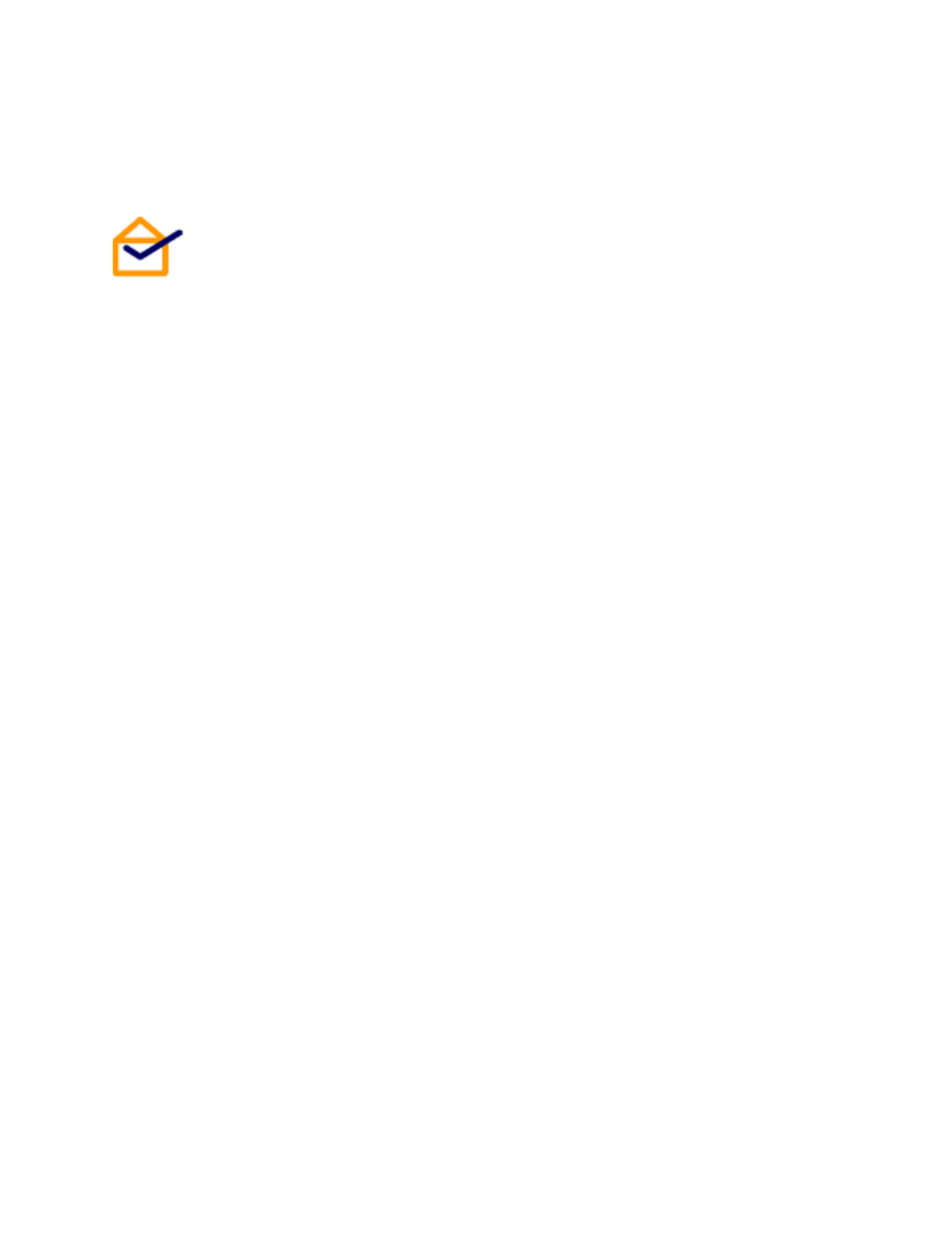
Apple Macintosh OS X
129
Apple Macintosh OS X
Chapter 14
About Apple Macintosh OS X
Apple® Mac OS® X Server is the server edition of Macintosh OS X, a graphical
operating system from Apple Inc. included with Macintosh computers. Mac OS X
is built on a UNIX-like operating system. Mac OS X Server includes a Postfix mail
server with a custom user interface.
These instructions provide steps to route mail to Outbound Services and are
designed to work with the mail transfer agent component of most Mac OS X
Server deployments. Instructions are included for version 10.3 and 10.4 of Mac
OS X Server.
It is not necessary to change the timeout settings for Apple Macintosh OS X
Server.
You can also set up Private Outbound DNS to route mail to Outbound Services.
Private Outbound DNS is often simpler and more reliable than a smarthost
installation. Private Outbound DNS is described in “Option 1: Set Up Private
Outbound DNS” on page 16. For more information, see your mail server product
documentation for information on changing your DNS settings.
Legal Disclaimer
This guide describes how Postini products work with Apple Mac OS X Server and
the configurations that Postini recommends. These instructions are designed to
work with the most common Apple Mac OS X Server scenarios. Any changes to
Apple Mac OS X Server configuration should be made at the discretion of your
Apple Mac OS X Server administrator.
Note:
Postini Customer Care does not provide technical support for configuring
mail servers or third-party products. In the event of an Apple Mac OS X Server
issue, you should consult your Apple Mac OS X Server administrator. POSTINI
ACCEPTS NO RESPONSIBILITY FOR THIRD-PARTY PRODUCTS. You may
also contact Postini Professional Services for consulting services and options.
