Register your ip in the administration console – Google Outbound Services Configuration Guide User Manual
Page 14
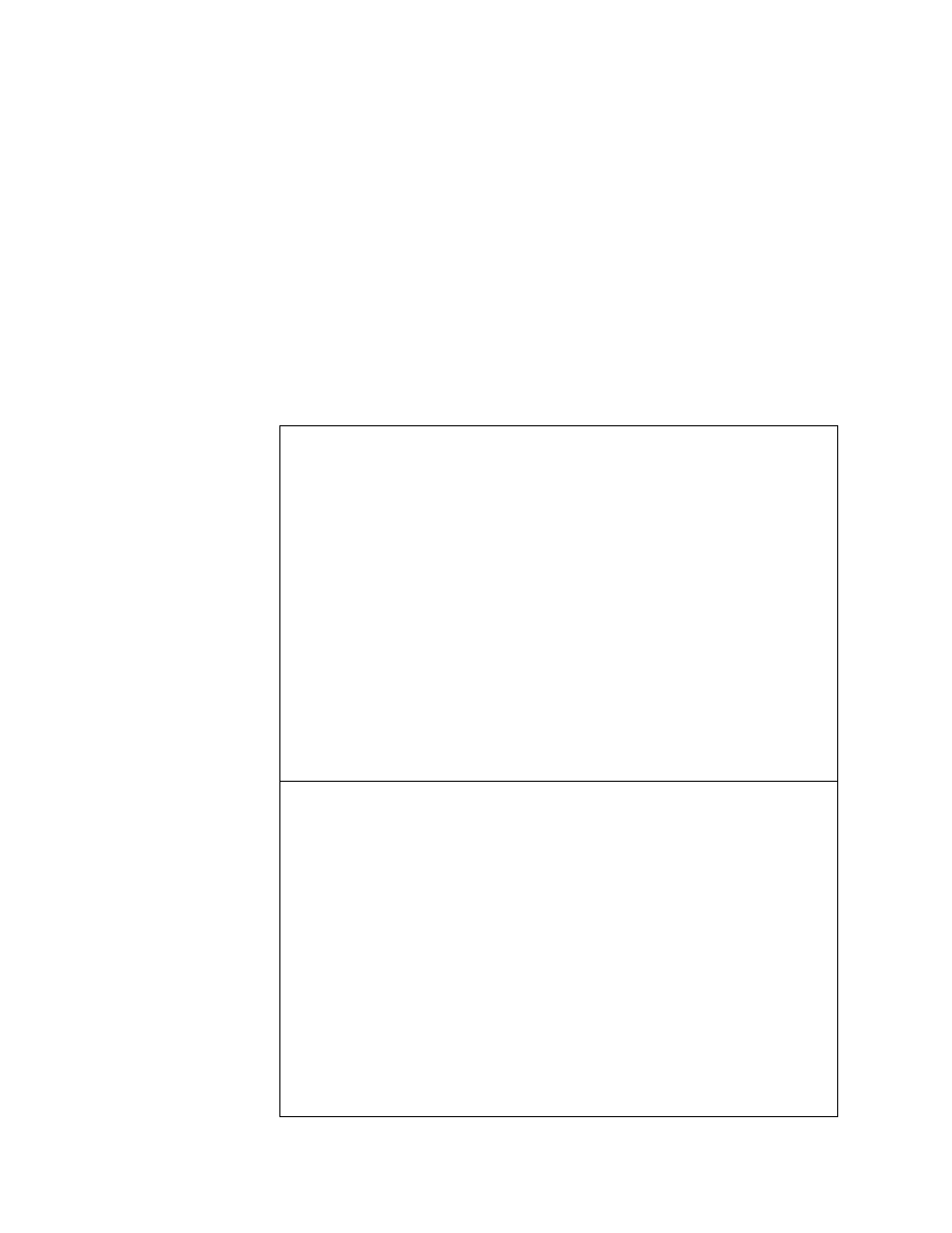
Introduction to Outbound Configuration
15
Register Your IP in the Administration Console
Register your IP after you have set up a reinjection server, but before you set up a
smarthost (or external DNS) on your mail server.
This step is the same for all mail servers.
WARNING:
You will not be able to register your IP address before setting up
reinjection. If you attempt to do so, you will see an error in the Administration
Console and your IP will not be registered.
Register Your IP
1.
Log in to the Administration Console. Select your email config and go to the
Outbound Servers tab.
2.
Click Add Record and enter the following data.
Accepted
IP Ranges
Enter a starting and ending IP for your outbound mail server. Use
external IP addresses.
You must register the external IP address range of your mail
servers that are sending messages to the email security service.
To avoid third-party abuse, Outbound Services will reject all
outbound mail from IP addresses other than those listed.
If you have only one IP address, enter that IP address in both
fields.
Each range you enter must be unique. You cannot add the same
IP range to multiple email configs.
Note:
The address range must be within a single class C
address space. The IP range must be sequential. If you have
non-sequential IPs or a range that spans multiple class C
addresses, add them as separate IP ranges. Add the first range,
then come back and add each later range once you are done.
Reinjection
Host
Enter the IP address of your reinjection host. This is the machine
you set up to allow a private relay.
This should be the IP address of a mail server that will accept
mail from the email security service and send that mail back out
again.
You can enter multiple reinjection hosts, and specify a load
balance between them. You can also specify failover servers for
reinjection. Normally, this is not necessary and these fields can
be left blank.
You can also enter a hostname for the reinjection server instead
of an IP address. However, you should not do so if the reinjection
server has an MX record that routes mail back to the email
security service. Use the IP range instead.
