IKA C 5000 control Package 2/12 User Manual
Page 81
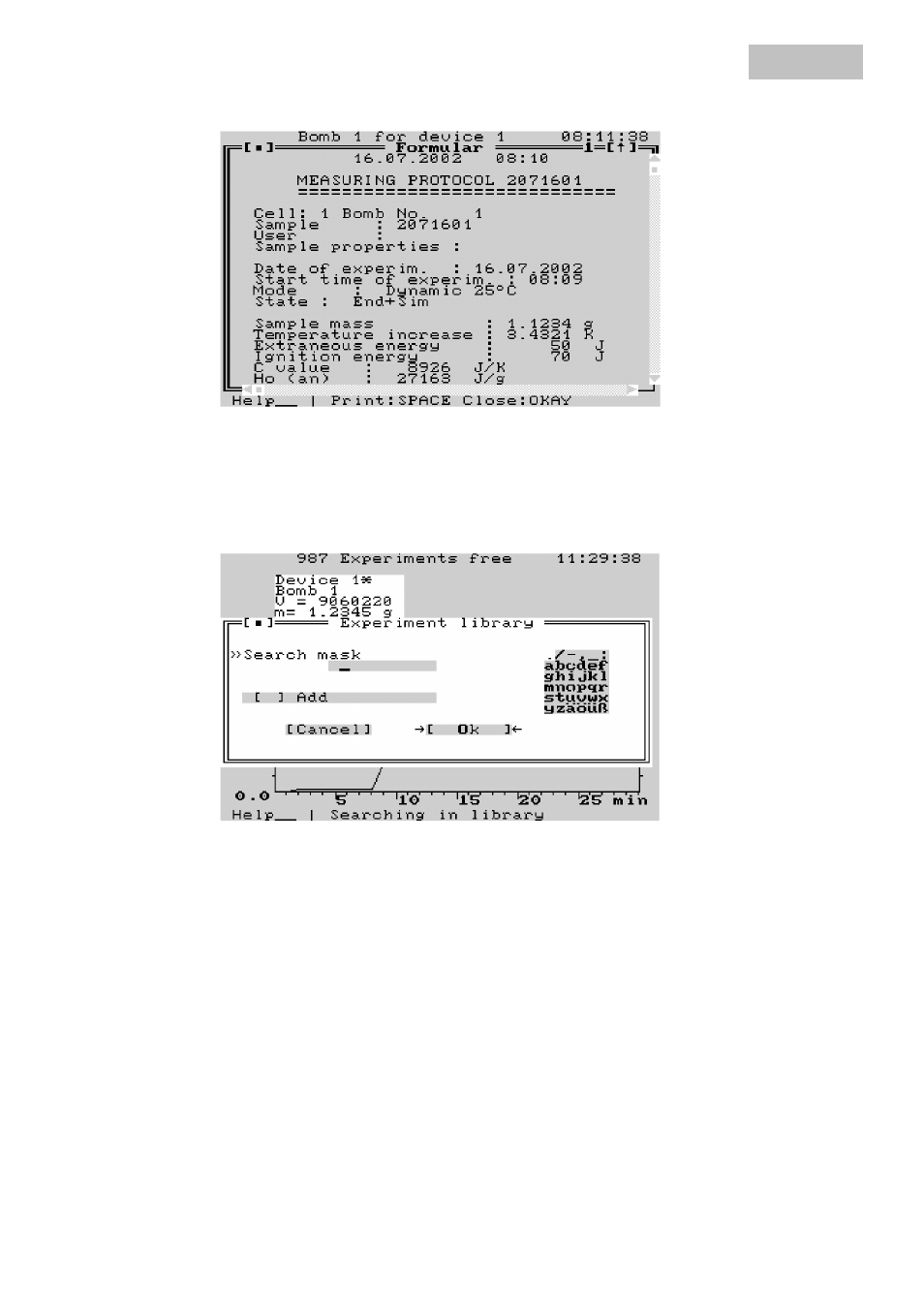
IKA
-WERKE C 5000 control/duo-control Ver. 10 04.07
3DJH
! "¦!#$©¨
"&%'¨
)(¢ ¥%
¤$¡¢£¥¤§¦©¨
¤§¦
¤$¢0¢
3RVWSURFHVVLQJ H[SHULPHQWV IURP WKH OLEUDU\
c
Open the Library dialog box in the Experiments menu box. The header indicates the
number of experiments still available in memory.
¢¡¥#)1£§
¤2 )3#4¥¤#§¦!5)6#$¢7
d
A search mask appears into which you must enter the sample name of the experi-
ment that you would like to post-process. If you want to select an entire series of
experiments, you must enter the part of the sample name that is common to the
entire series of experiments. If you enter a
GHFLPDO SRLQW
for
VHDUFK PDVN
, the sys-
tem lists all experiments that are stored in the library. If
VHDUFK PDVN
is left empty,
the list of the last search procedure is displayed. The
$GG
option adds the list of the
new search procedure to the list of the last search procedure. Confirm your entry
with
2.
The search routine finds all measurements that meet the search mask criteria. The
display is not sorted. No more than 100 measurements can be displayed. Measure-
ments that are not displayed can be displayed after a follow-up search with more
stringent criteria in the search mask. During and after the search procedure, the
header line displays the number of measurements found.
