ውዏ . changing functions using the dip switches, ውዏ - ው . panel dip switches – Brother HE-800A User Manual
Page 89
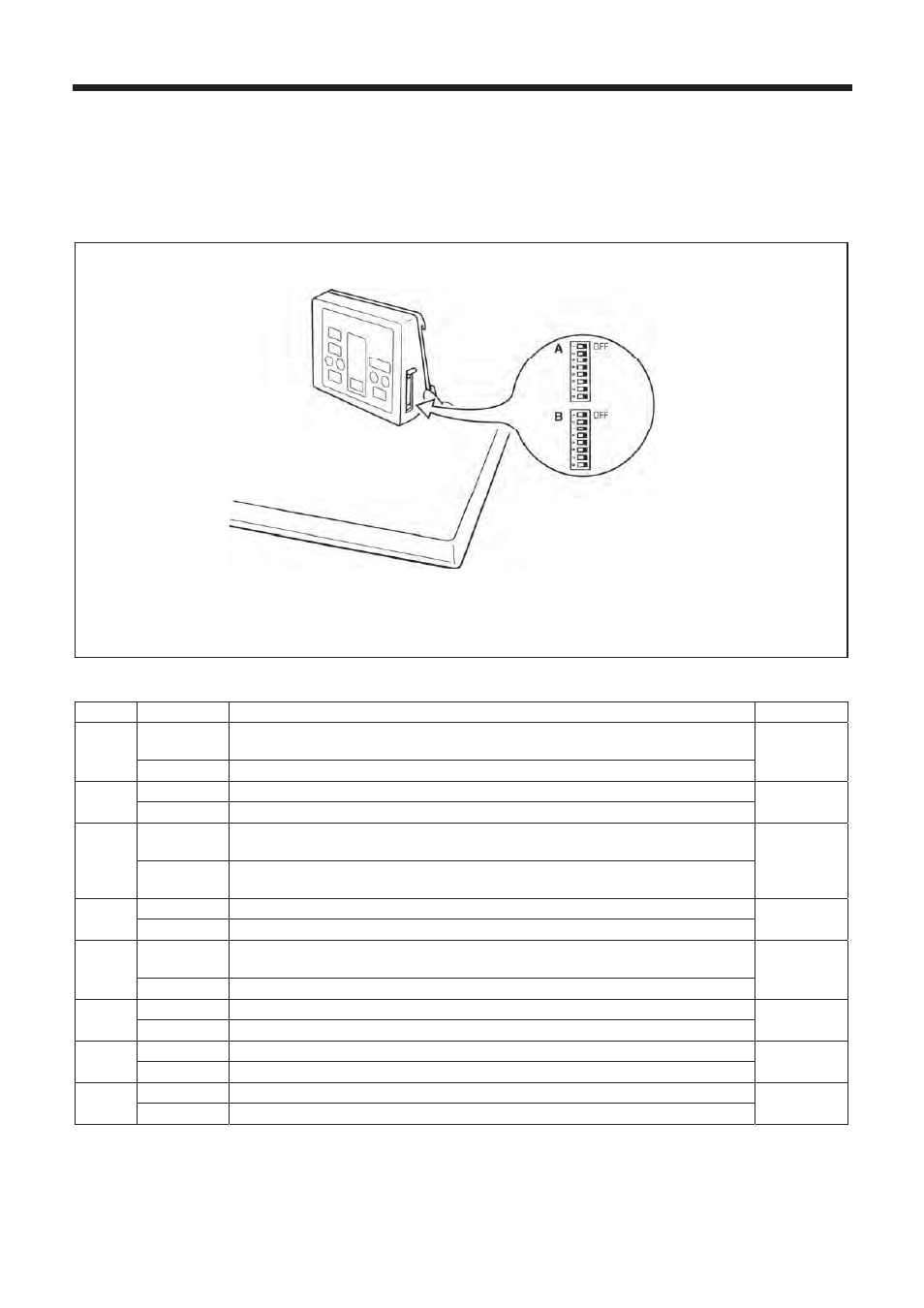
HE-800A
13. CHANGING FUNCTIONS USING THE DIP SWITCHES
81
ውዏ. CHANGING FUNCTIONS USING THE DIP SWITCHES
ውዏ-ው. Panel DIP switches
Always turn off the power supply before changing any of the DIP switch settings.
Any changes to the DIP switch positions will not be effective until the power is switched off and back on again.
DIP switch A
No. ON/OFF
Setting
items
Default
ON
Work clamp remains lowered after sewing is complete (rises when treadle is
depressed backward)
1
OFF
Work clamp rises after sewing is complete
OFF
ON -
2
OFF -
OFF
ON
Pausing enabled during automatic sewing when the treadle is depressed
backward
3
OFF
Pausing disabled during automatic sewing when the treadle is depressed
backward
OFF
ON
Display setting during automatic mode = bobbin thread counter (Default: 100)
4
OFF
Display setting during automatic mode = production counter (Default: 0)
OFF
ON
2-cycle sewing ON (All programs will be set to 2-cycle sewing regardless of
the setting for parameter No. 55.)
5
OFF
2-cycle sewing OFF
OFF
ON -
6
OFF -
OFF
ON
Upper thread breakage detection disabled
7
OFF
Upper thread breakage detection enabled
OFF
ON Programs
disabled
8
OFF Programs
enabled
OFF
Note:
Move the switches properly.
3993Q
