Brother HE-800A User Manual
Page 73
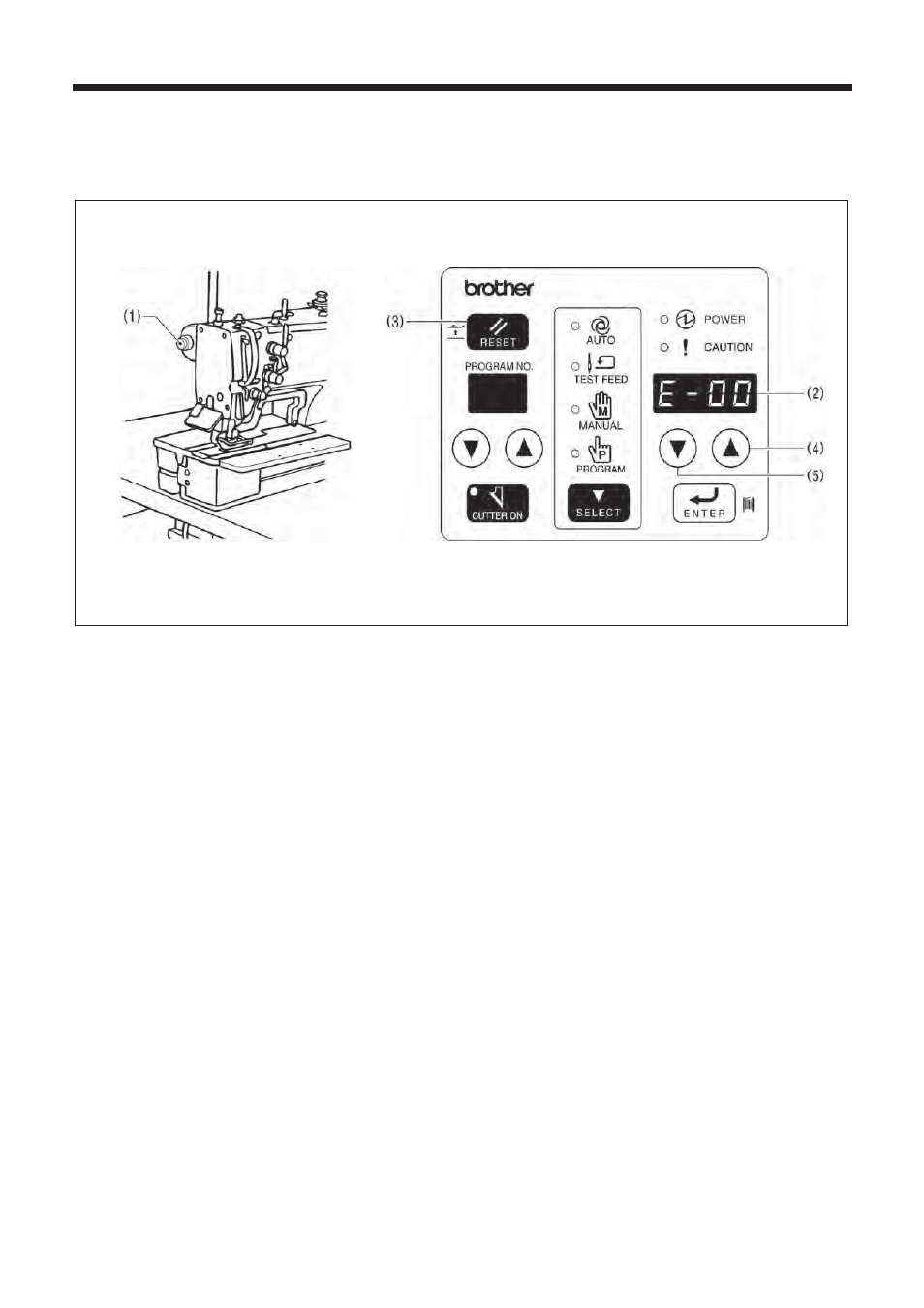
HE-800A
8. SEWING
65
ዔ-ዎ. If the stop switch is pressed during sewing
When the stop switch (1) is pressed, the sewing machine will stop and "E-00" will appear in the parameter display LED
(2).
To finish sewing in this condition [Next sewing]
1. Press the RESET key (3). The needle zigzag and feed mechanisms will return to the sewing start position, and the
work clamp will rise.
2. Sewing will start again when the treadle is depressed.
To start sewing again from slightly before or after the stop point [Resuming sewing]
1. Press the parameter UP key (4) to move the zigzag and feed mechanisms to the next sewing position.
Press the parameter DOWN key (5) to move the zigzag and feed mechanisms to the previous sewing position.
* The "E-00" display will be cleared at this time.
2. Move to the position to continue sewing from, and then depress the treadle. The rest of the sewing will be carried
out.
To sew from the sewing start point without raising the work clamp (without shifting the material)
[Re-sewing]
1. While pressing the parameter DOWN key (5), press the RESET key (3).
* The needle zigzag and feed mechanisms will return to the sewing start position, but the work clamp will not rise.
2. Depress the treadle to start sewing.
* If sewing is paused while it is in progress, the needle will move to the right side and stop, so that it will be easier to
thread the thread.
* If panel DIP switch A - No. 3 is set to ON, you can stop the sewing machine by depressing the treadle backward in
the same way as if the stop switch (1) is pressed.
Note:
ƒ Depressing the treadle backward to stop the sewing machine only works when the machine is starting, and the
work clamp can be raised while the sewing machine is stopped.
ƒ Always turn off the power before changing any of the DIP switch settings. Any changes to the DIP switch
positions will not be effective until the power is switched off and back on again.
3964Q
4101M
