Apple Xserve (Early 2008) DIY Procedure for Enclosure User Manual
Page 131
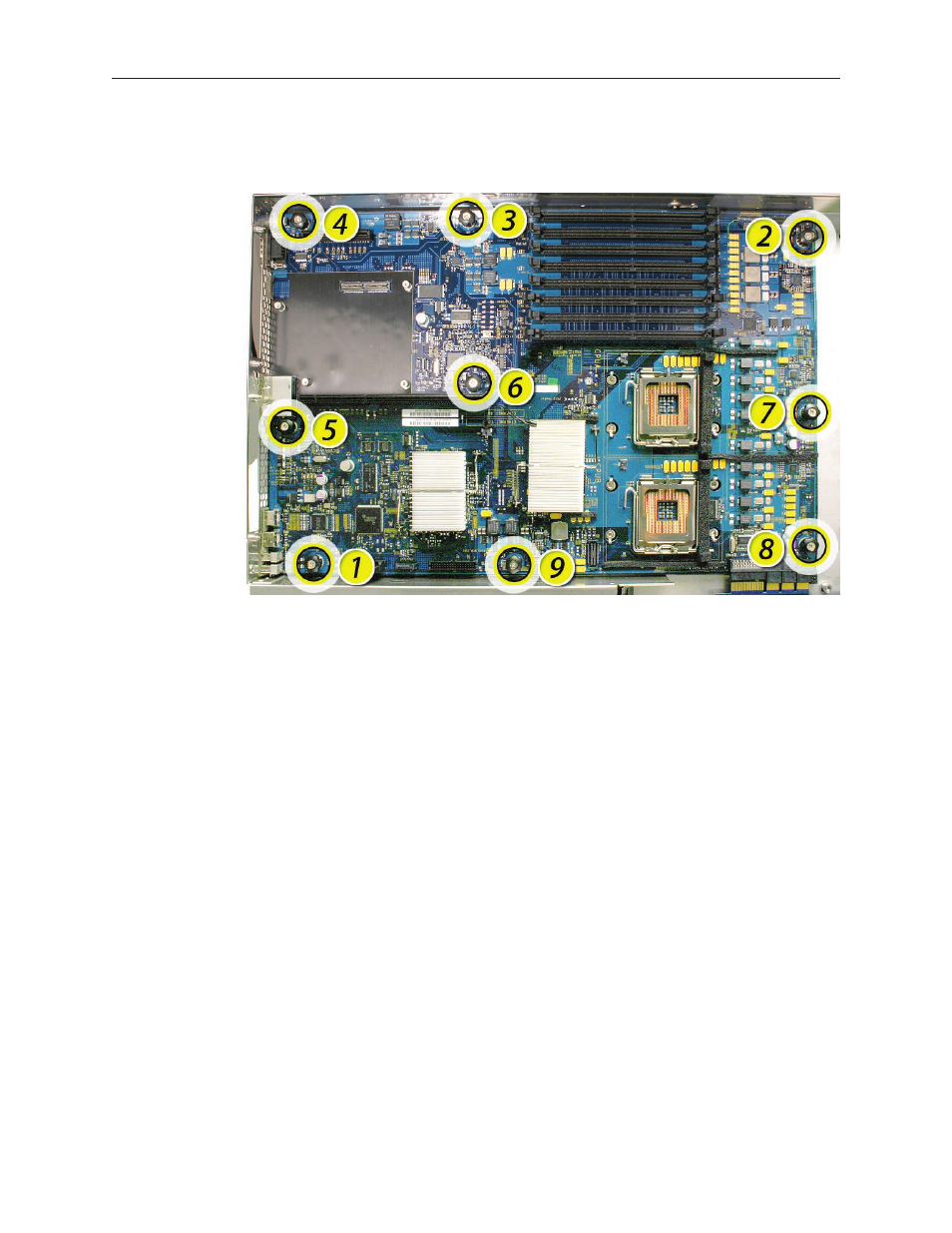
Xserve (Late 2006/Early 2008) Logic Board Replacement Instructions
21
Following the order shown, use a screwdriver to tighten, but not overtighten, the nine
3.
thumbscrews that secure the logic board to the enclosure.
Slide the power distribution board back into place and tighten the thumbscrew.
4.
Note: Make sure the edge connector on the power distribution board goes completely into
the connector on the logic board. If the power distribution board doesn’t slide easily, make
sure the thumbscrew is popped up so it doesn’t catch on the mounting post beneath the
board.
Reconnect the front panel board cable and the optical drive cable to the logic board.
5.
Replacing the Video Mezzanine Card
Guide the connector on the back edge of the video mezzanine card through the opening in
1.
the back panel of the server.
Position the mounting holes in the card directly over the posts on the replacement logic
2.
bard and lower the card onto the logic board.
Note: Be sure to press down gently and evenly on the card to seat the connector on its
underside to the connector on the logic board.
Replace the four screws
3.
.
