Solving san problems, You’re unable to install the xsan software, Some computers aren’t listed in xsan admin – Apple Xsan 1.1 User Manual
Page 97: You’re unable to mount a volume on a client, Chapter 7, See chapter 7
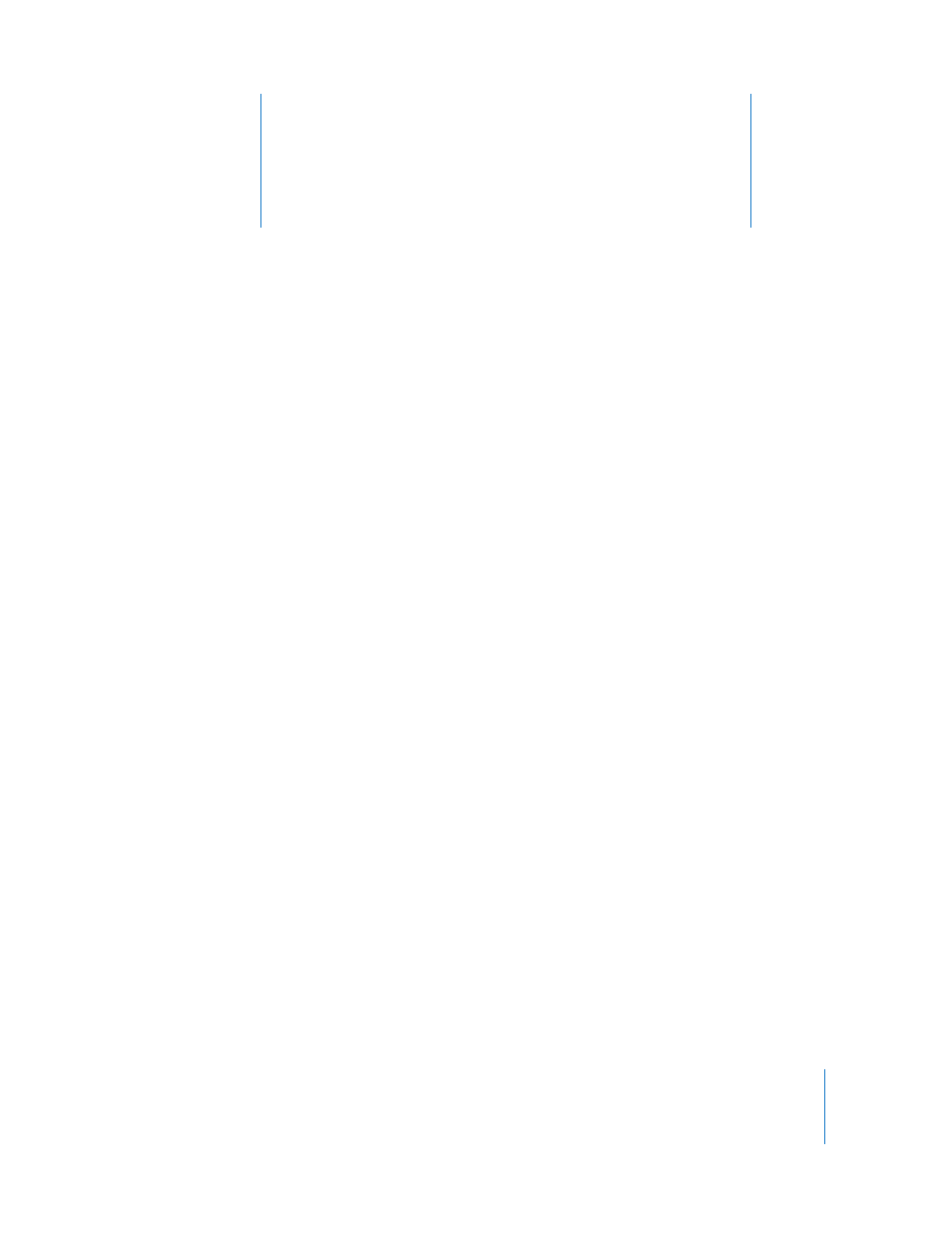
7
97
7
Solving SAN Problems
This chapter lists solutions to common problems you
might encounter while working with a SAN.
Look here for solutions to common problems you might encounter while setting up,
managing, or using an Xsan SAN.
You’re Unable to Install the Xsan Software
If the installer says you can’t install the Xsan software on a particular computer, make
sure the computer has Mac OS X version 10.3.9 or later or Mac OS X Server version
10.3.9 or later installed.
Some Computers Aren’t Listed in Xsan Admin
If a computer you want to add to the SAN as a controller or client is not listed in Xsan
Admin, make sure:
 You have installed the Xsan software on the computer.
 The computer is powered on.
 The computer is not sleeping and is not set to sleep (in the Energy Saver pane of
System Preferences).
 The computer is in the same TCP/IP subnet as the other SAN components.
You’re Unable to Connect to a Computer Using Xsan
Admin
If there is a firewall between the admin computer and the SAN computer, make sure
TCP port 311 is open.
You’re Unable to Mount a Volume on a Client
 Try restarting the client computer, then try again.
